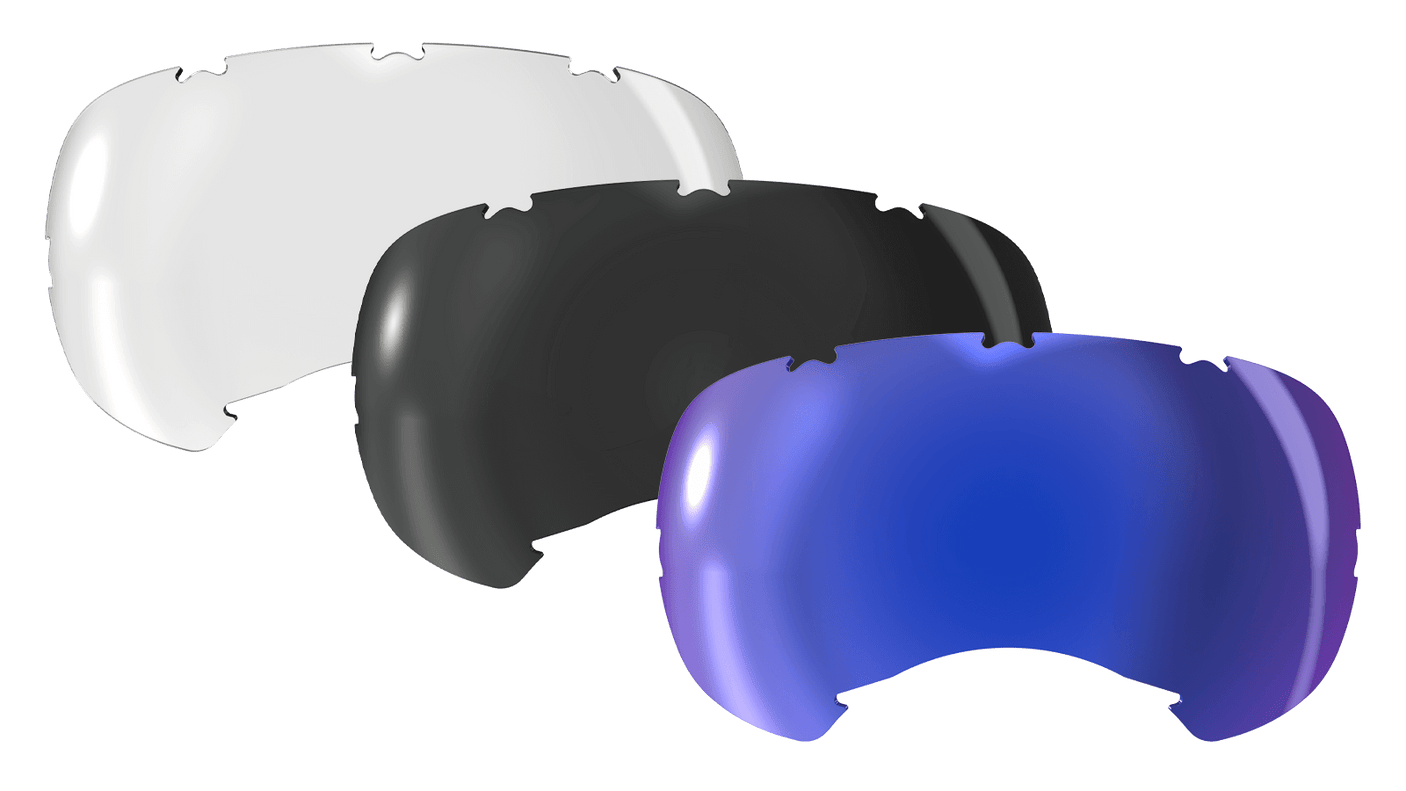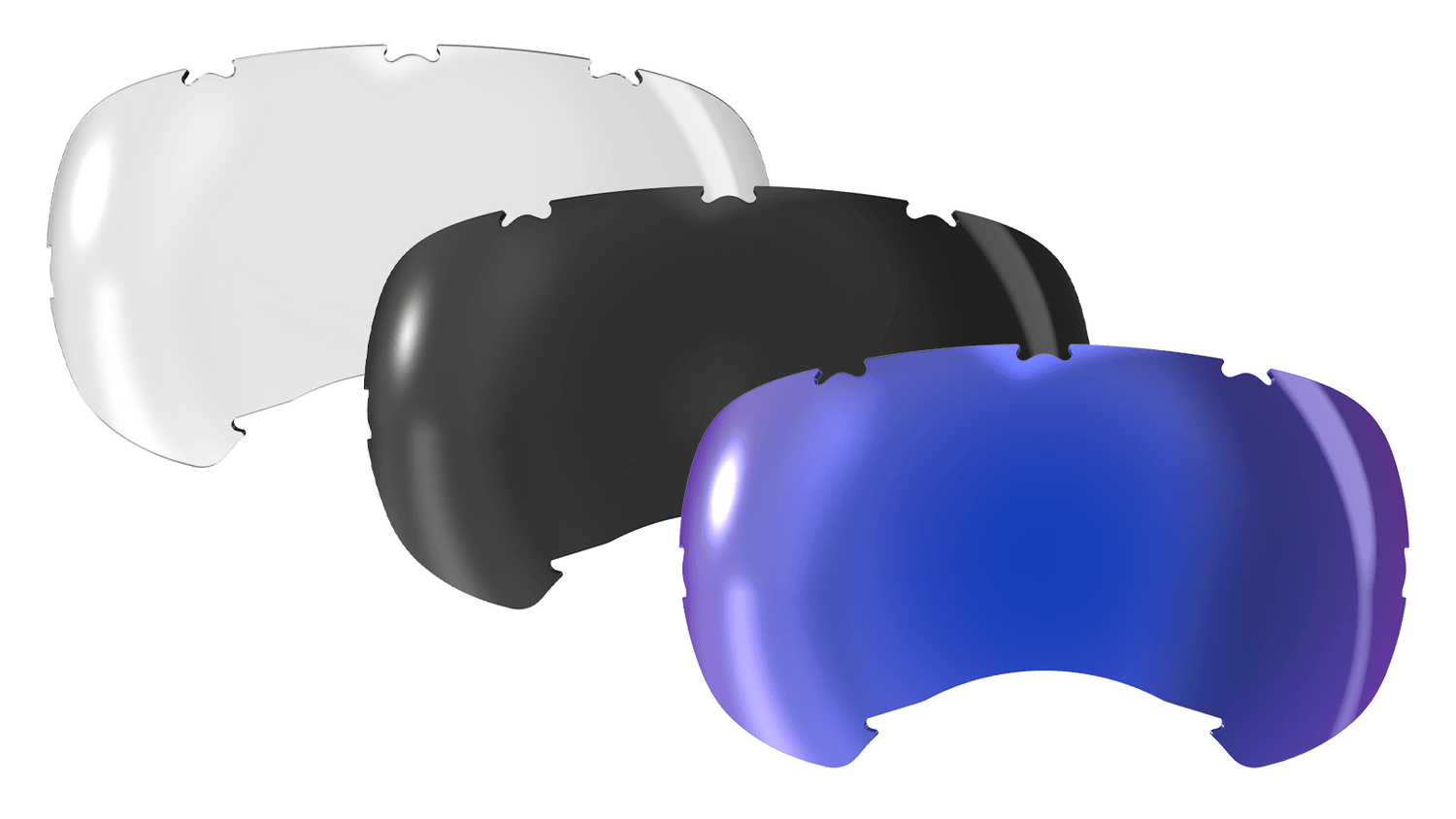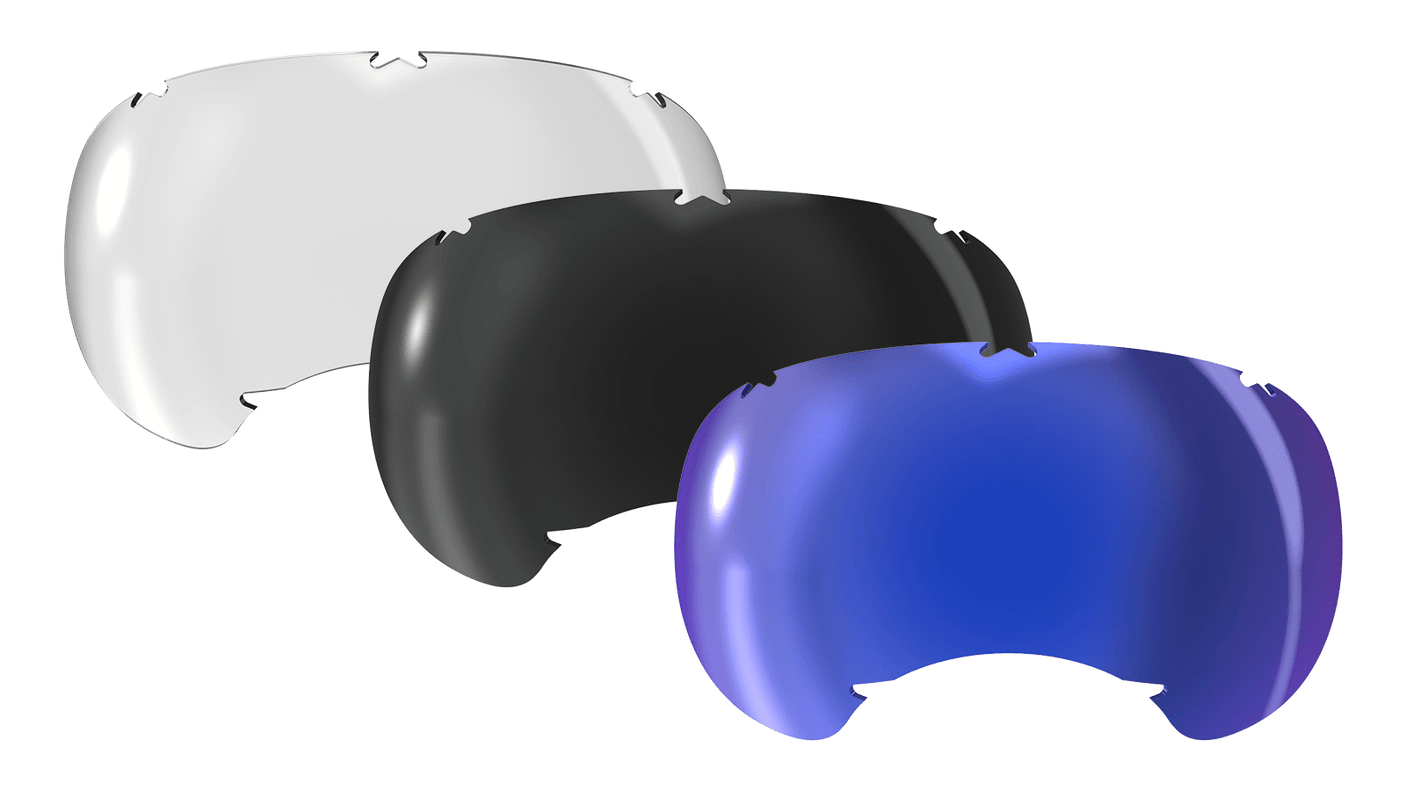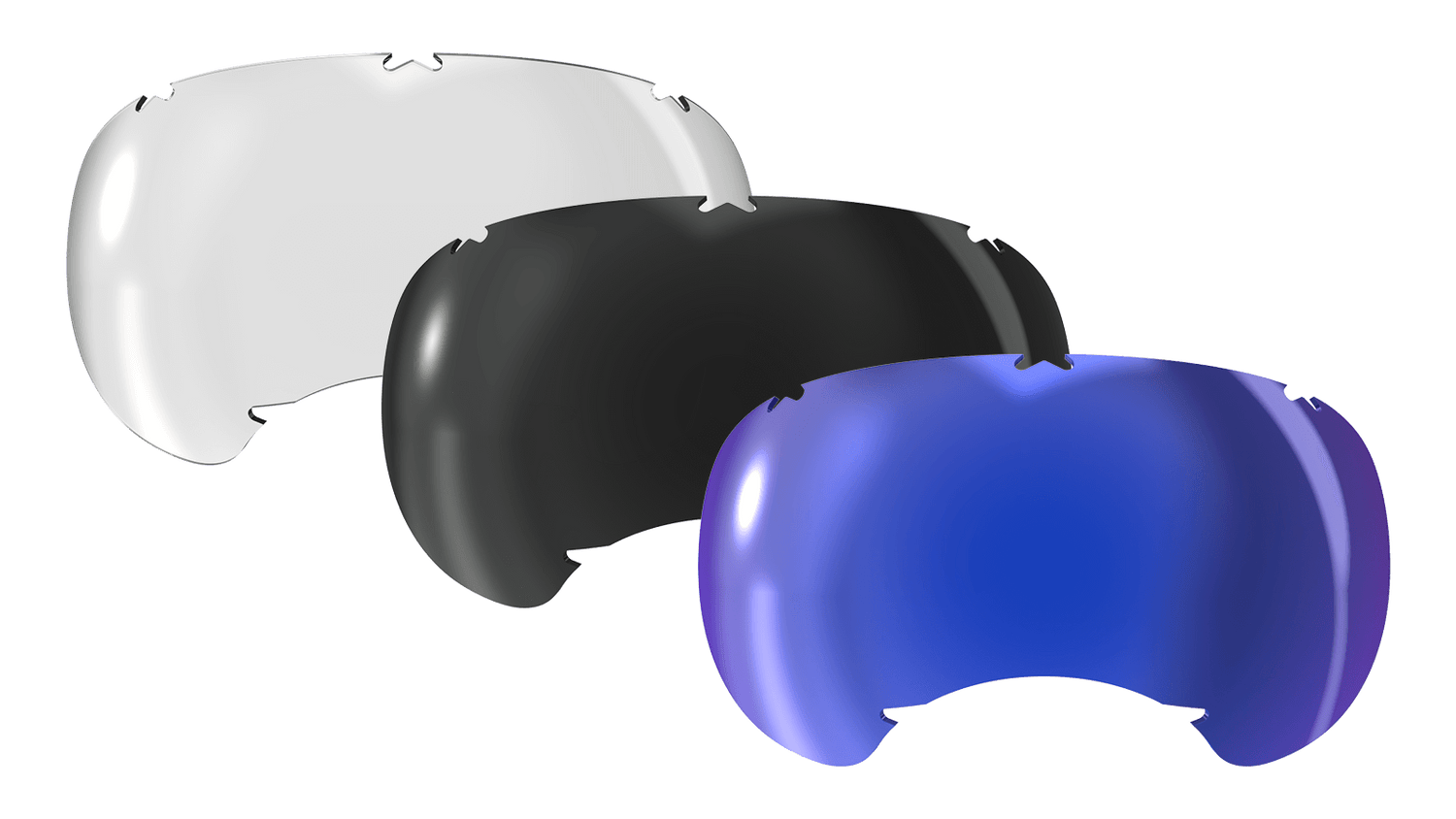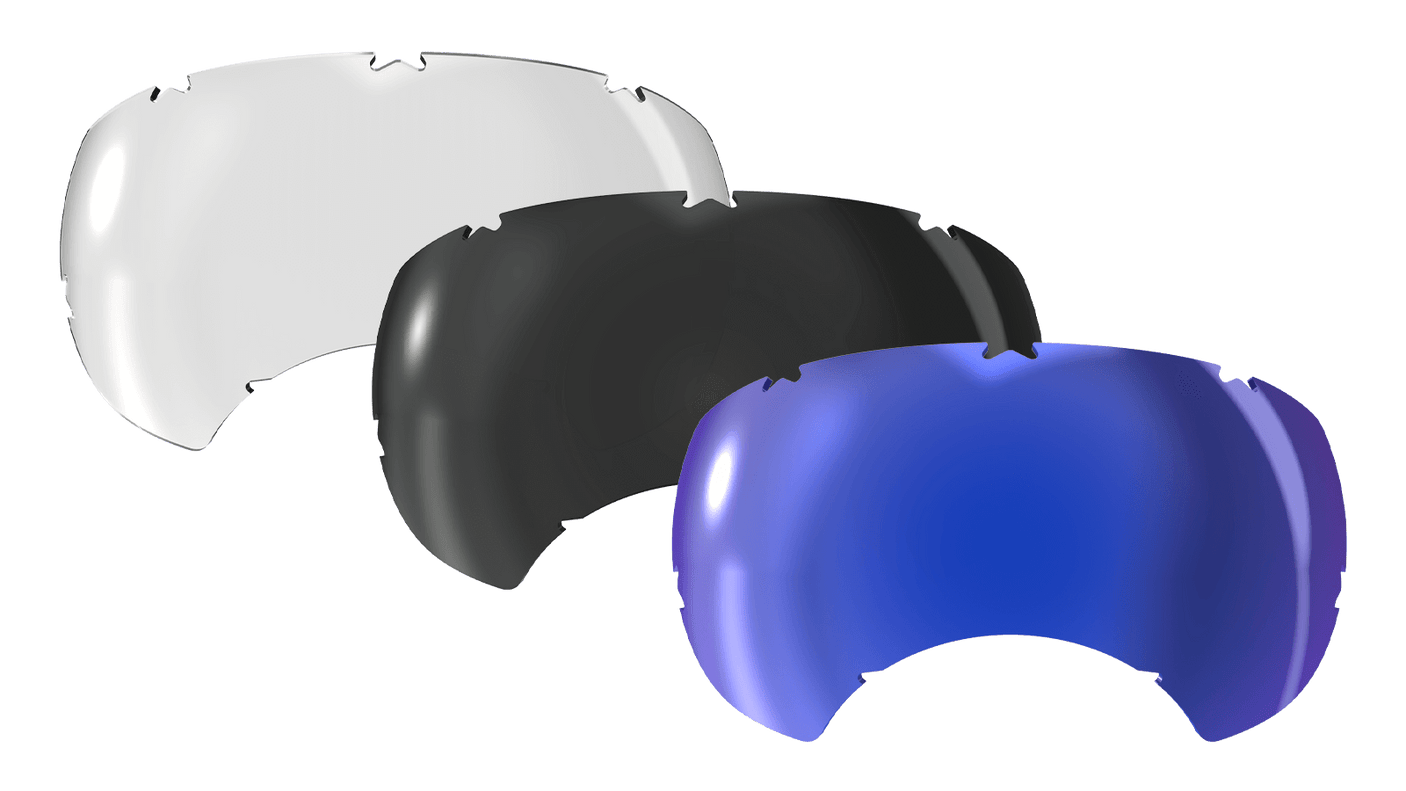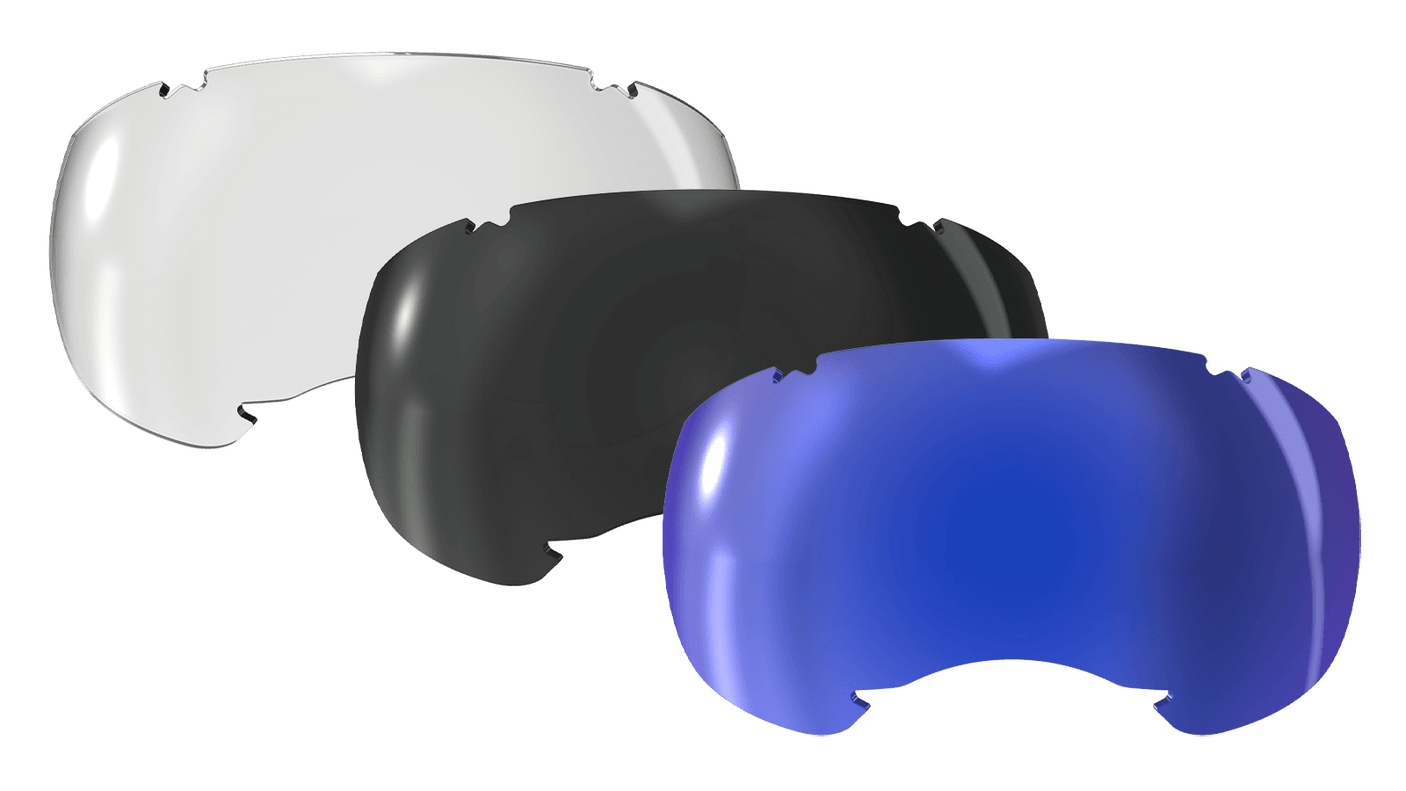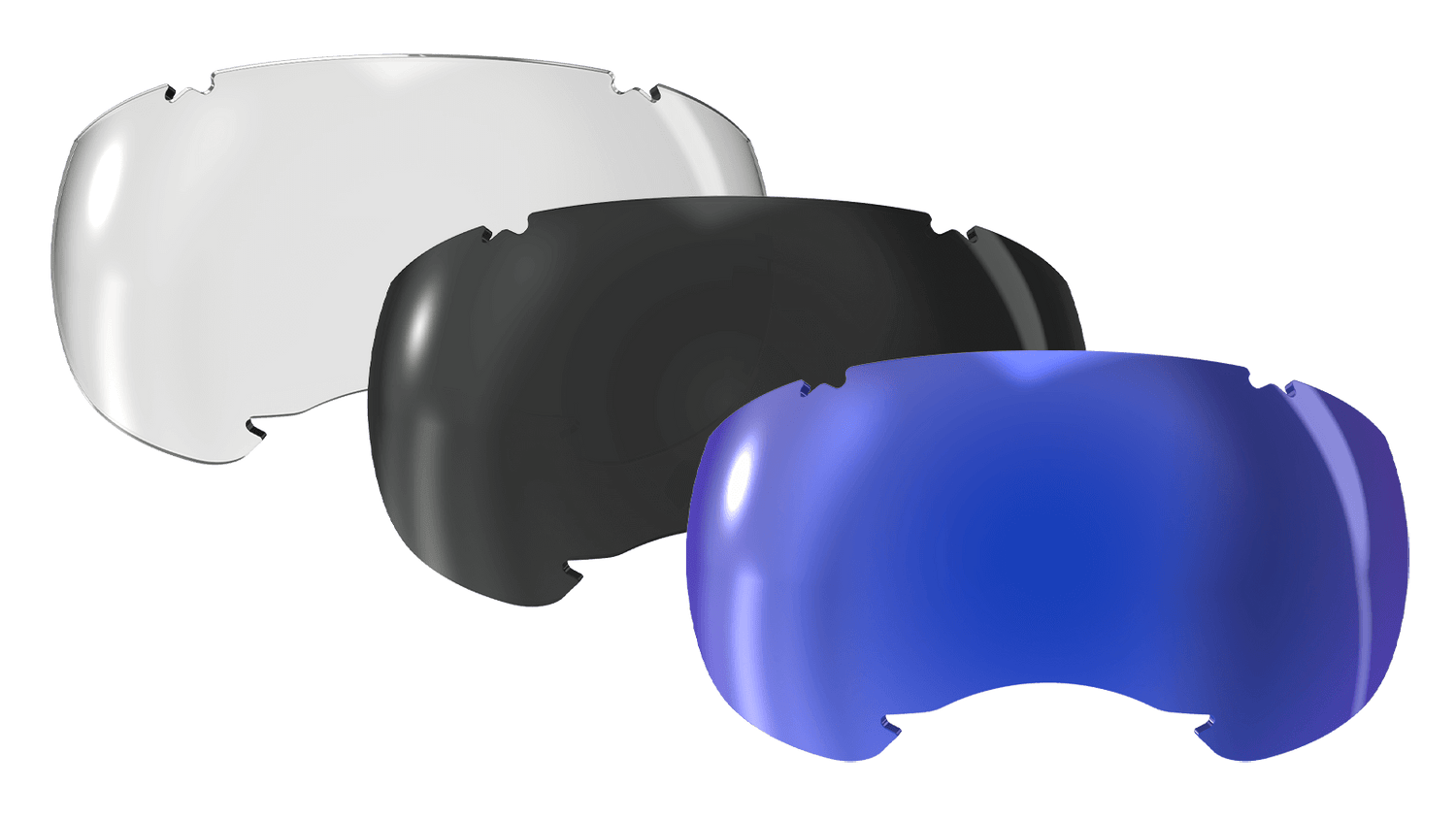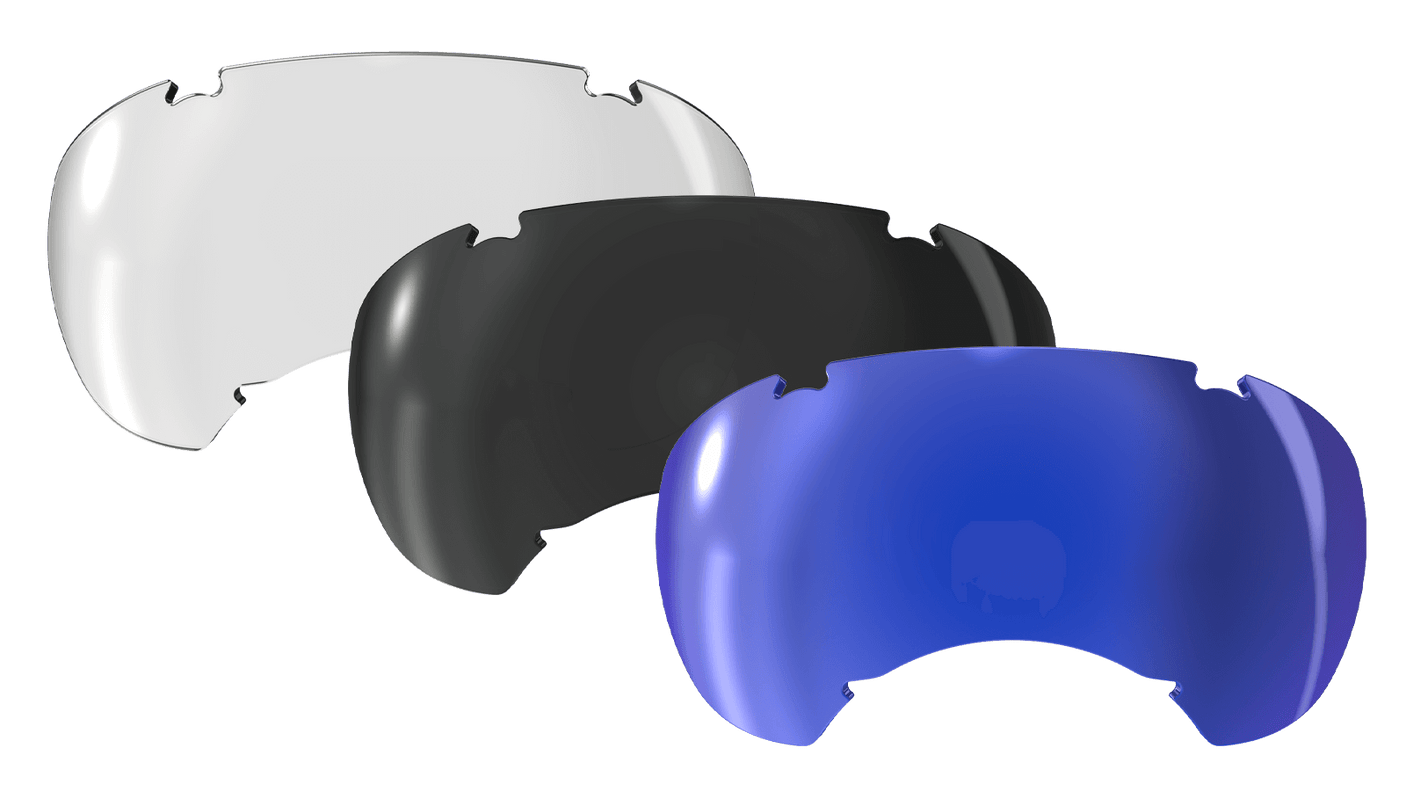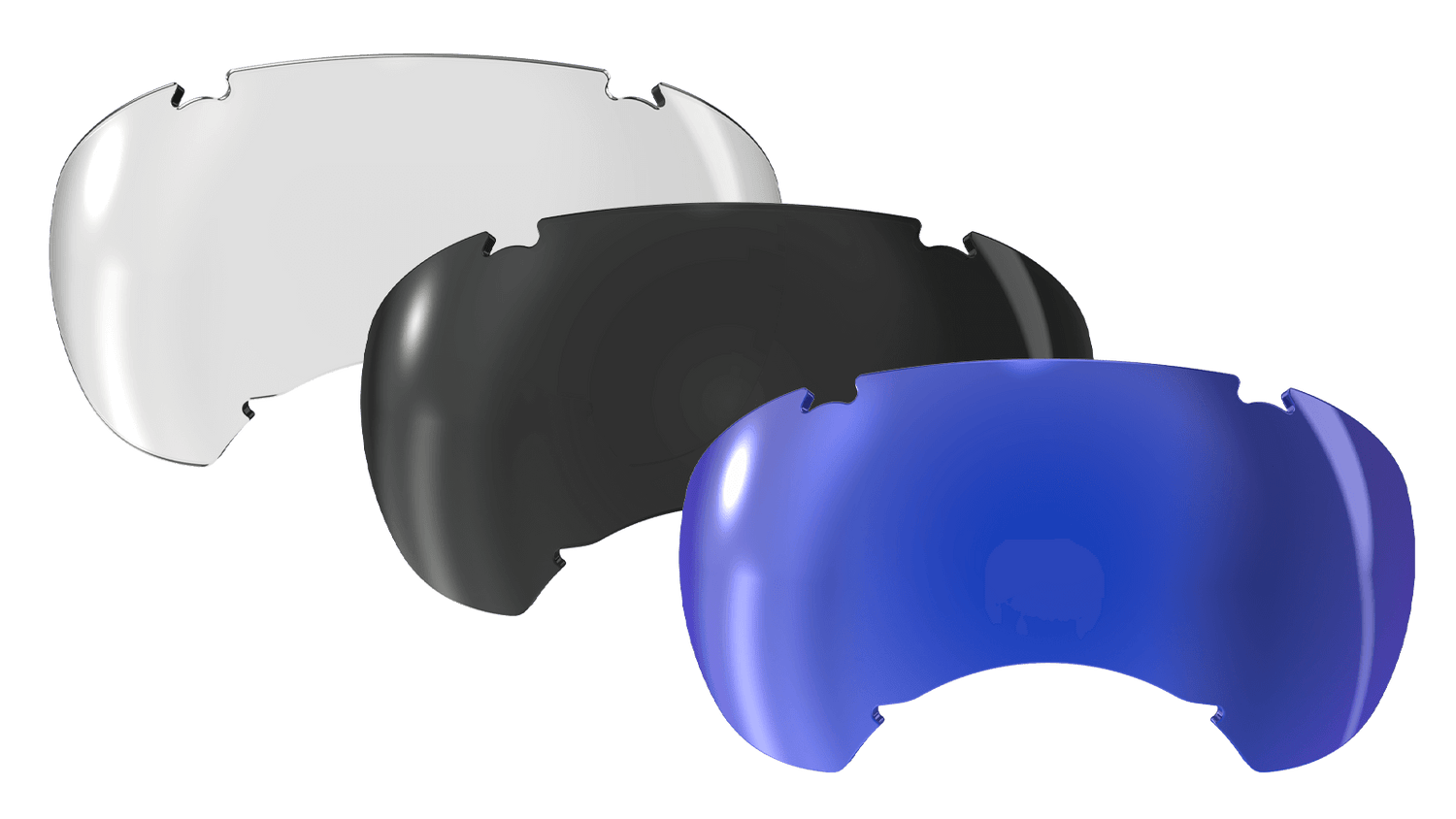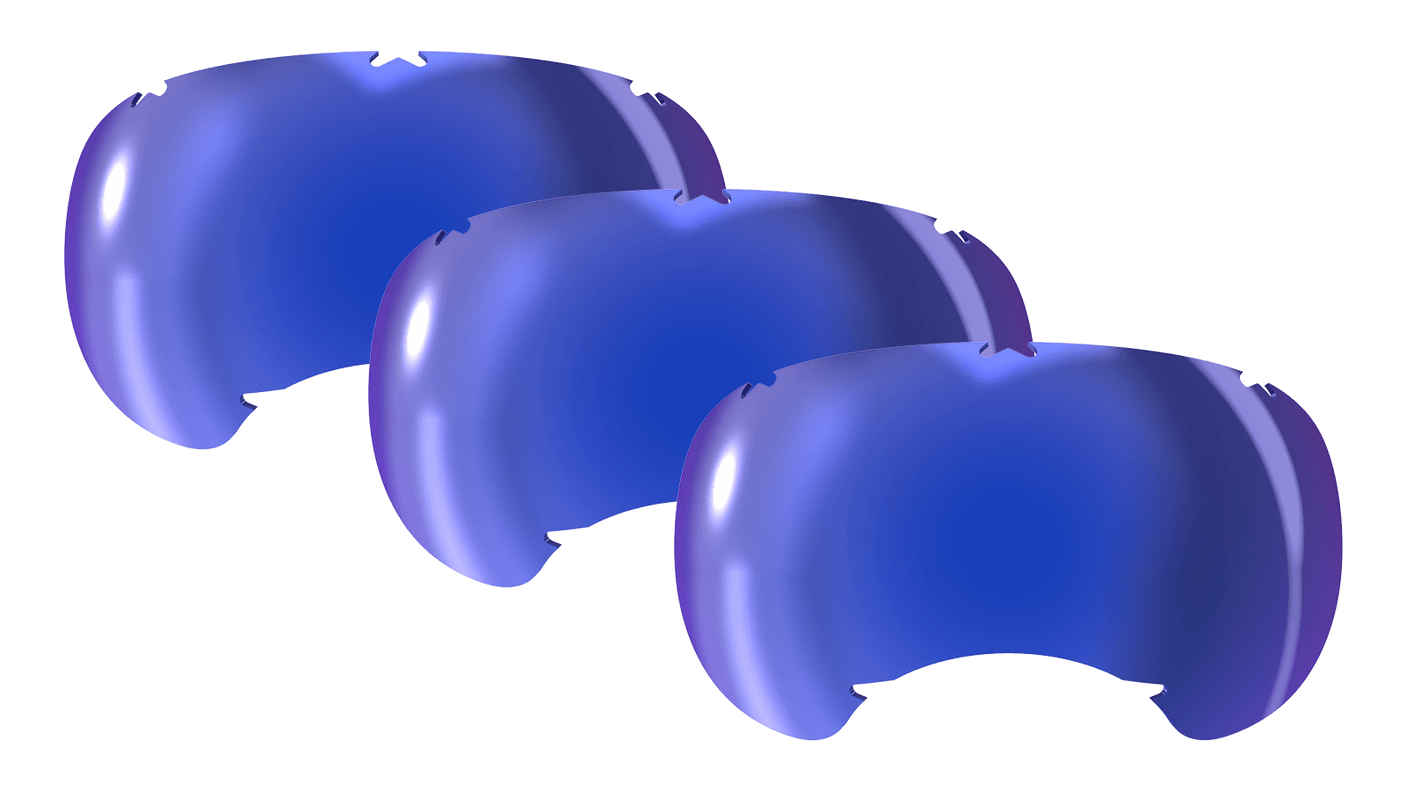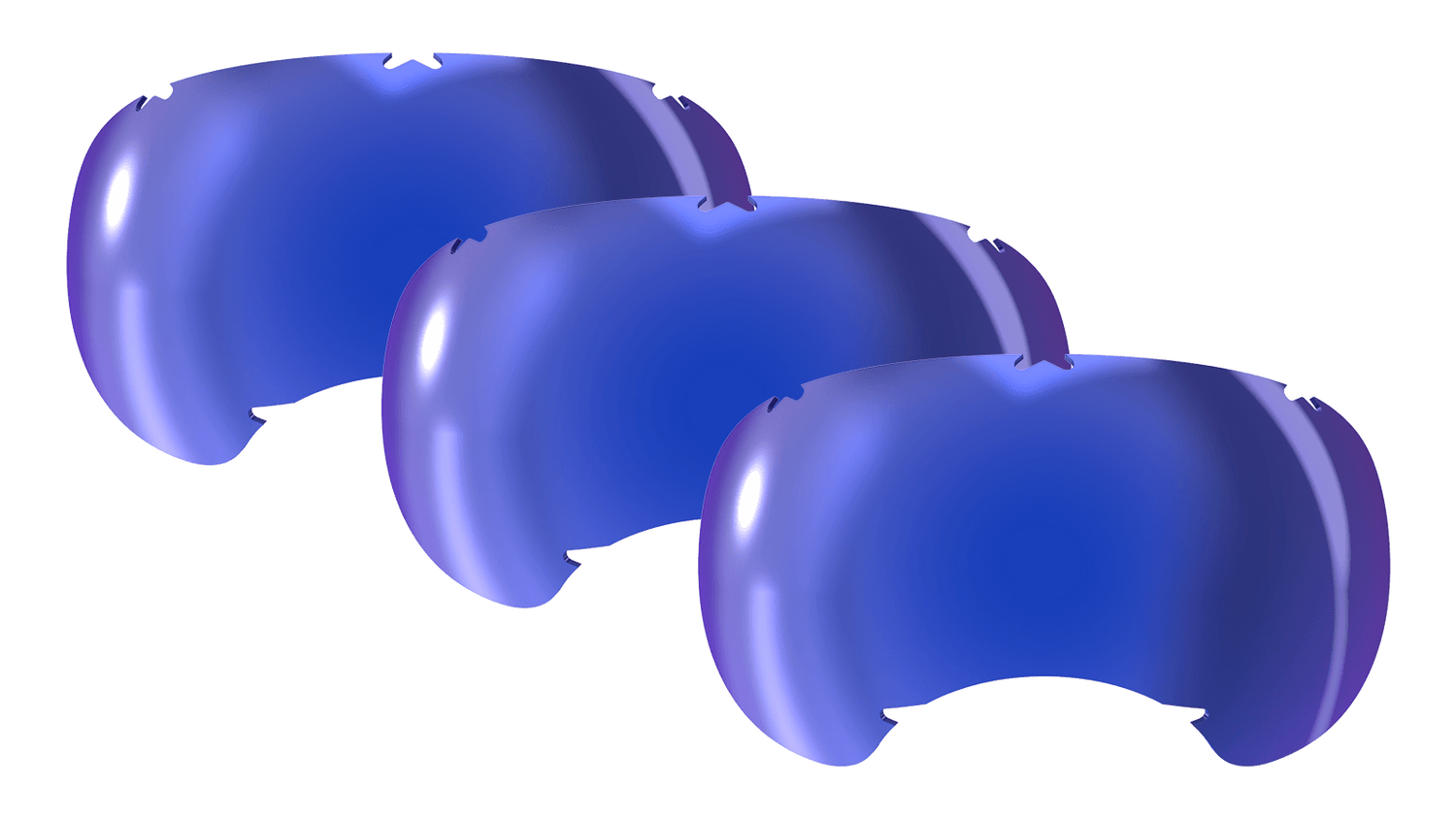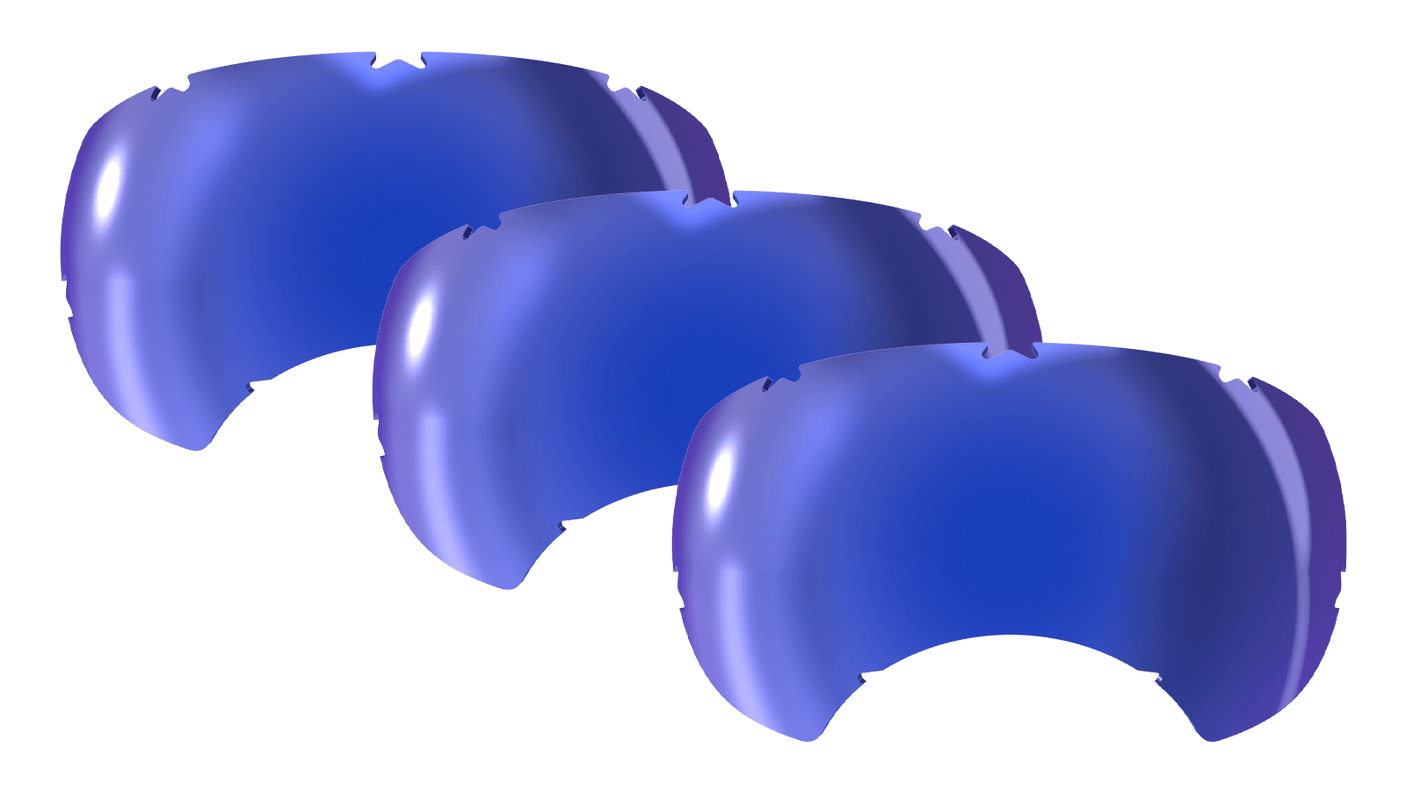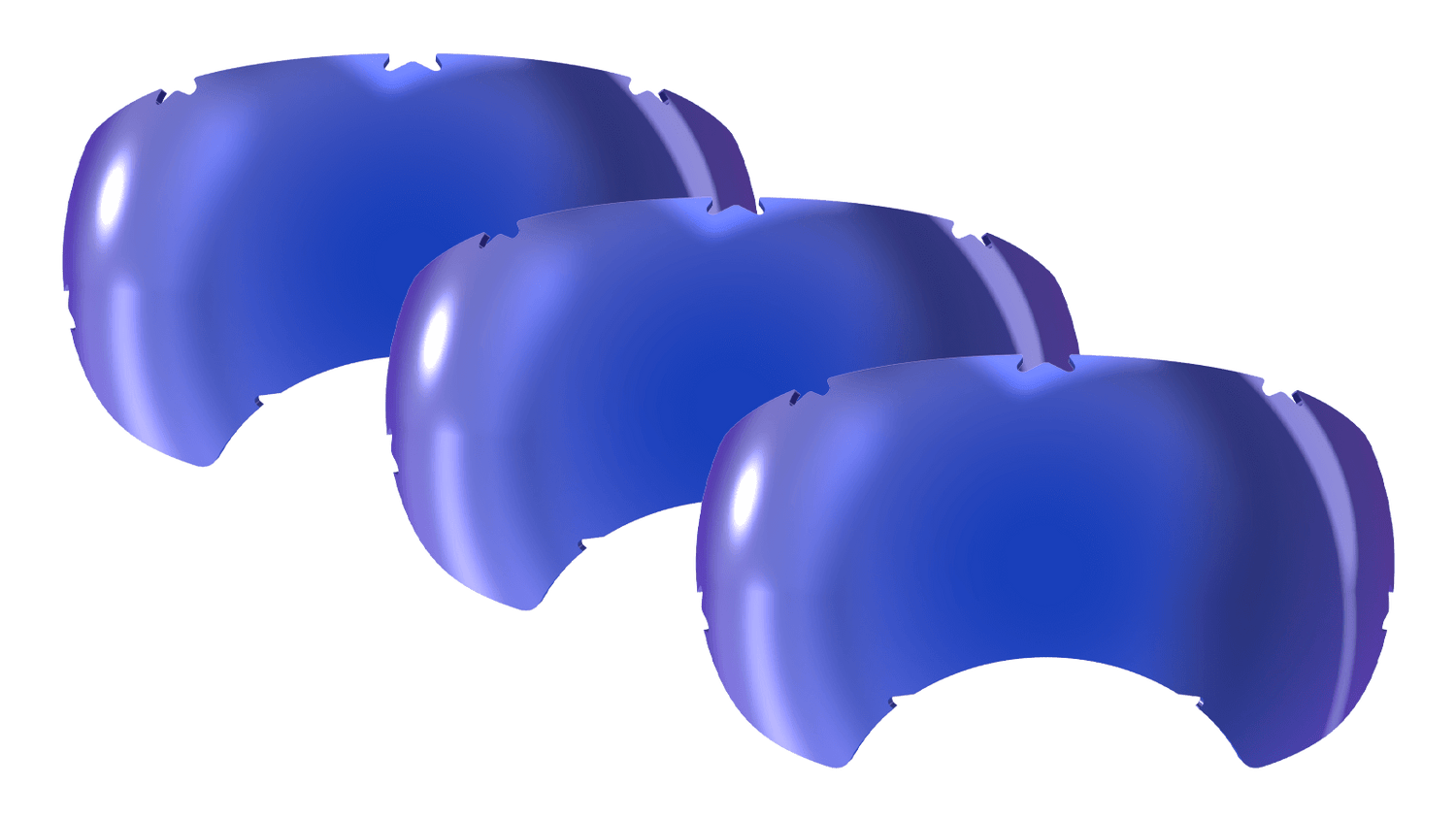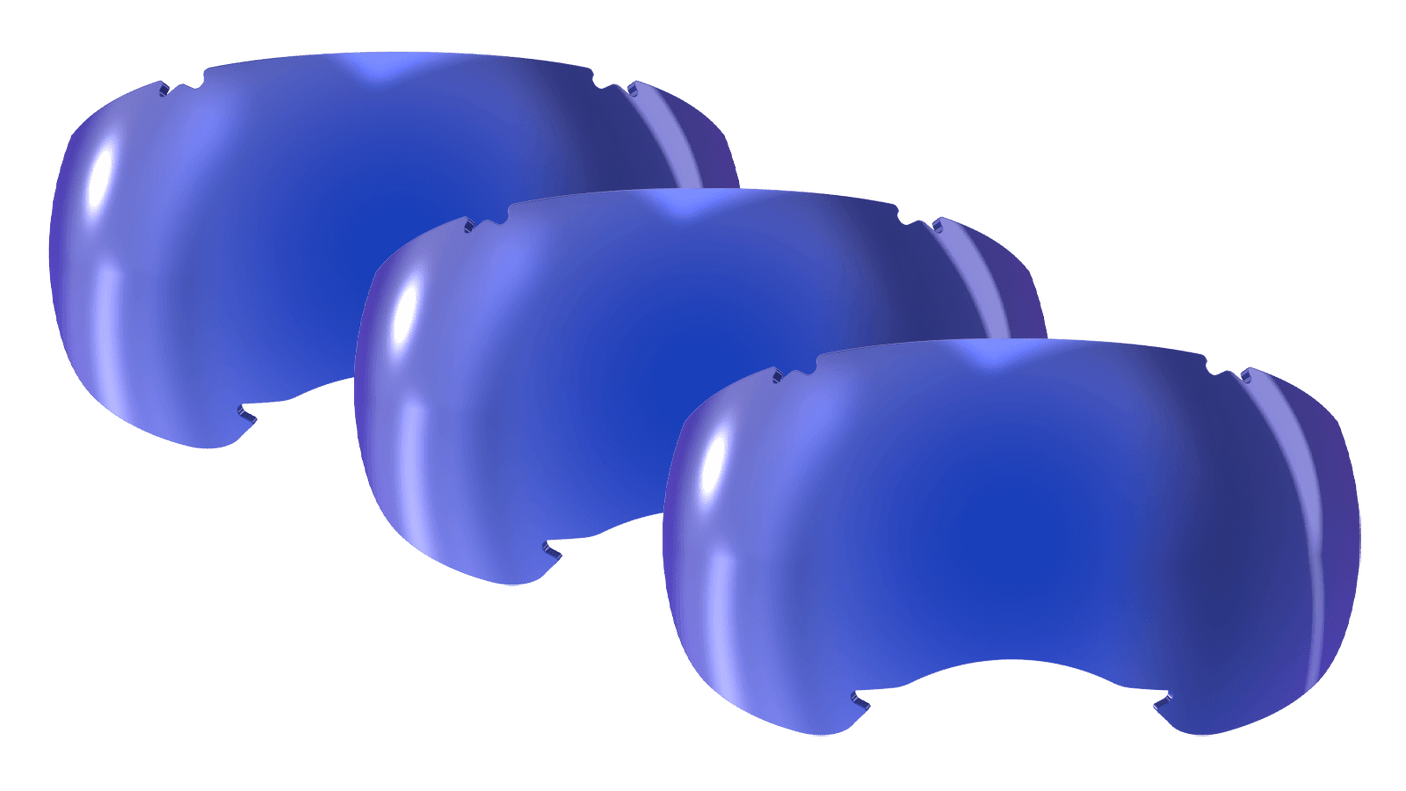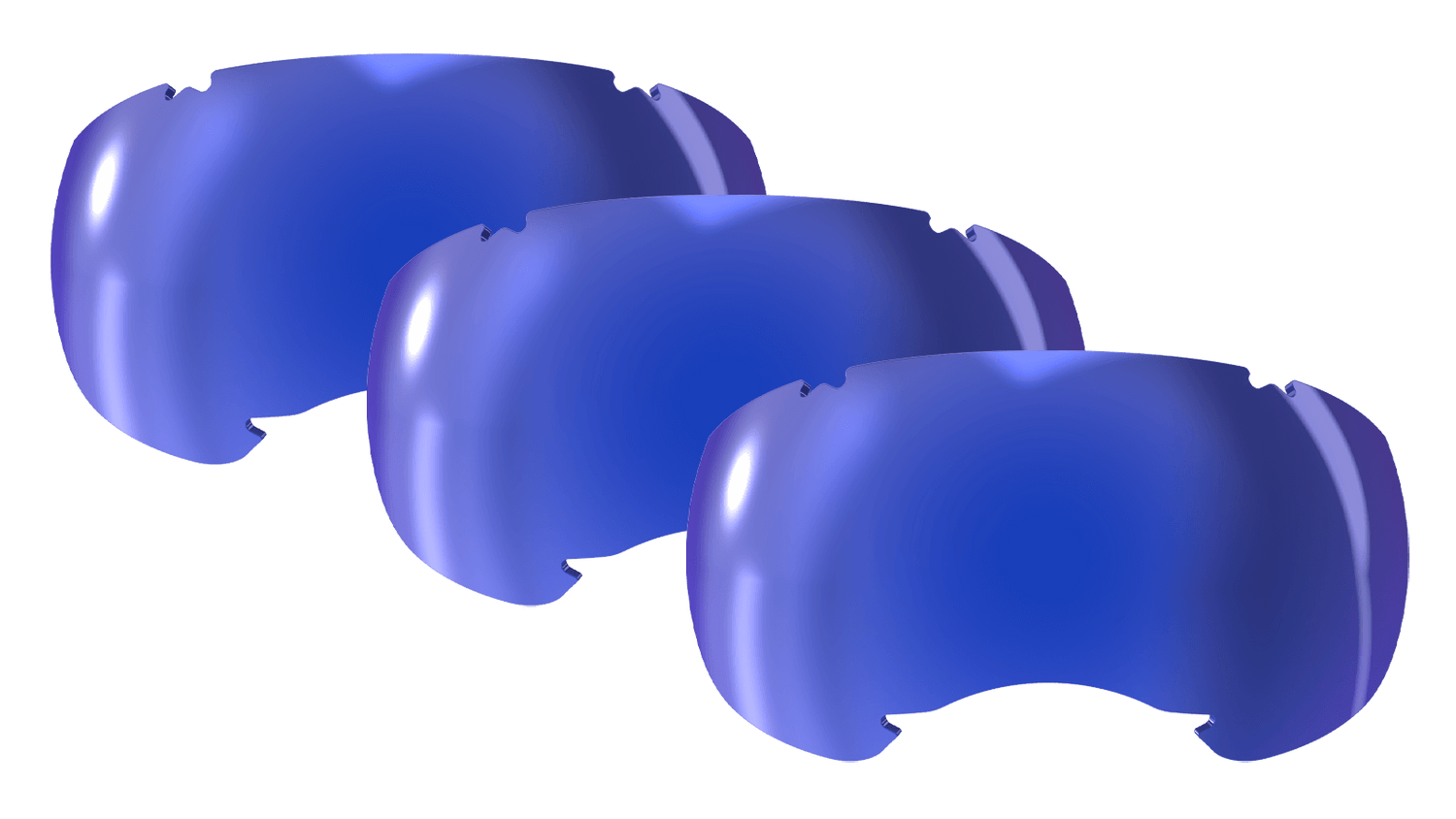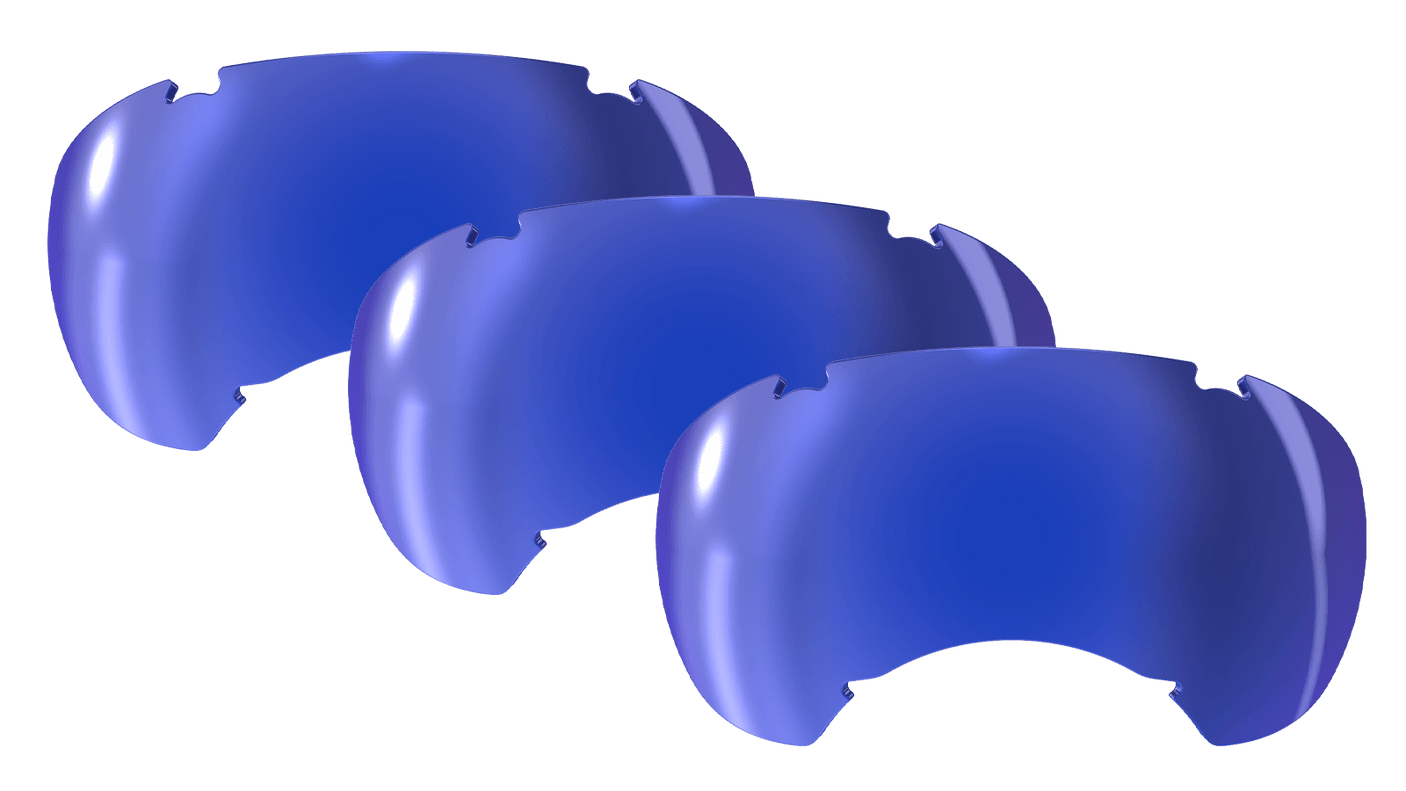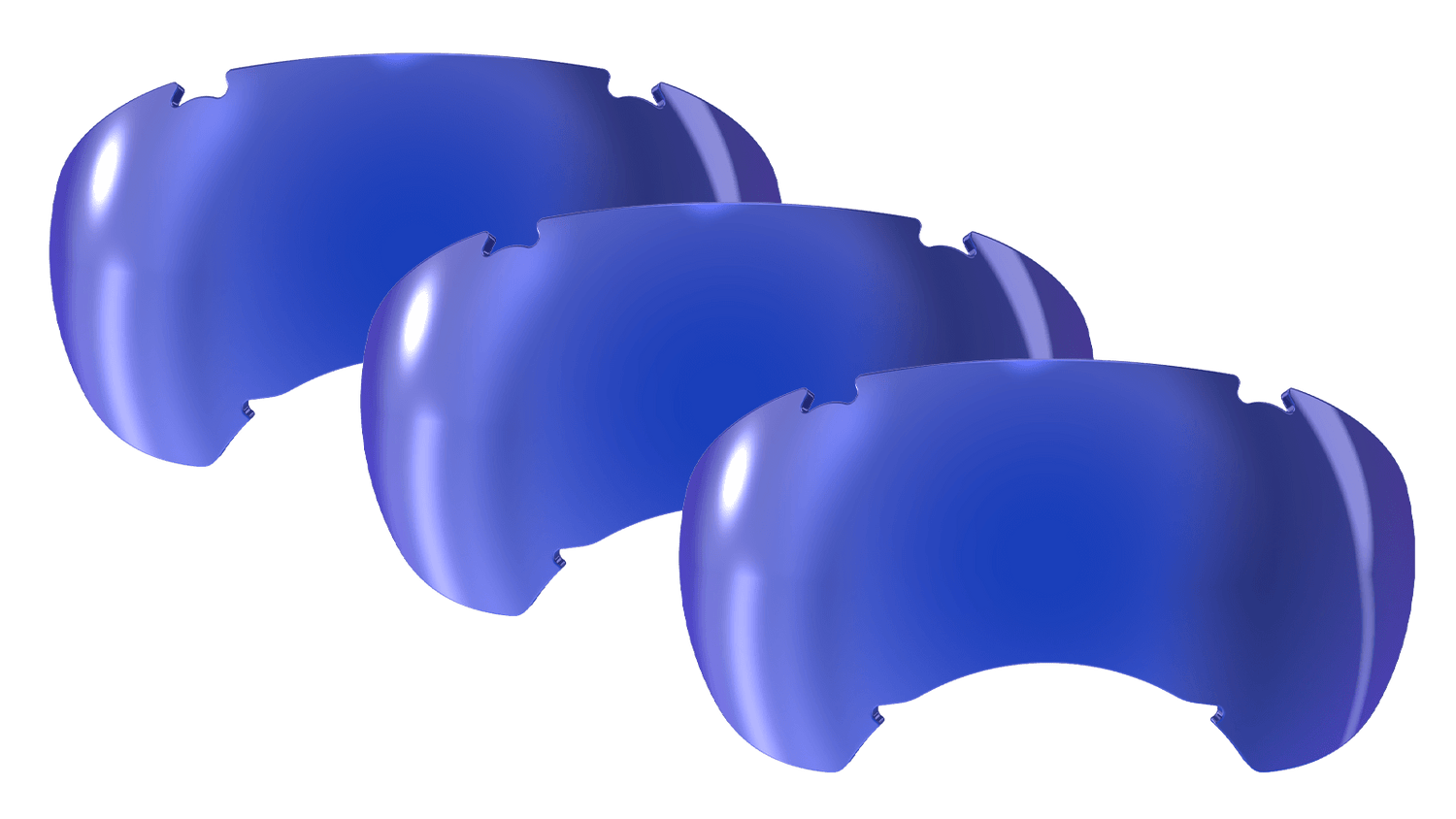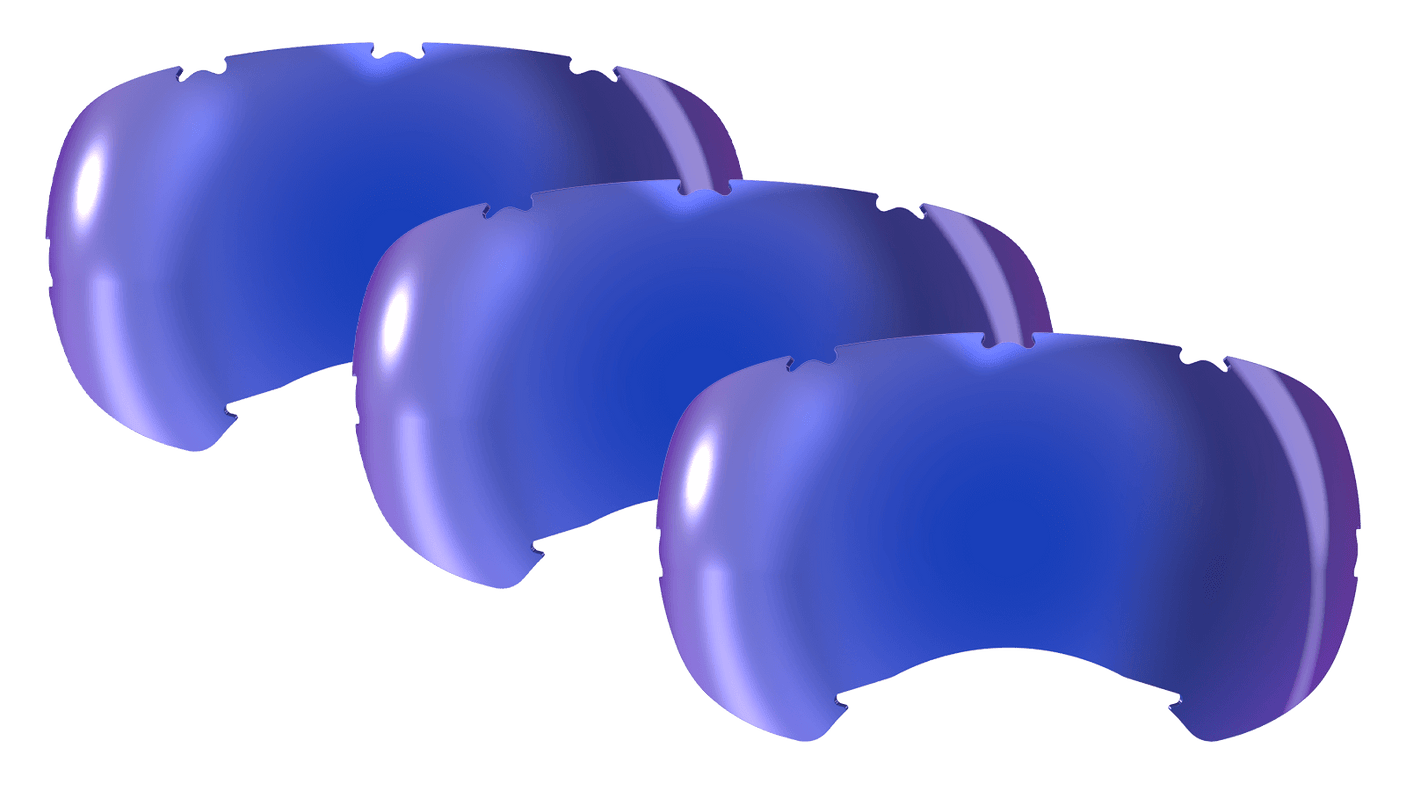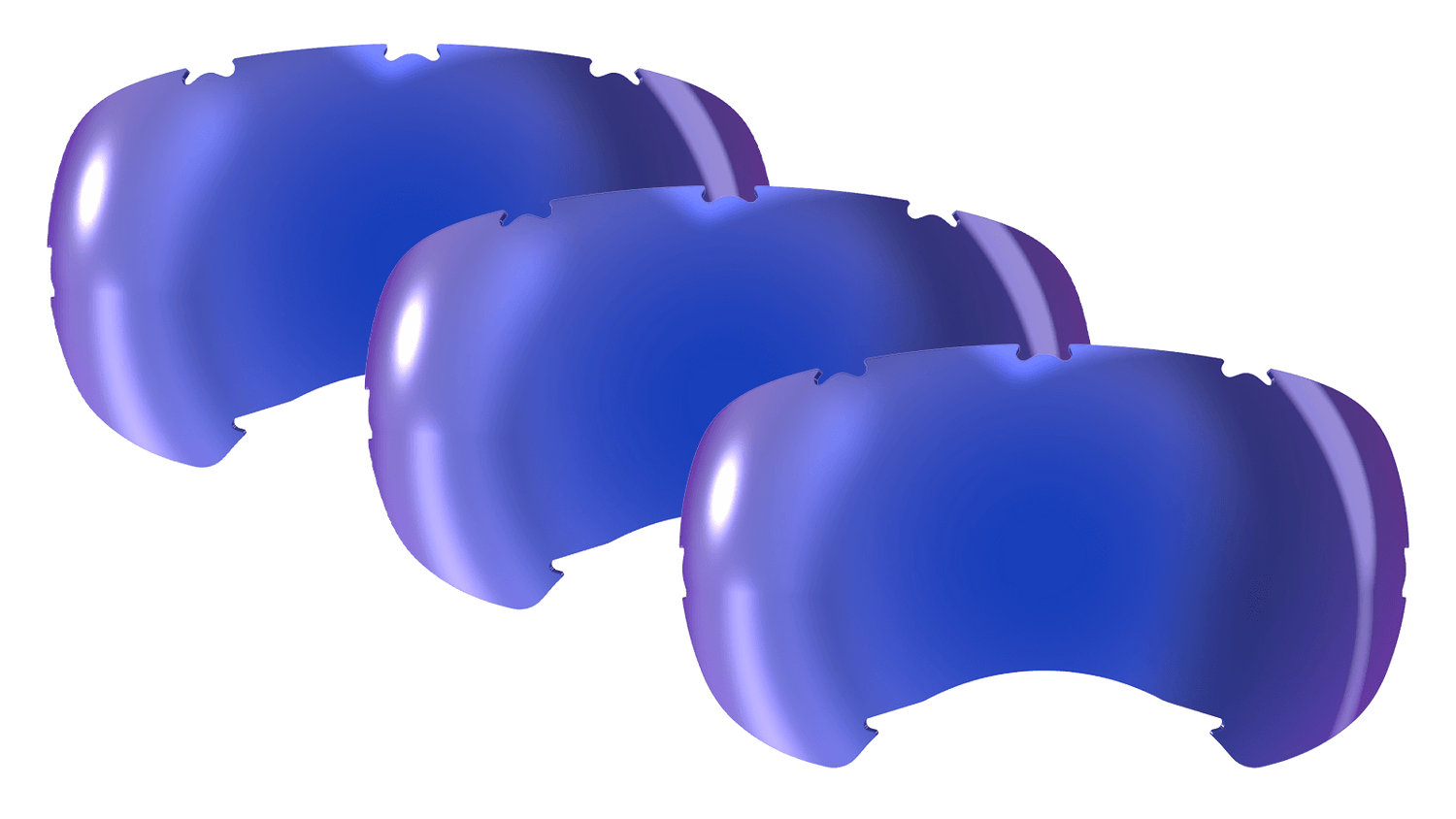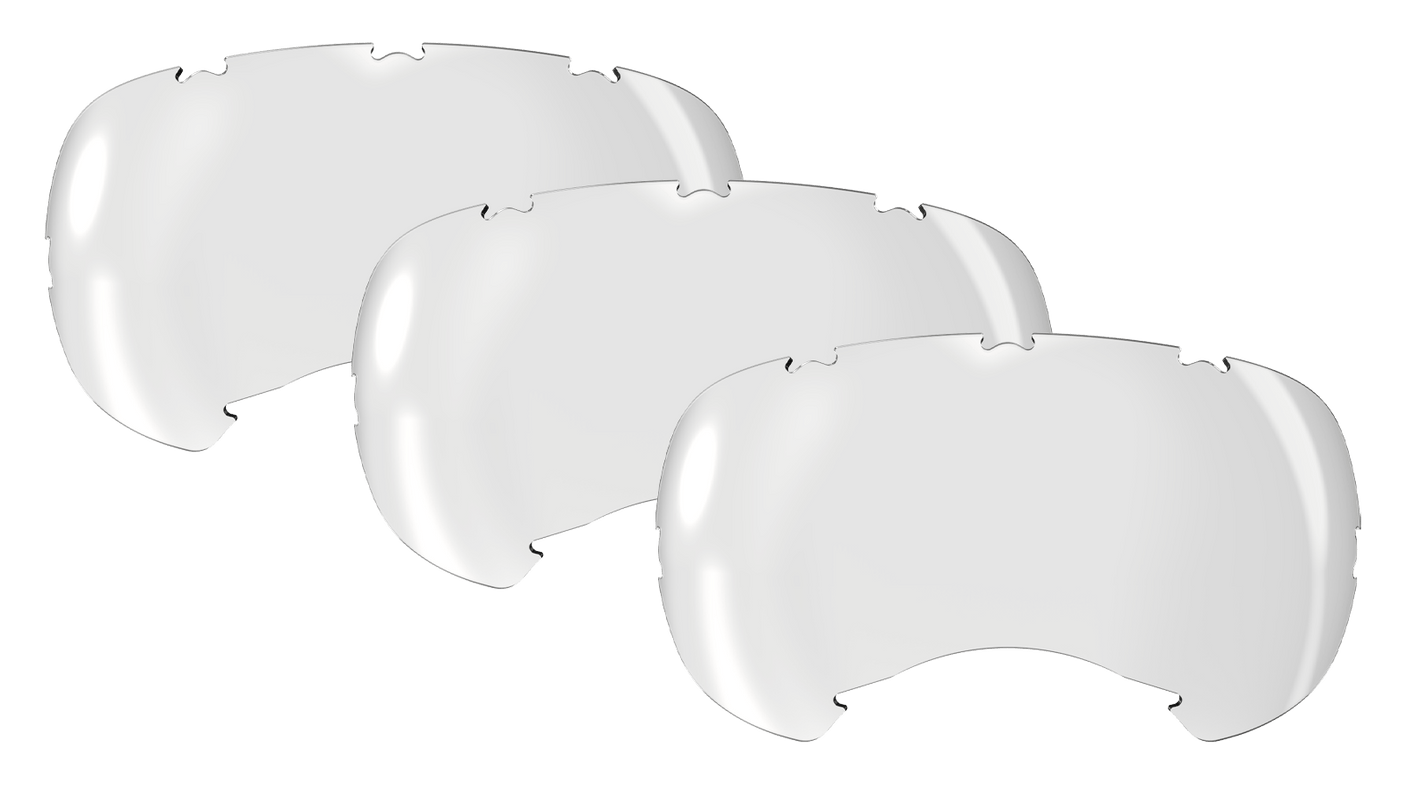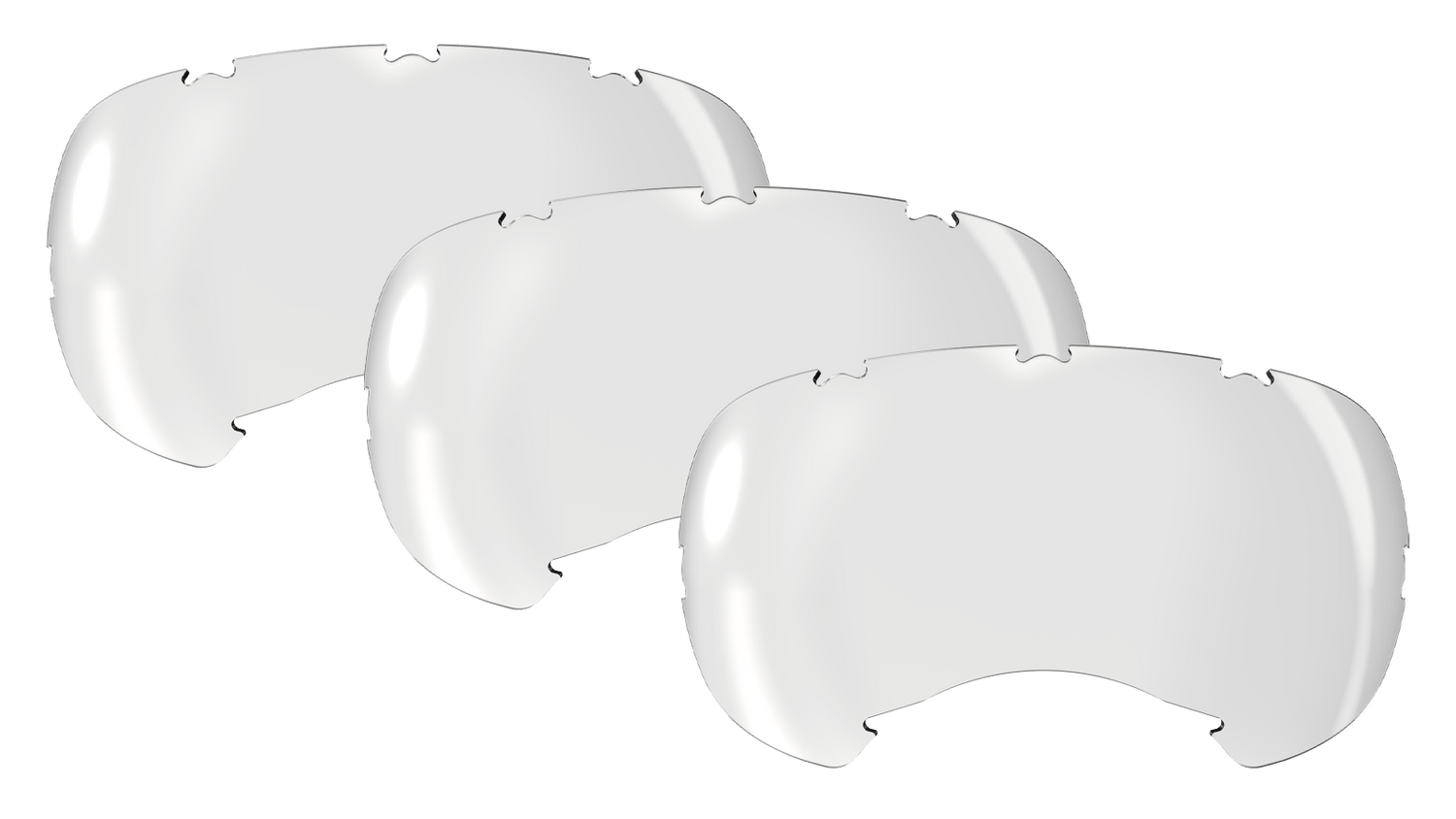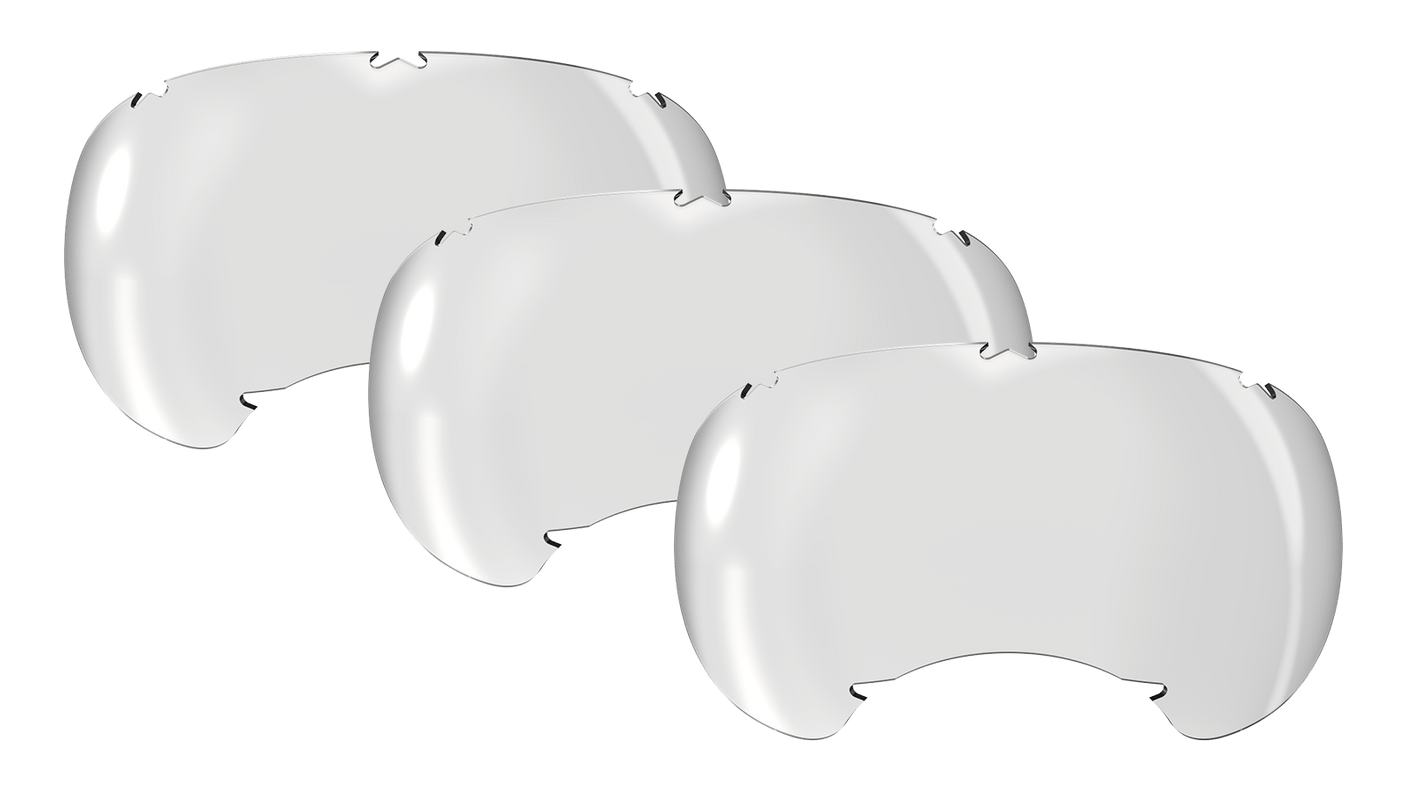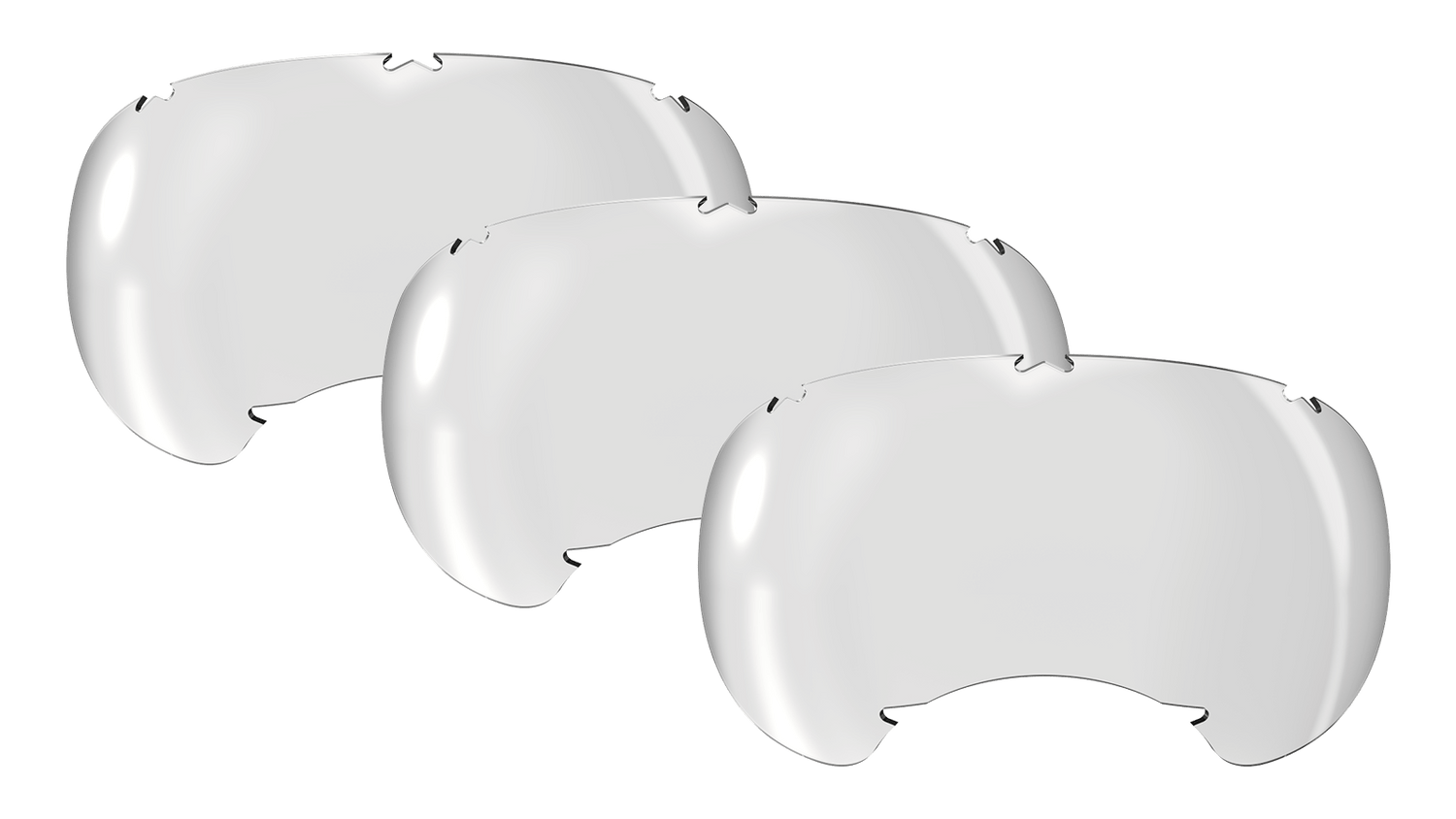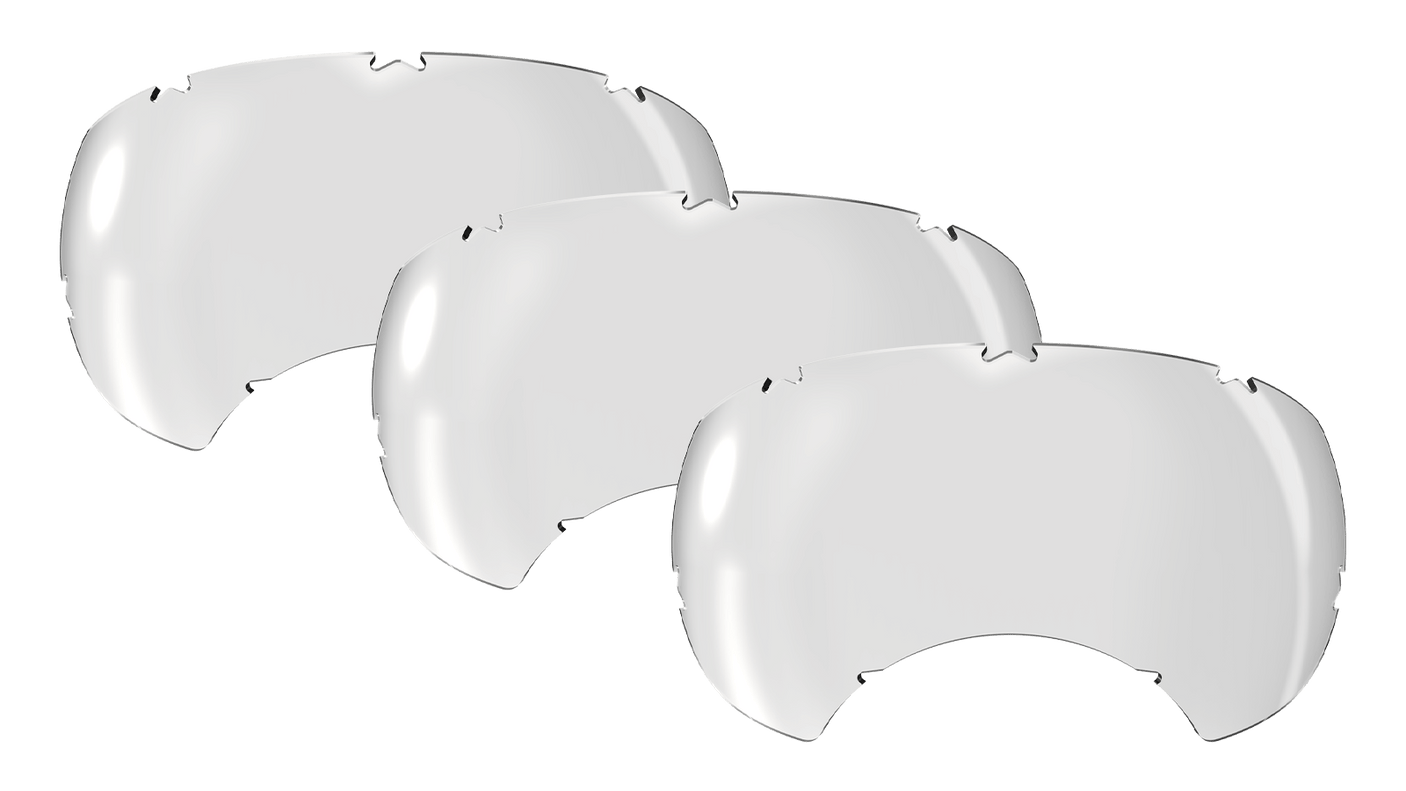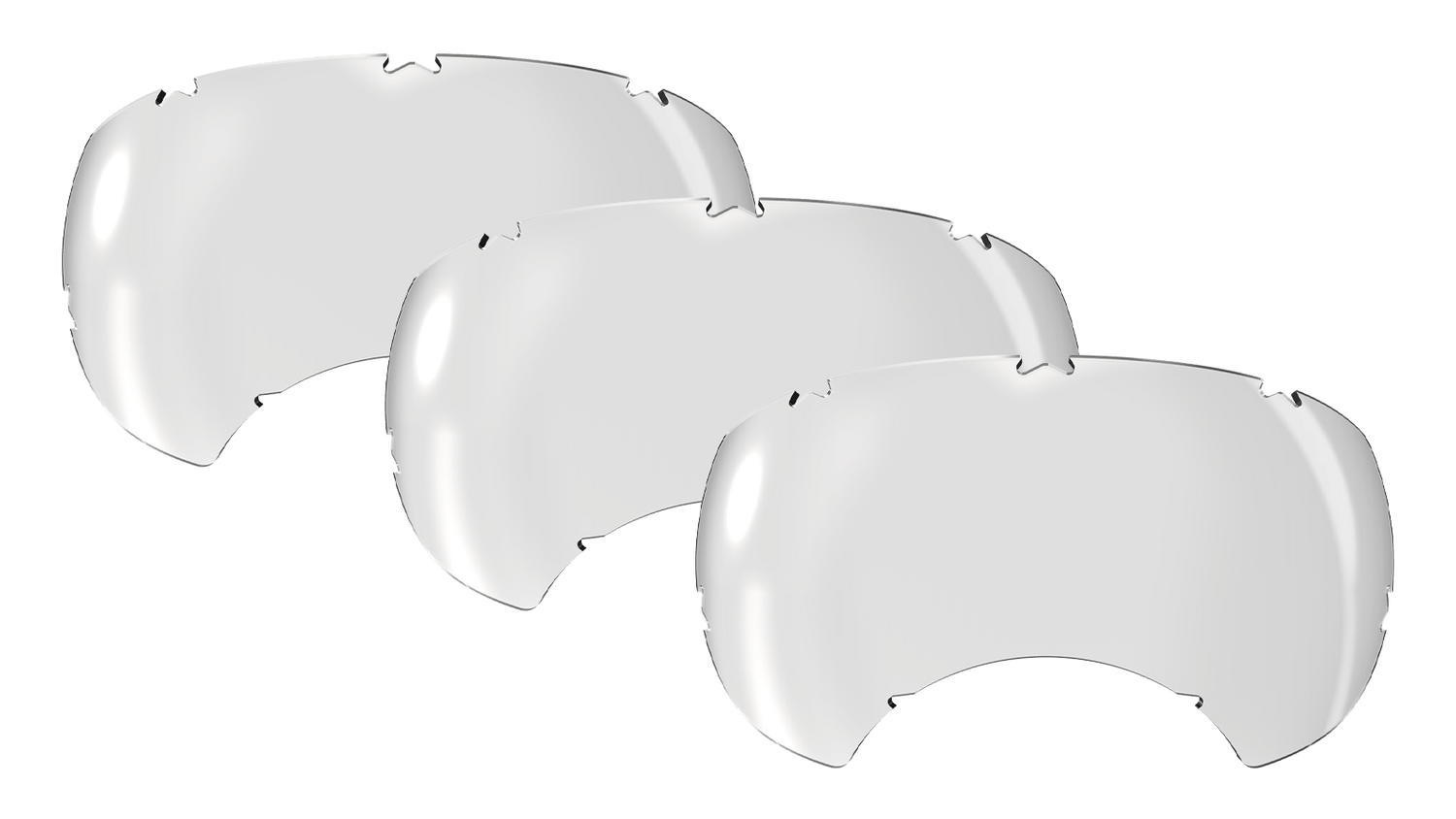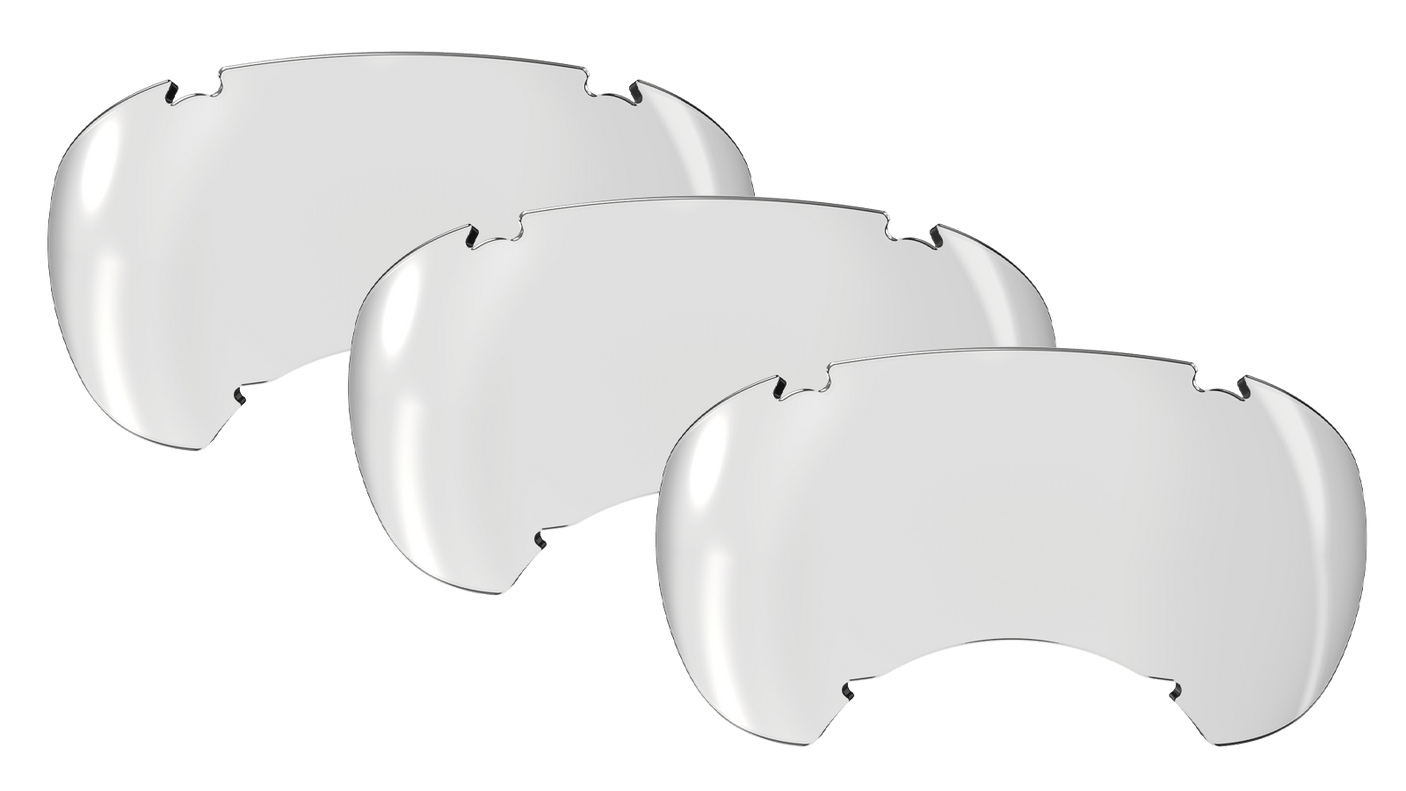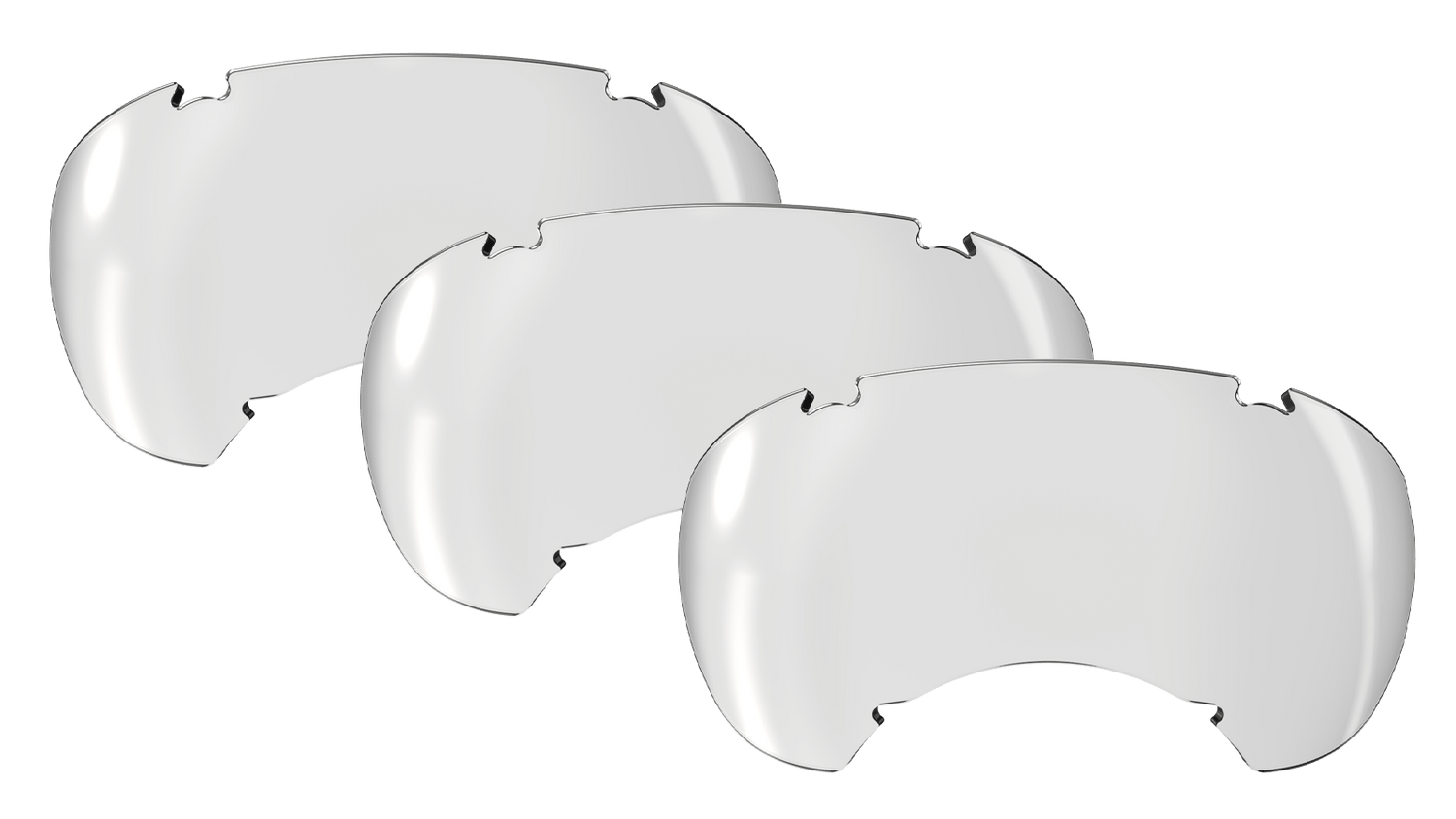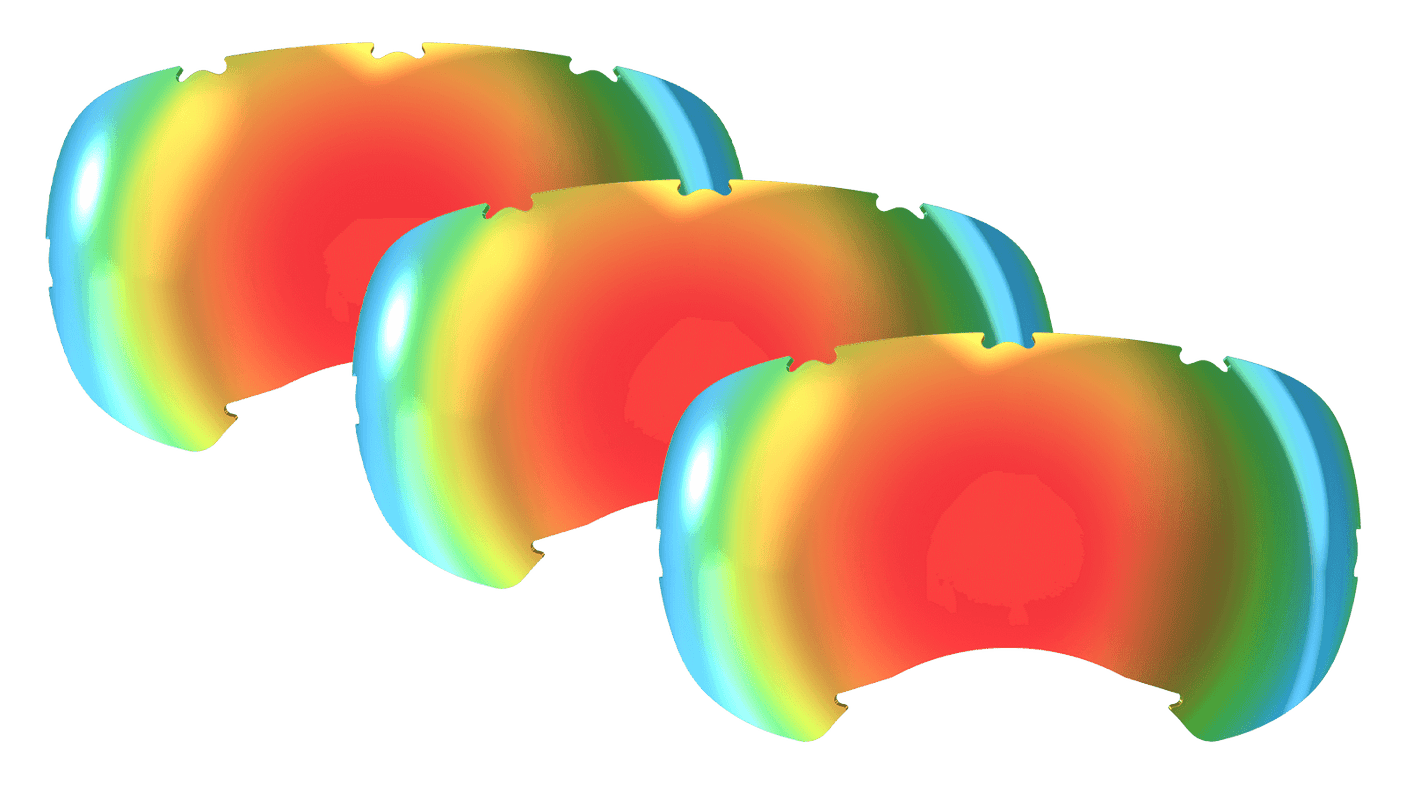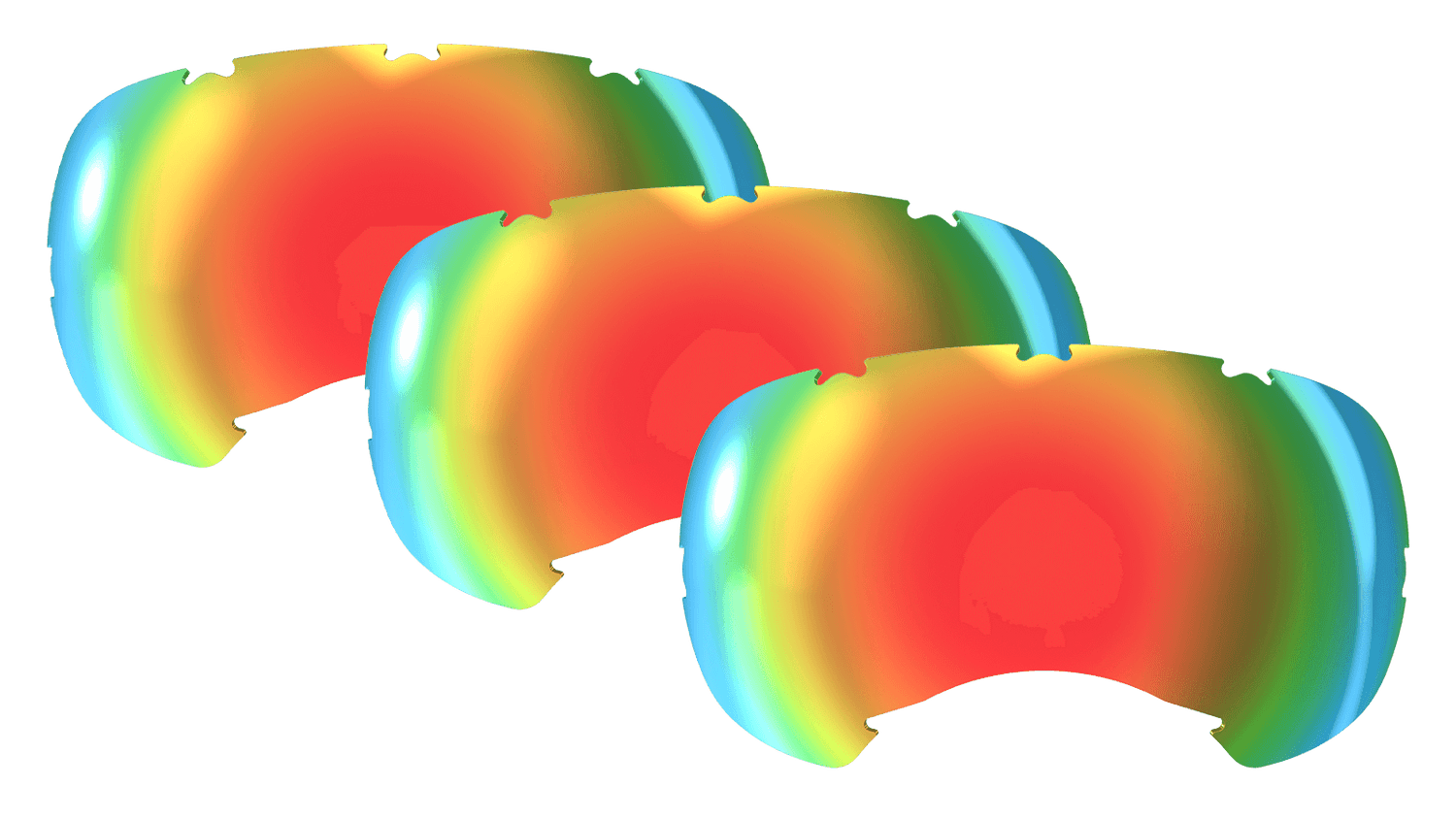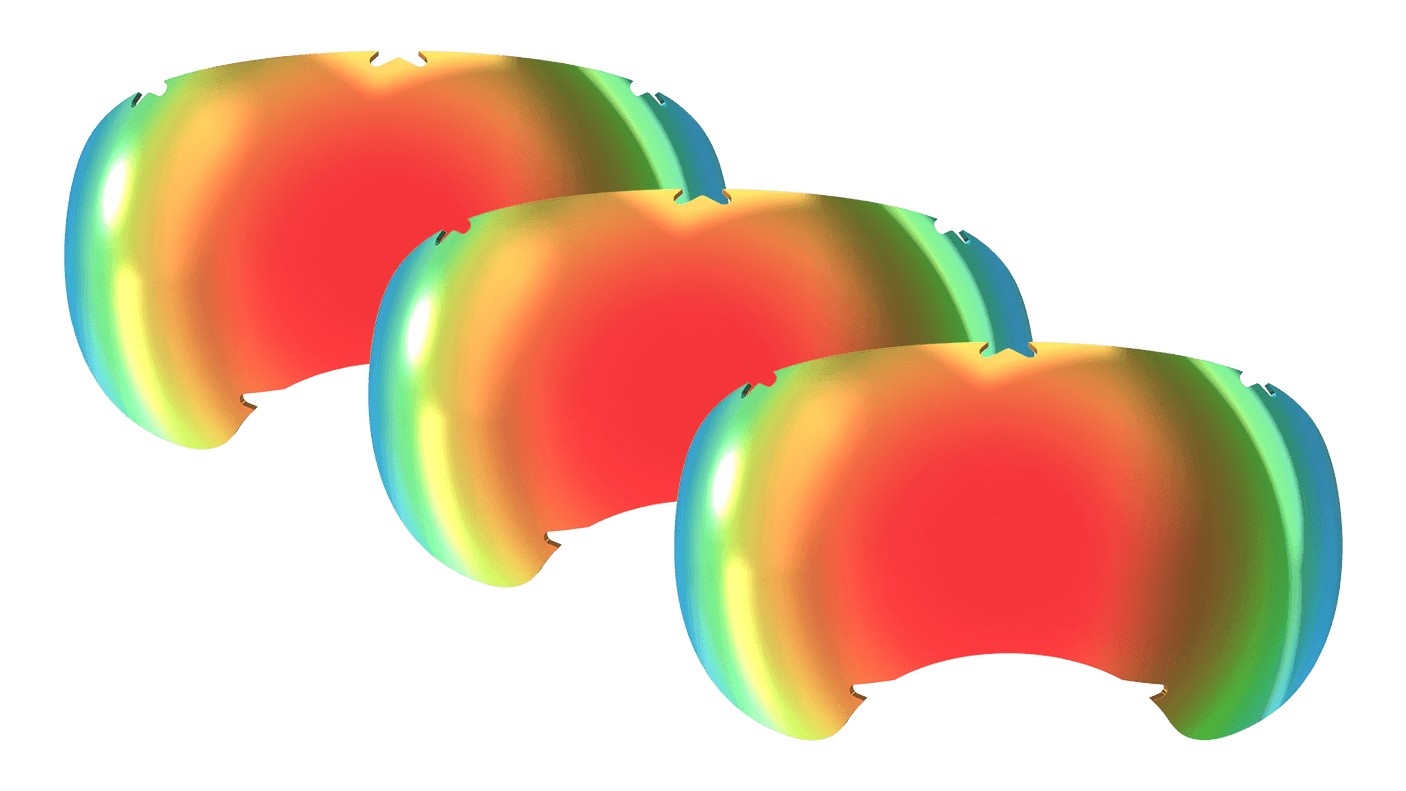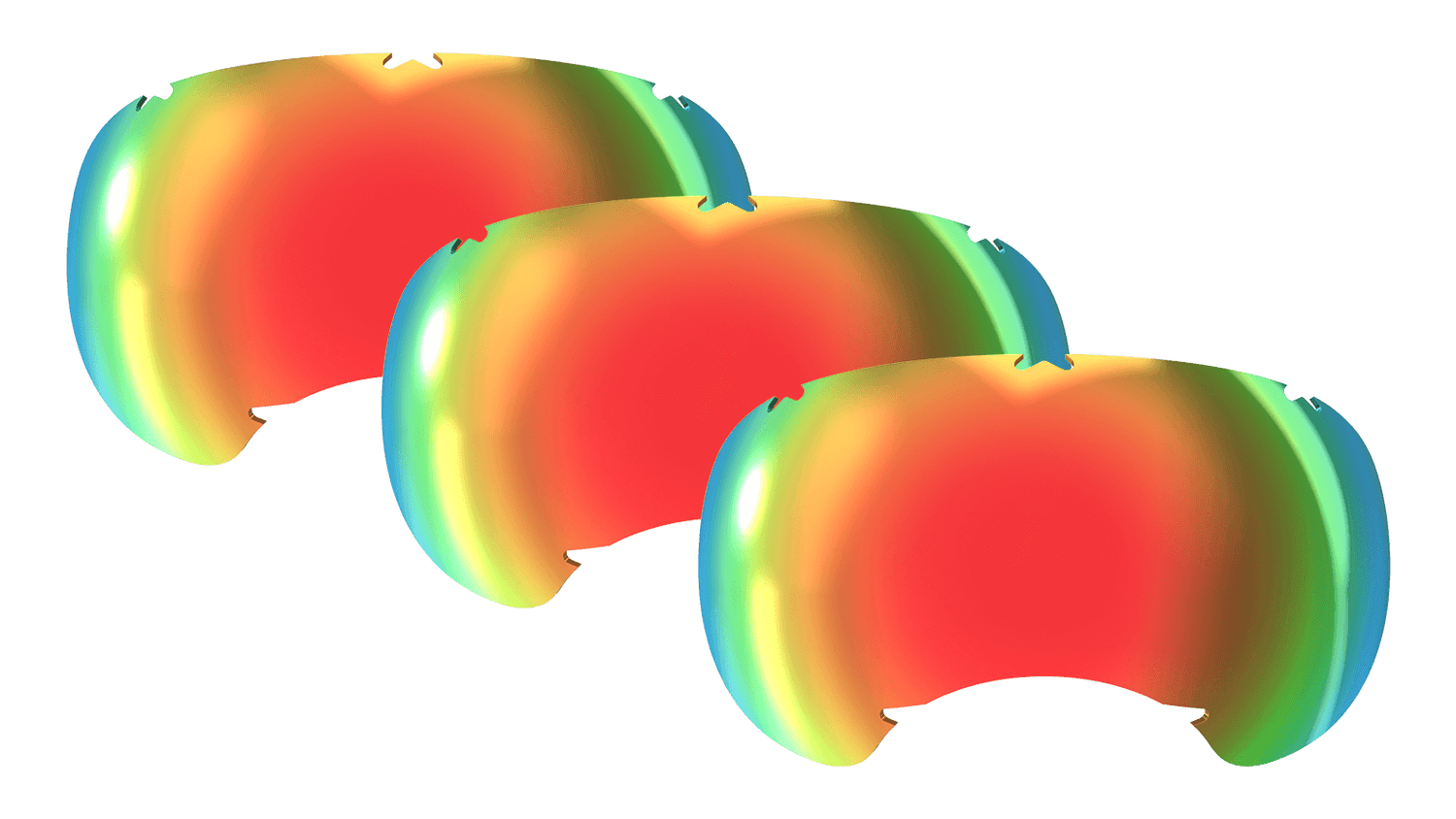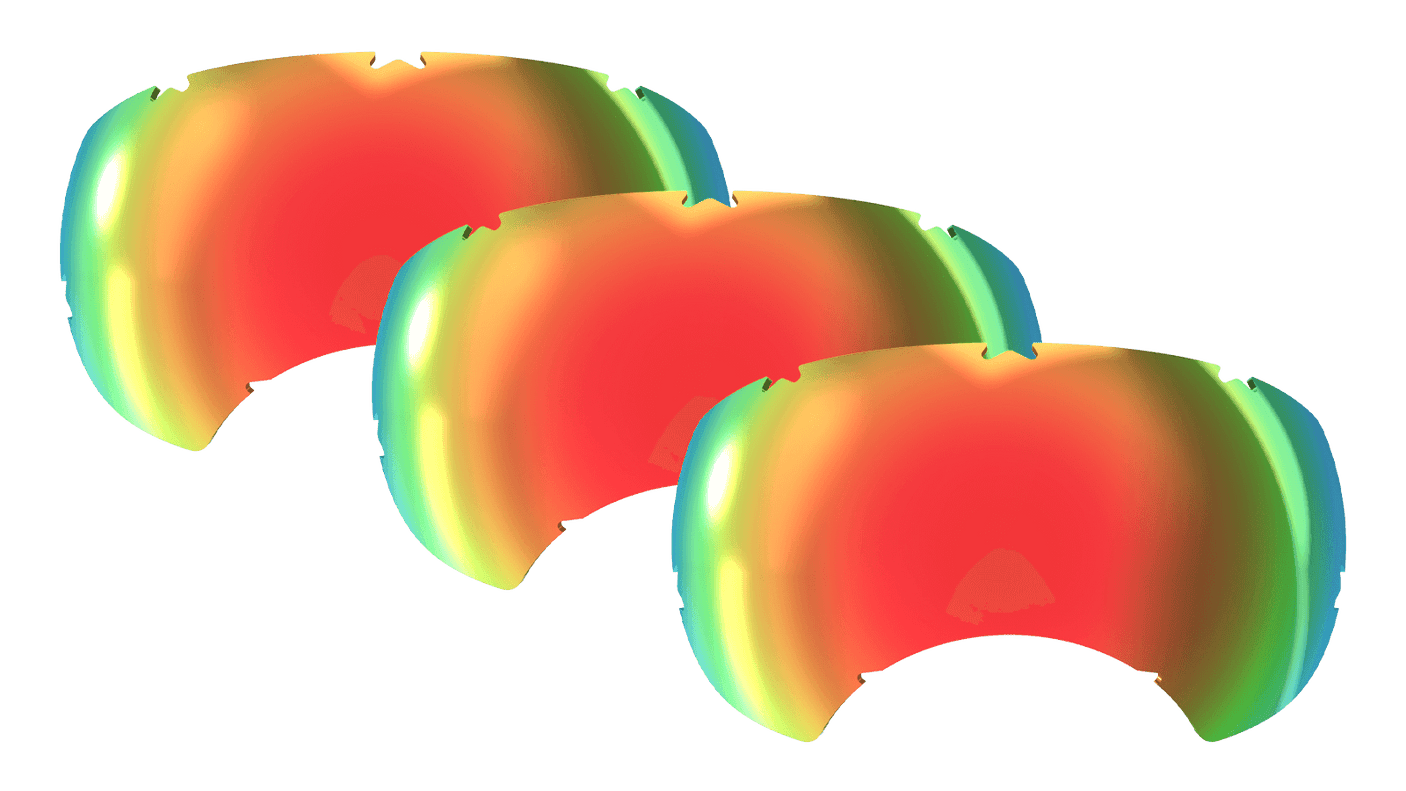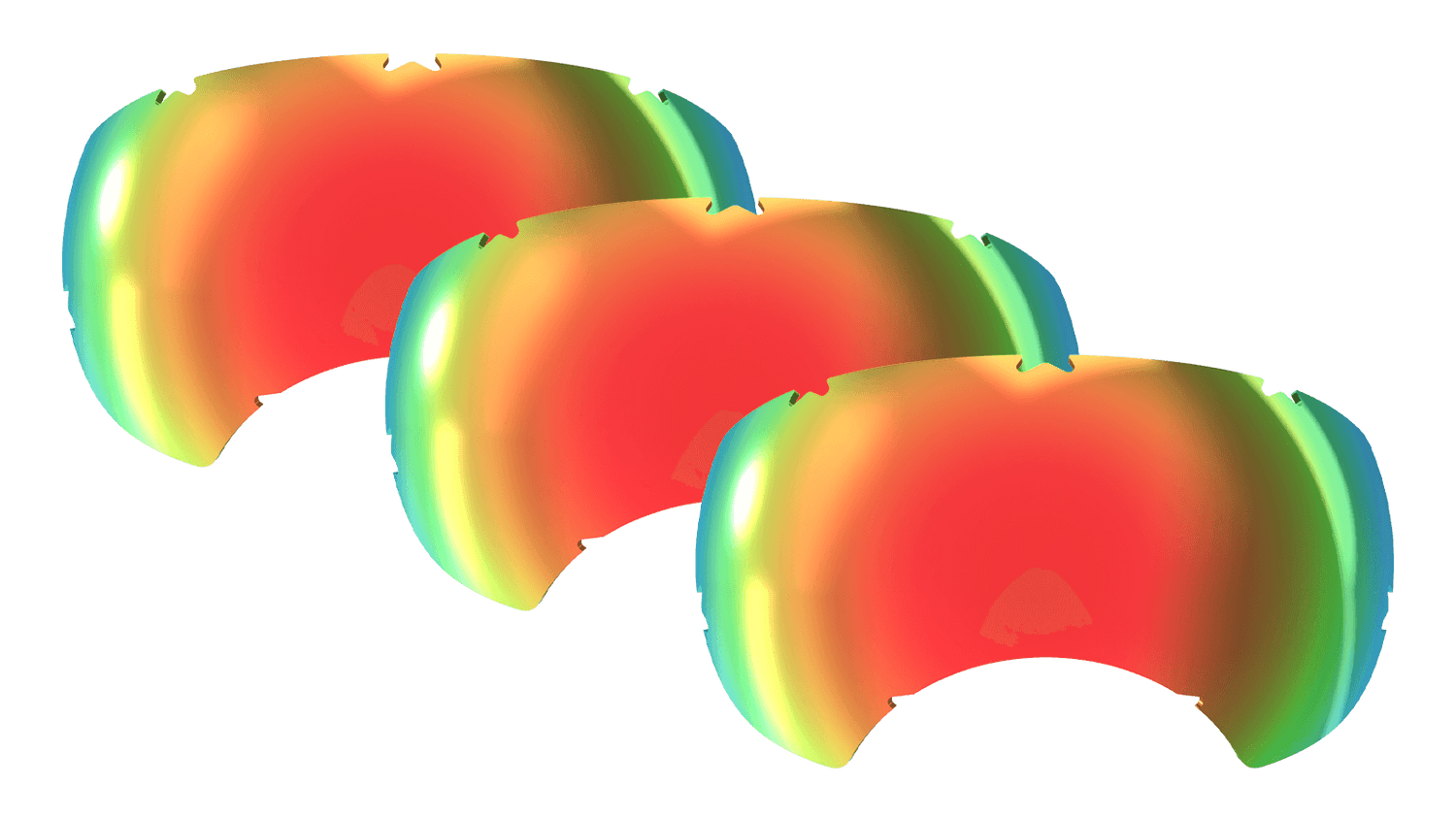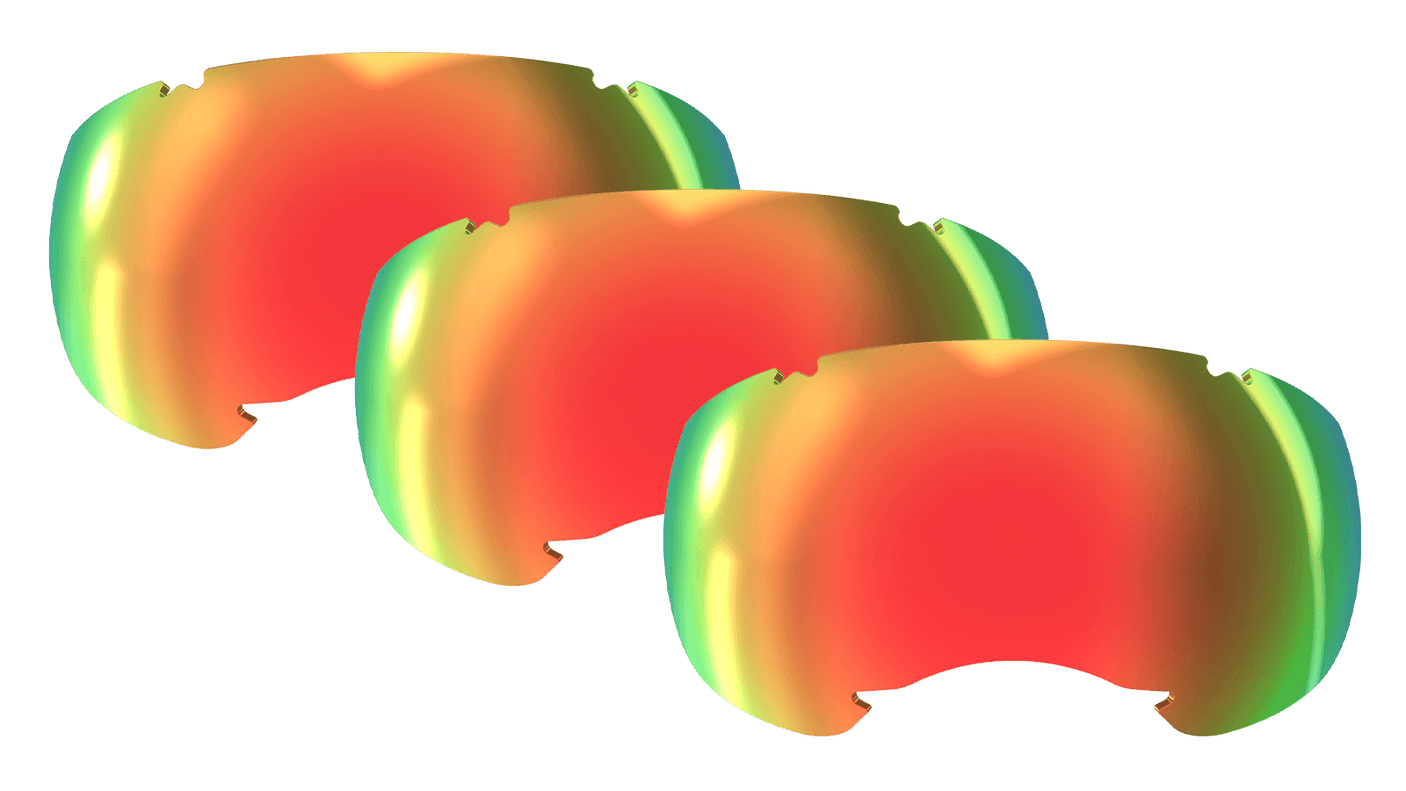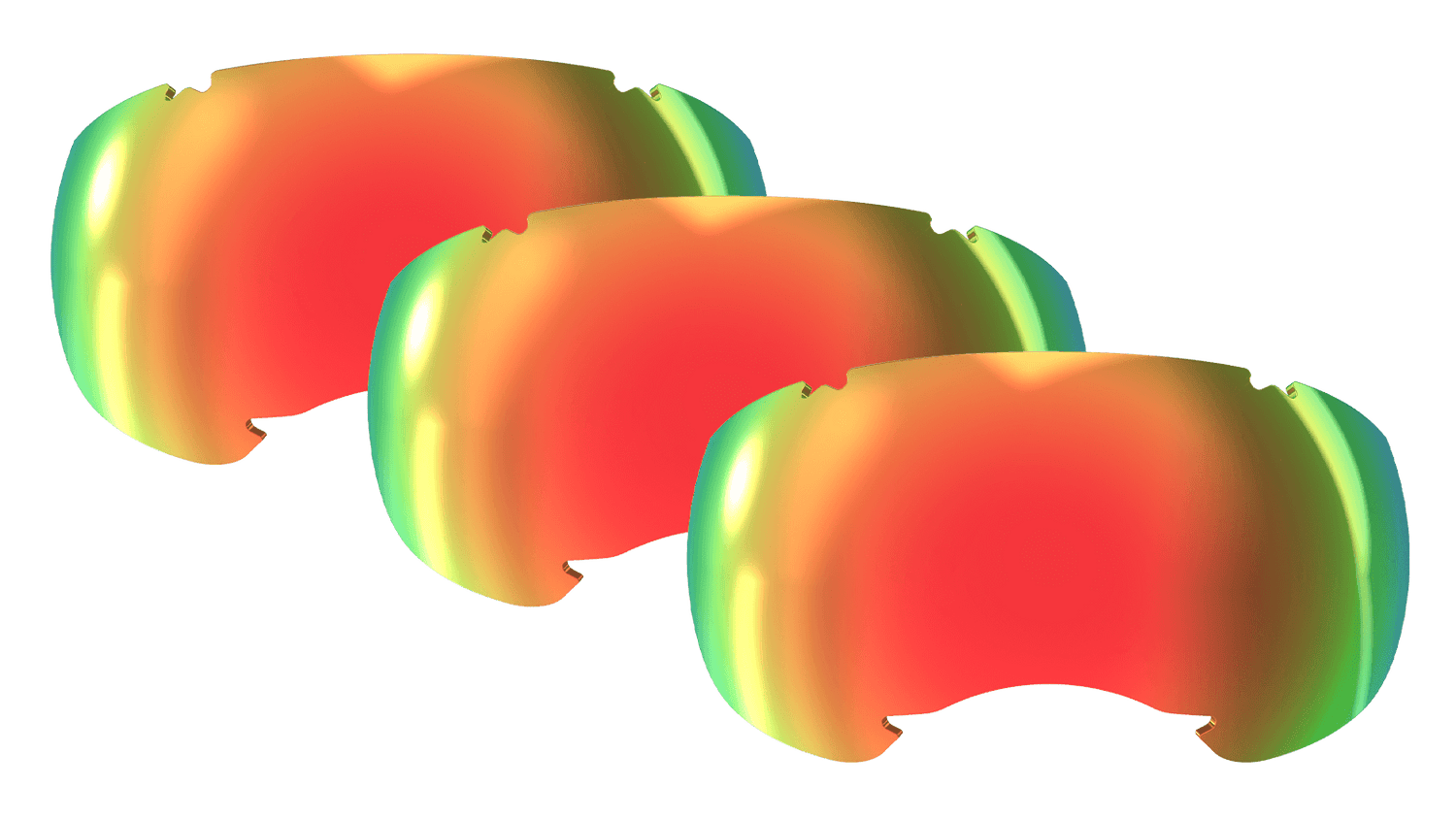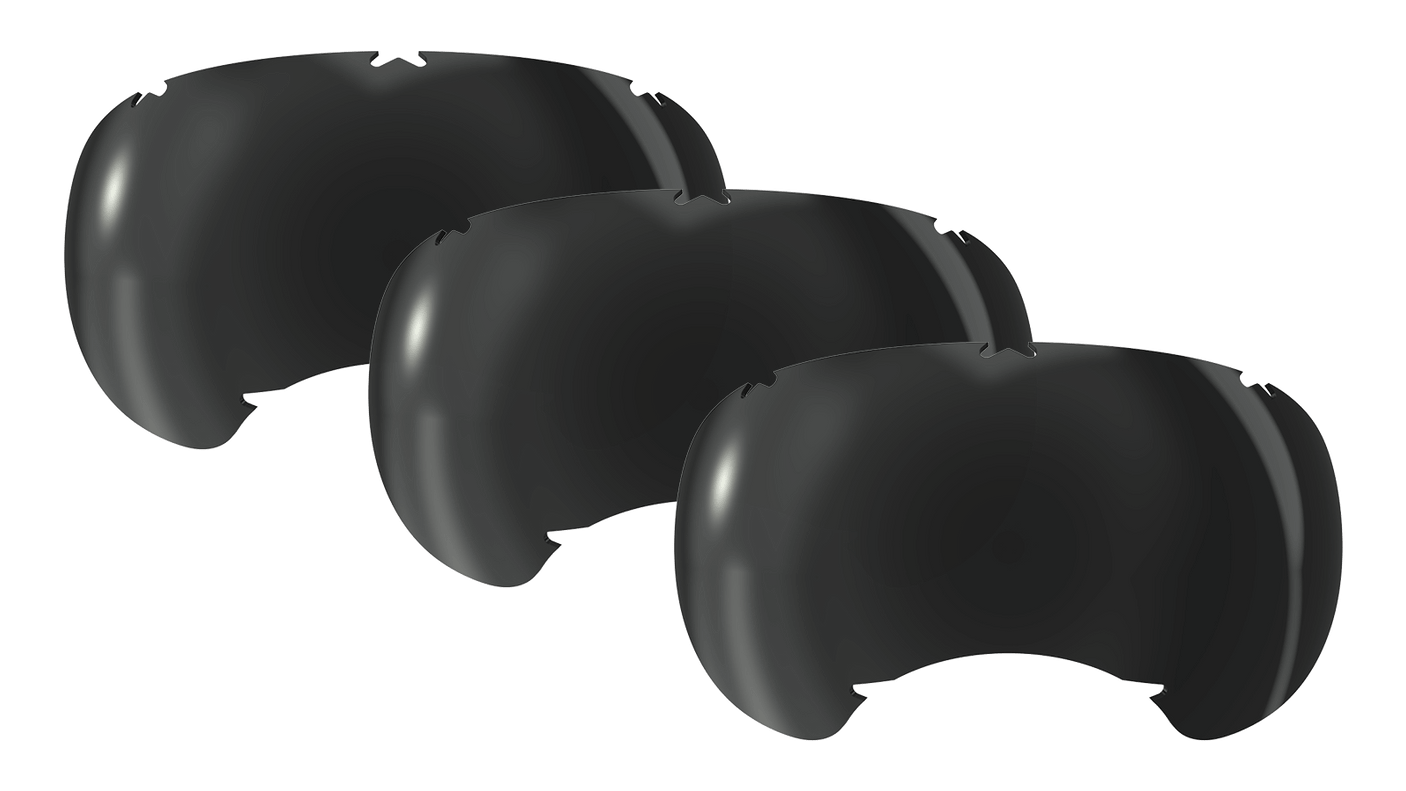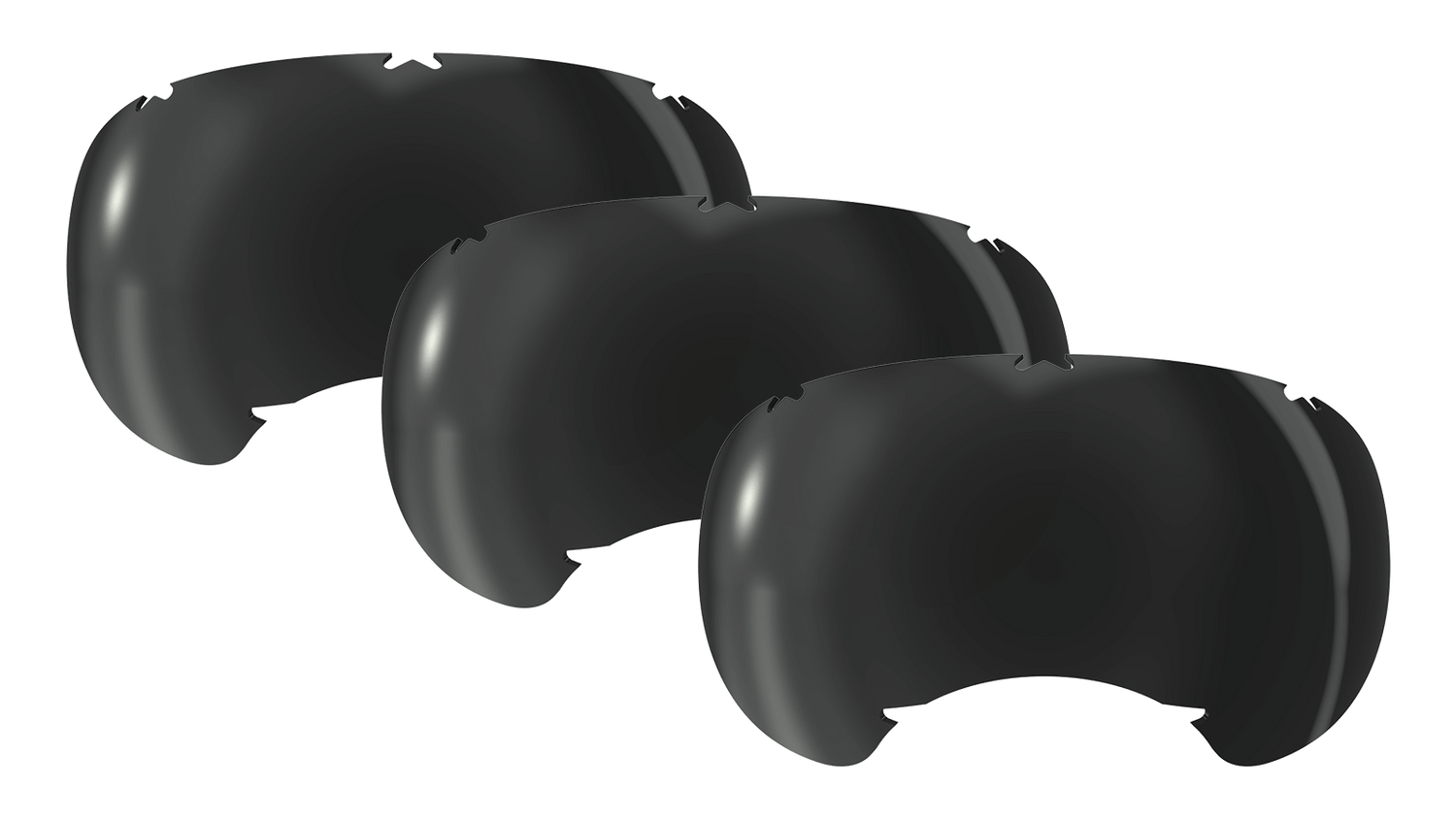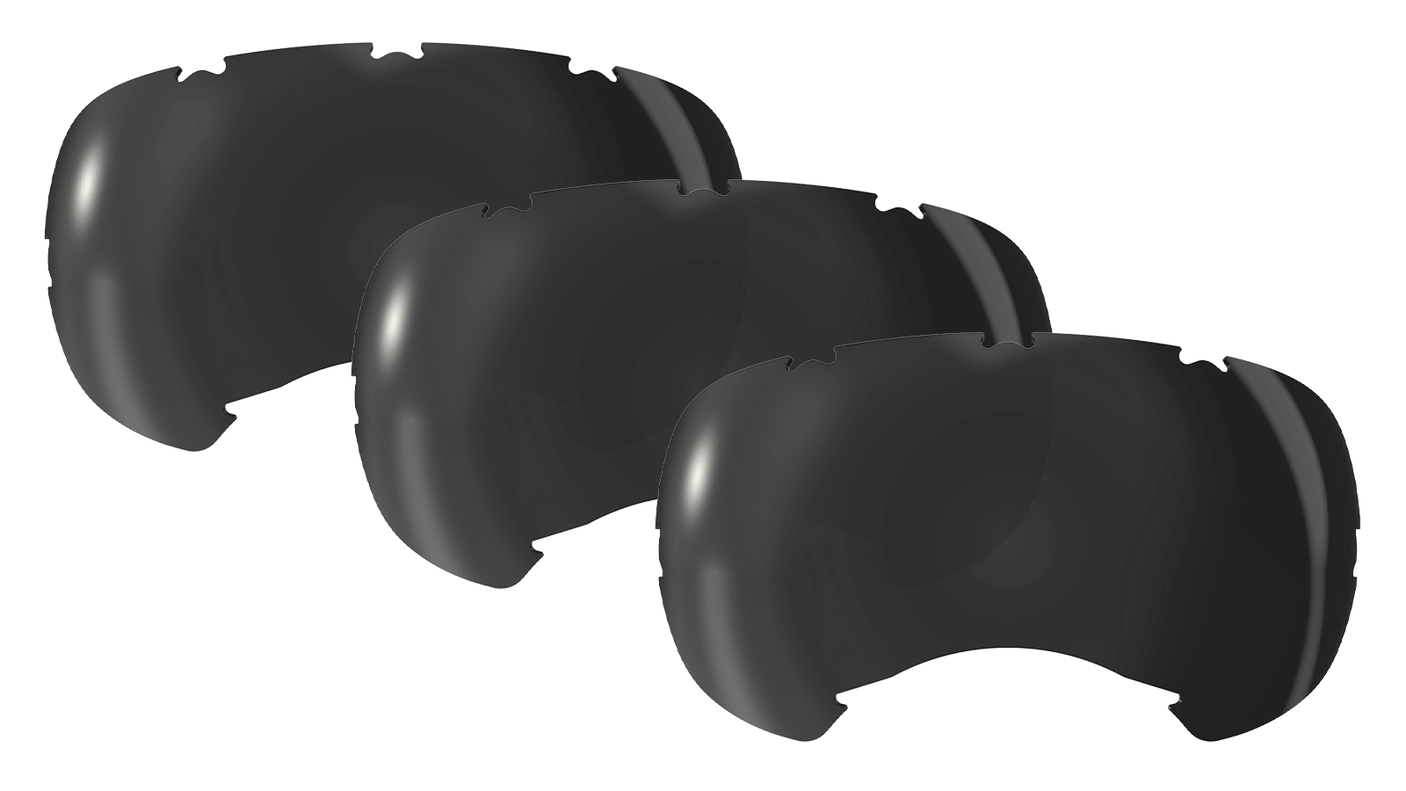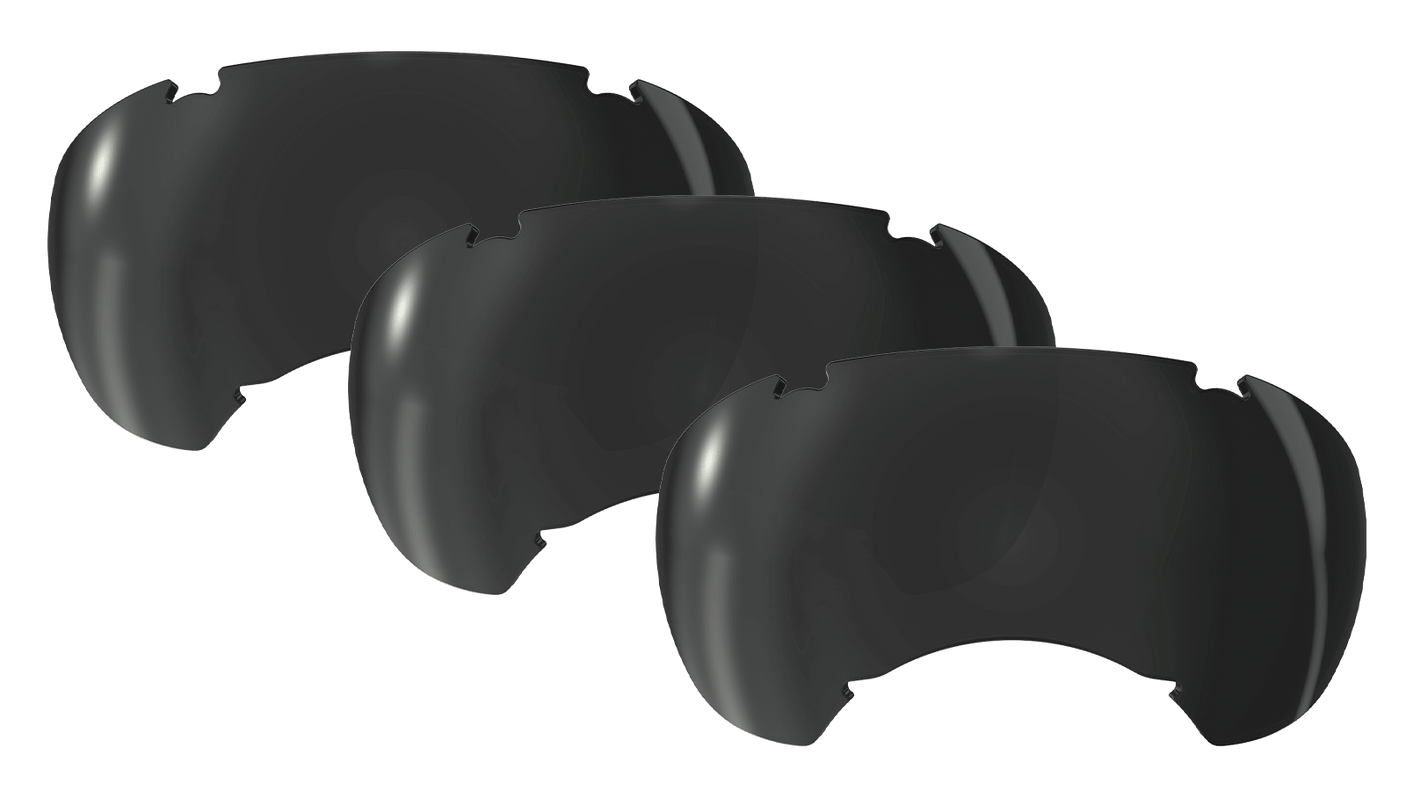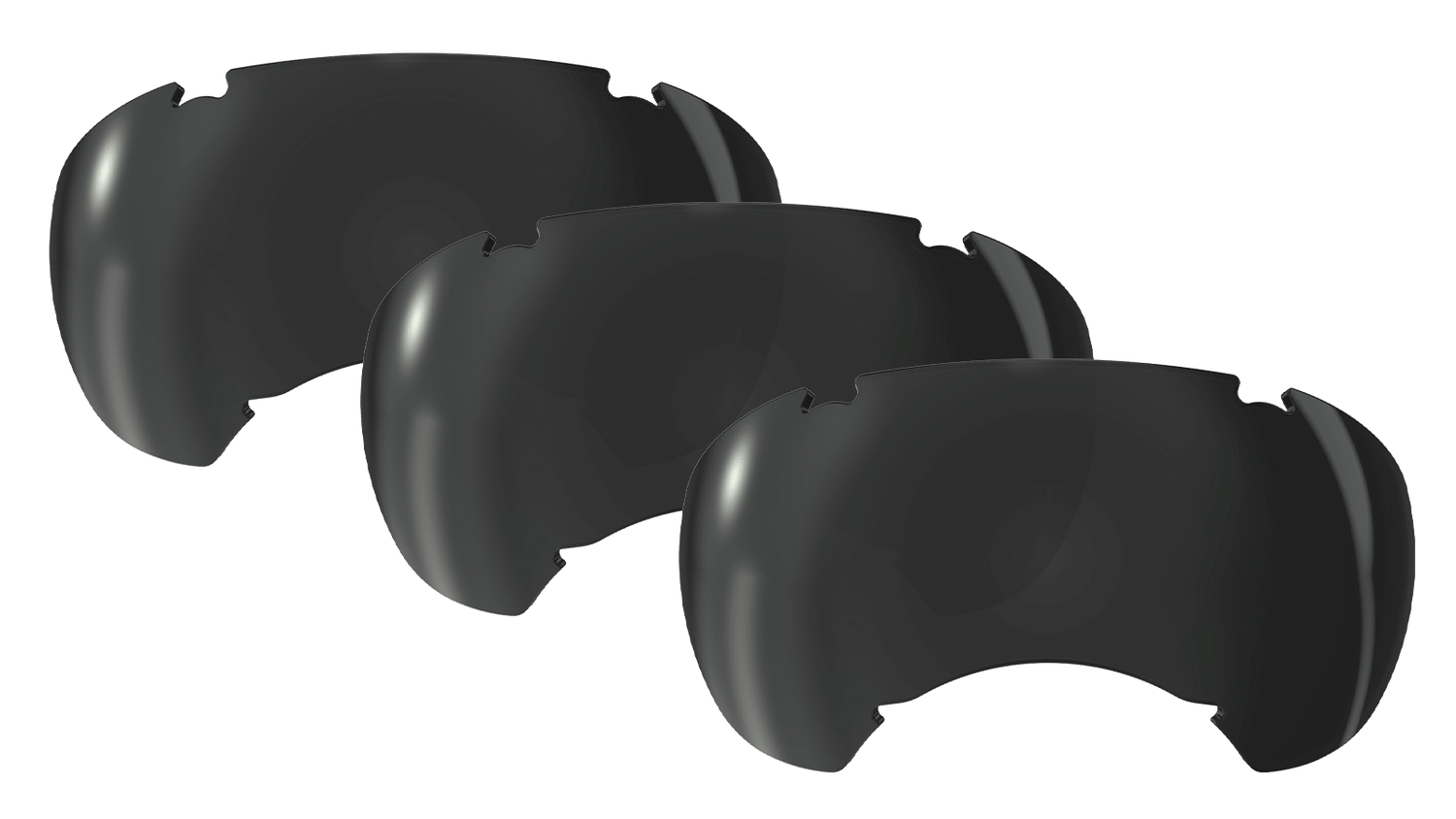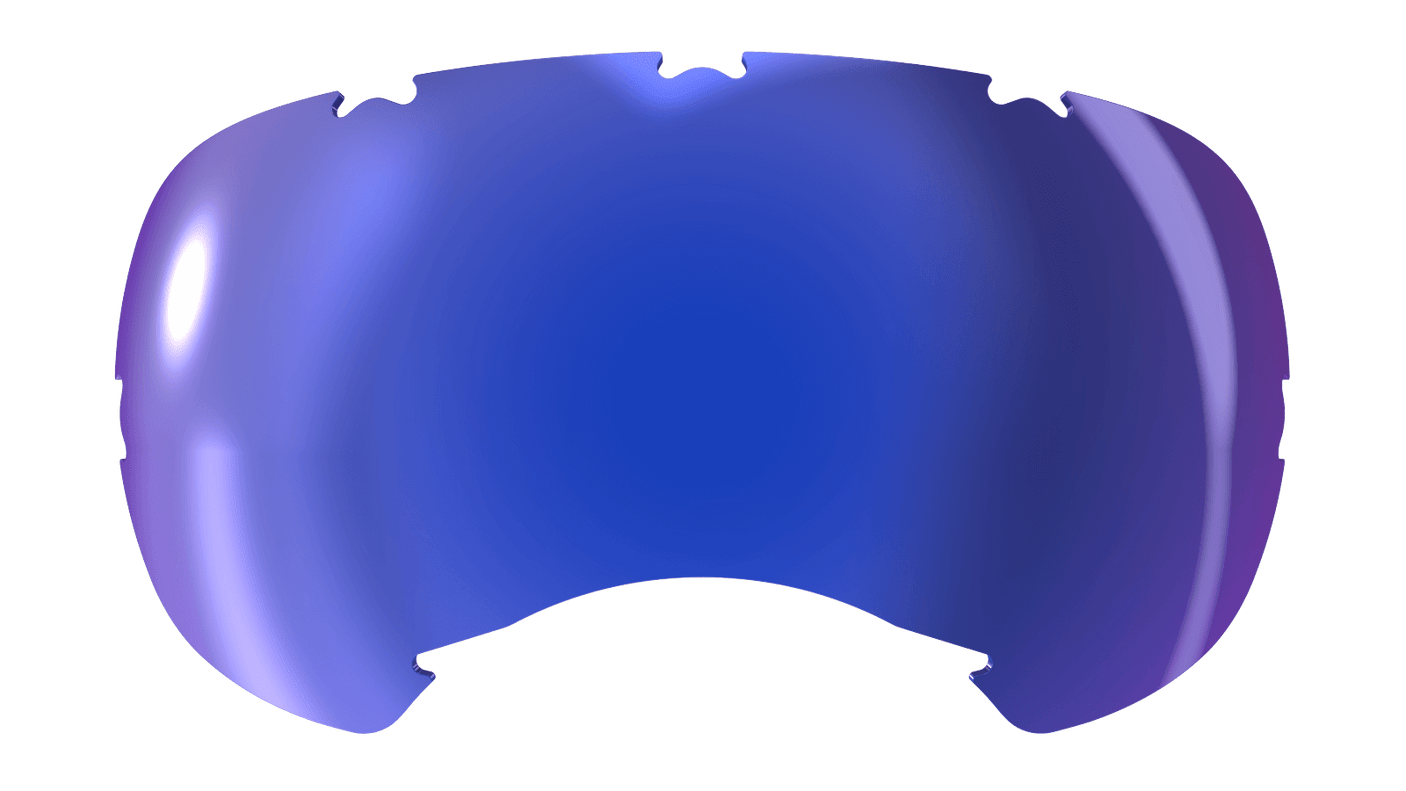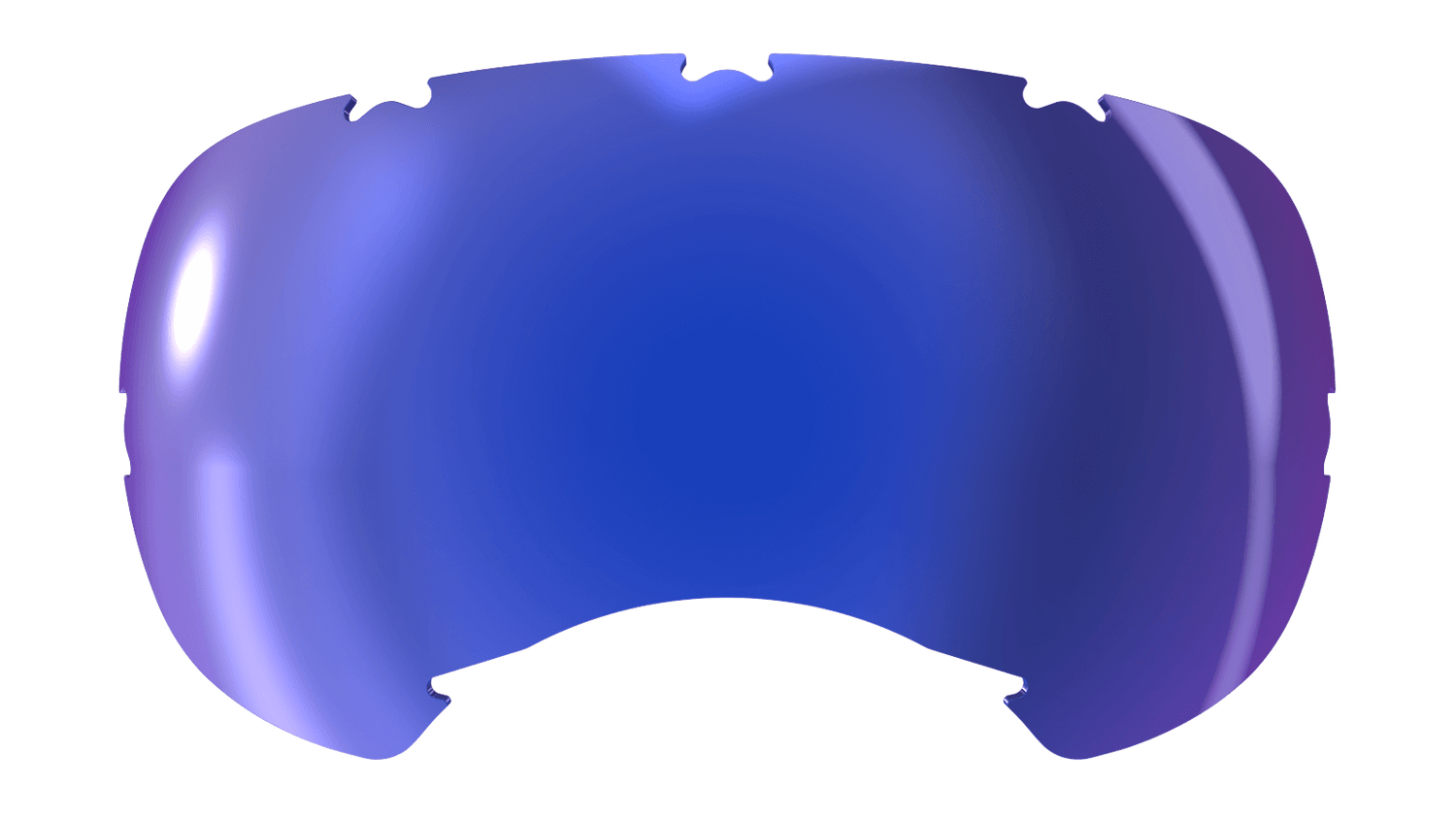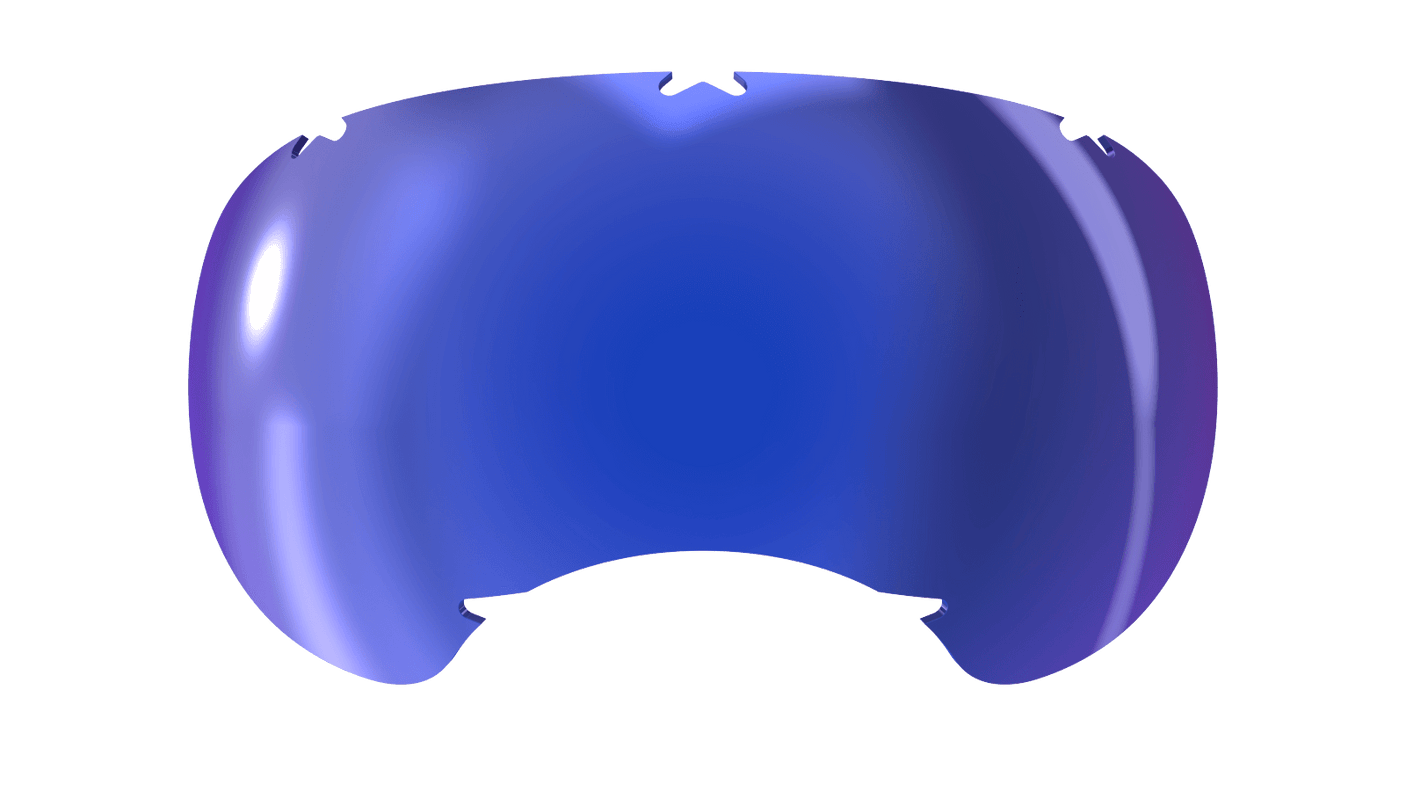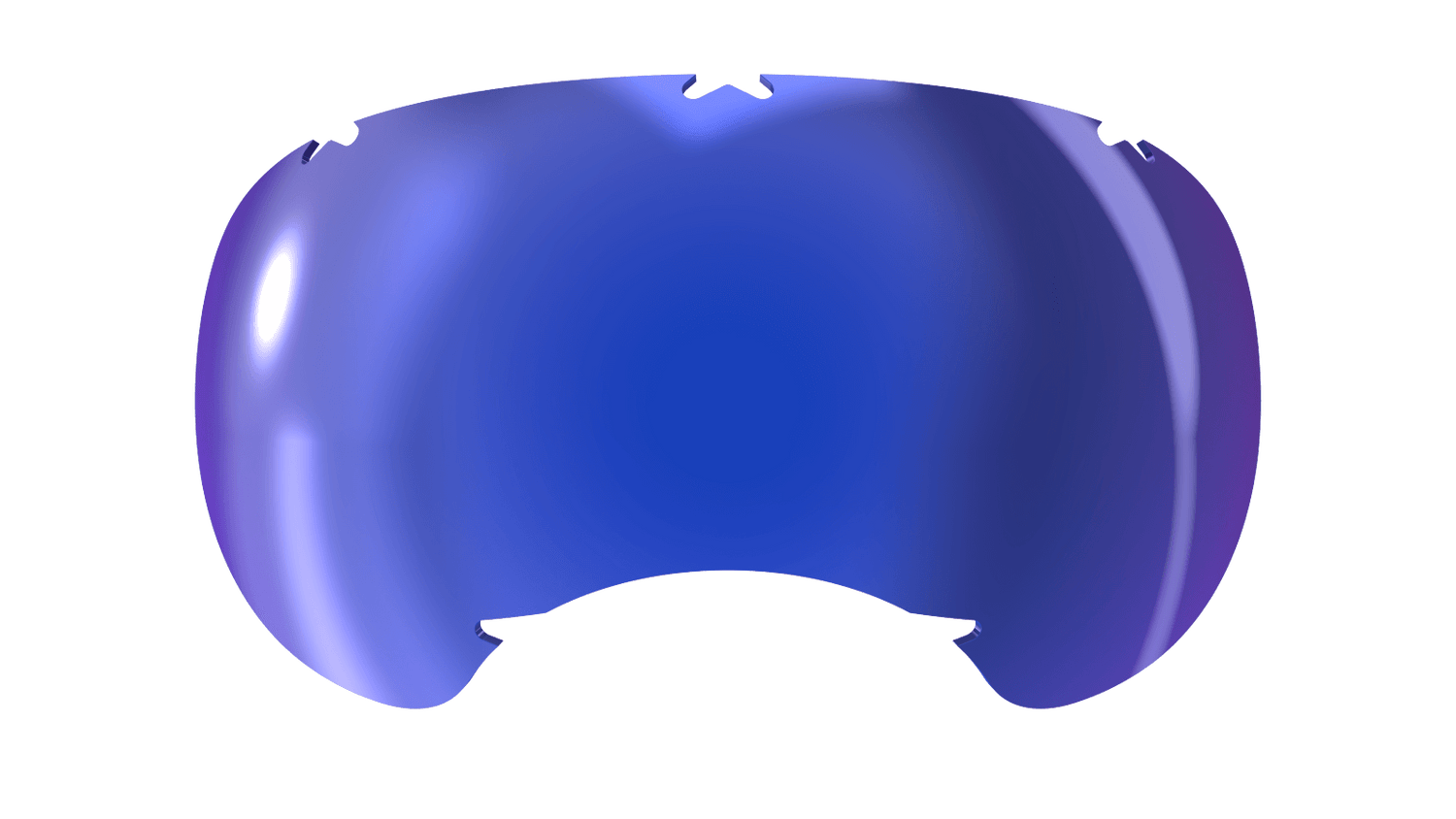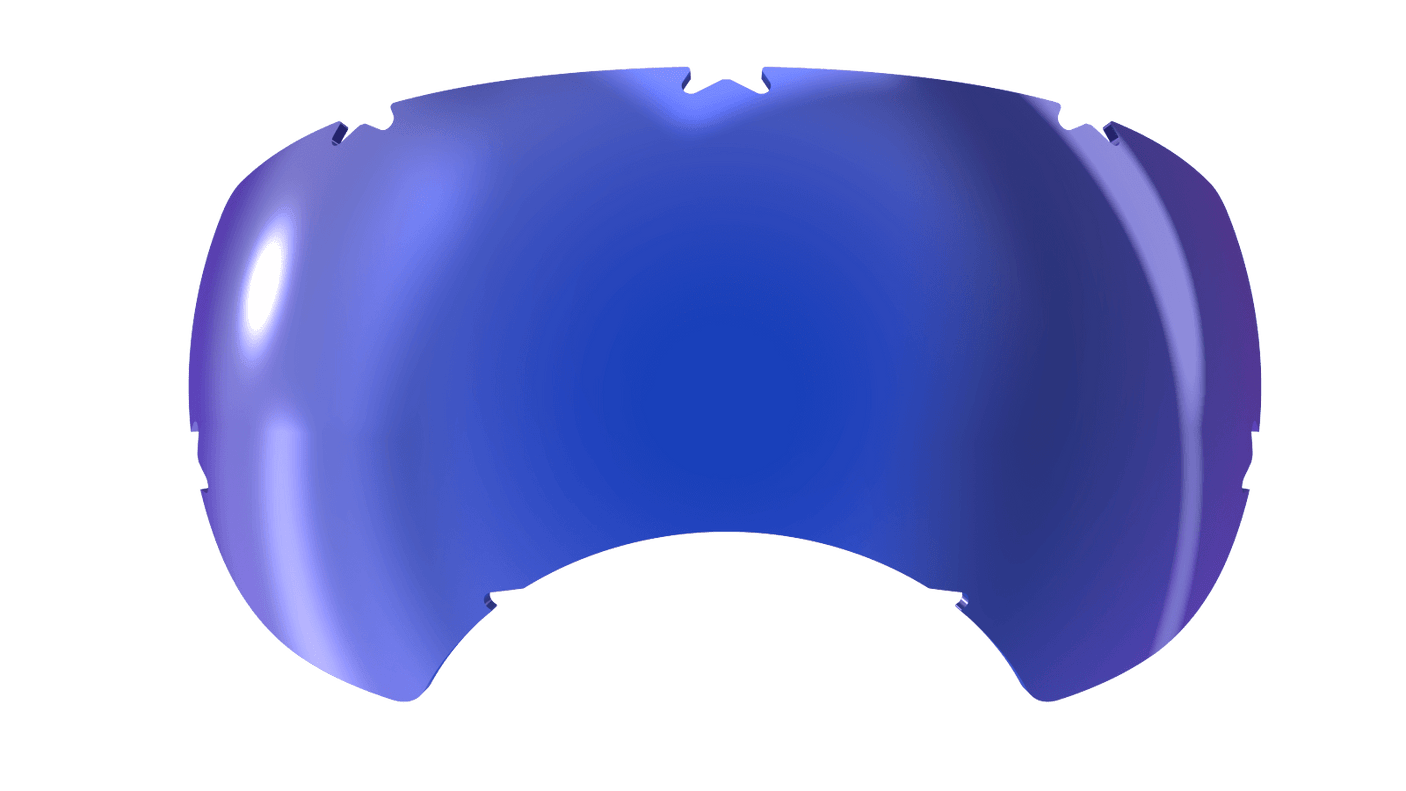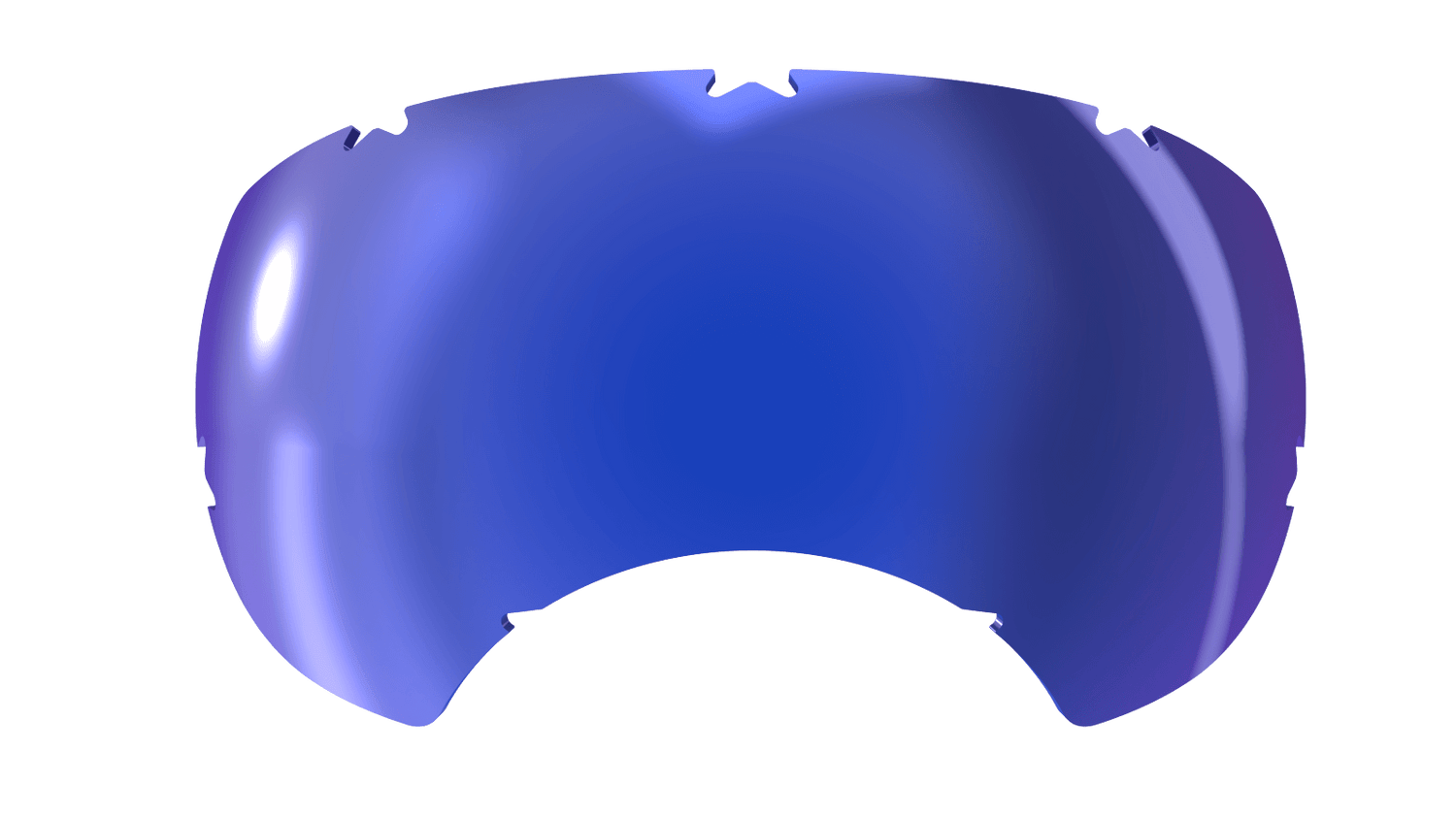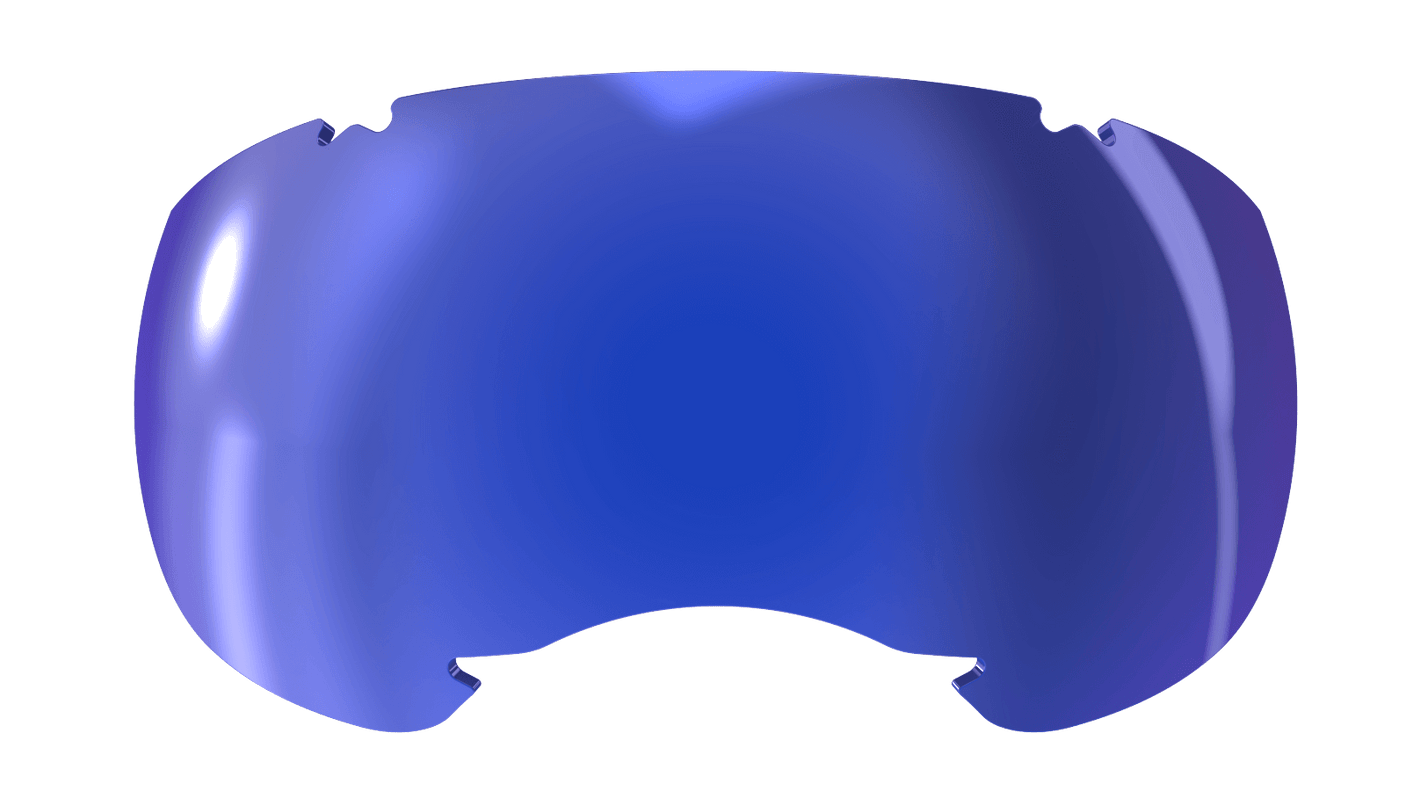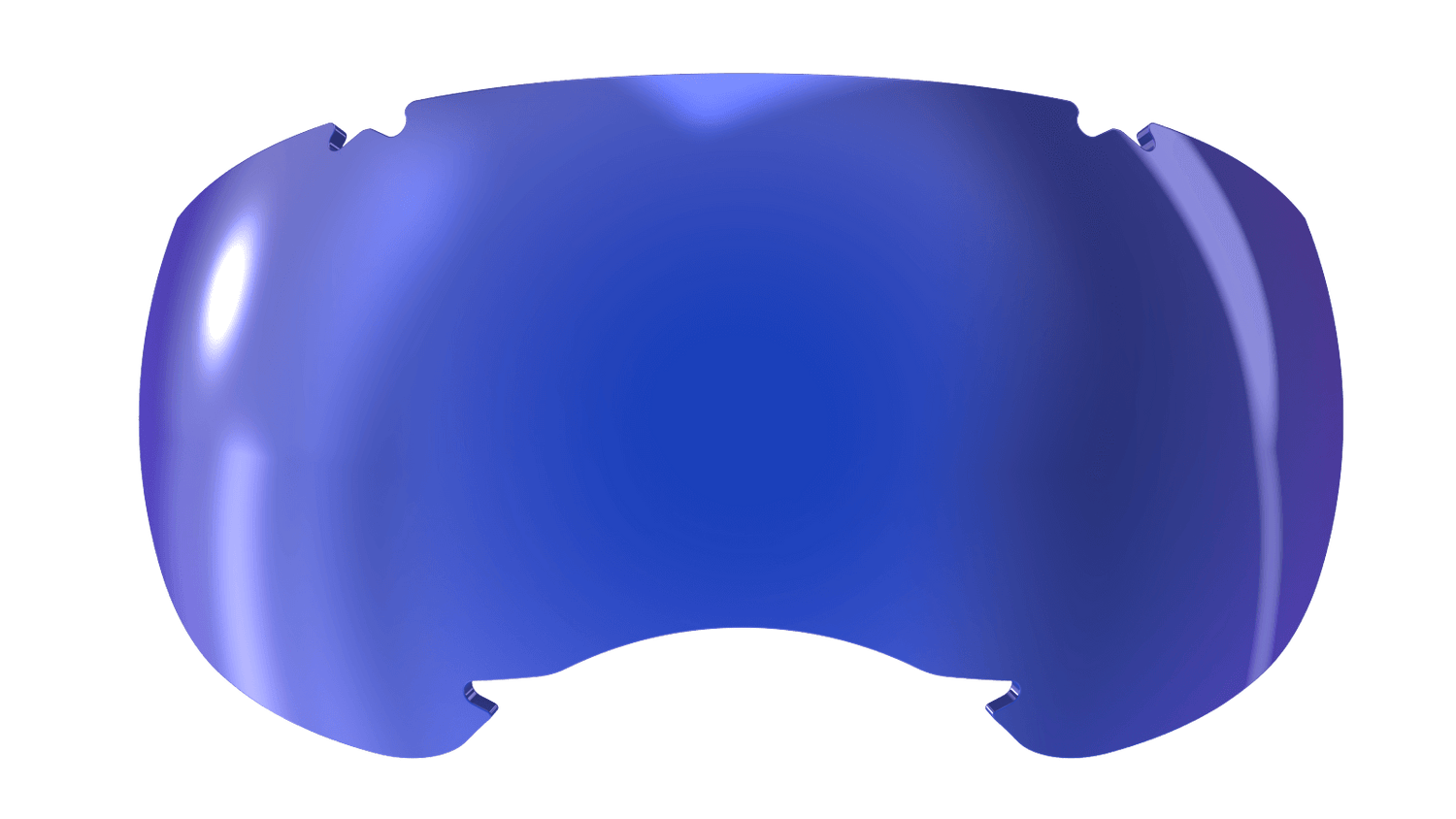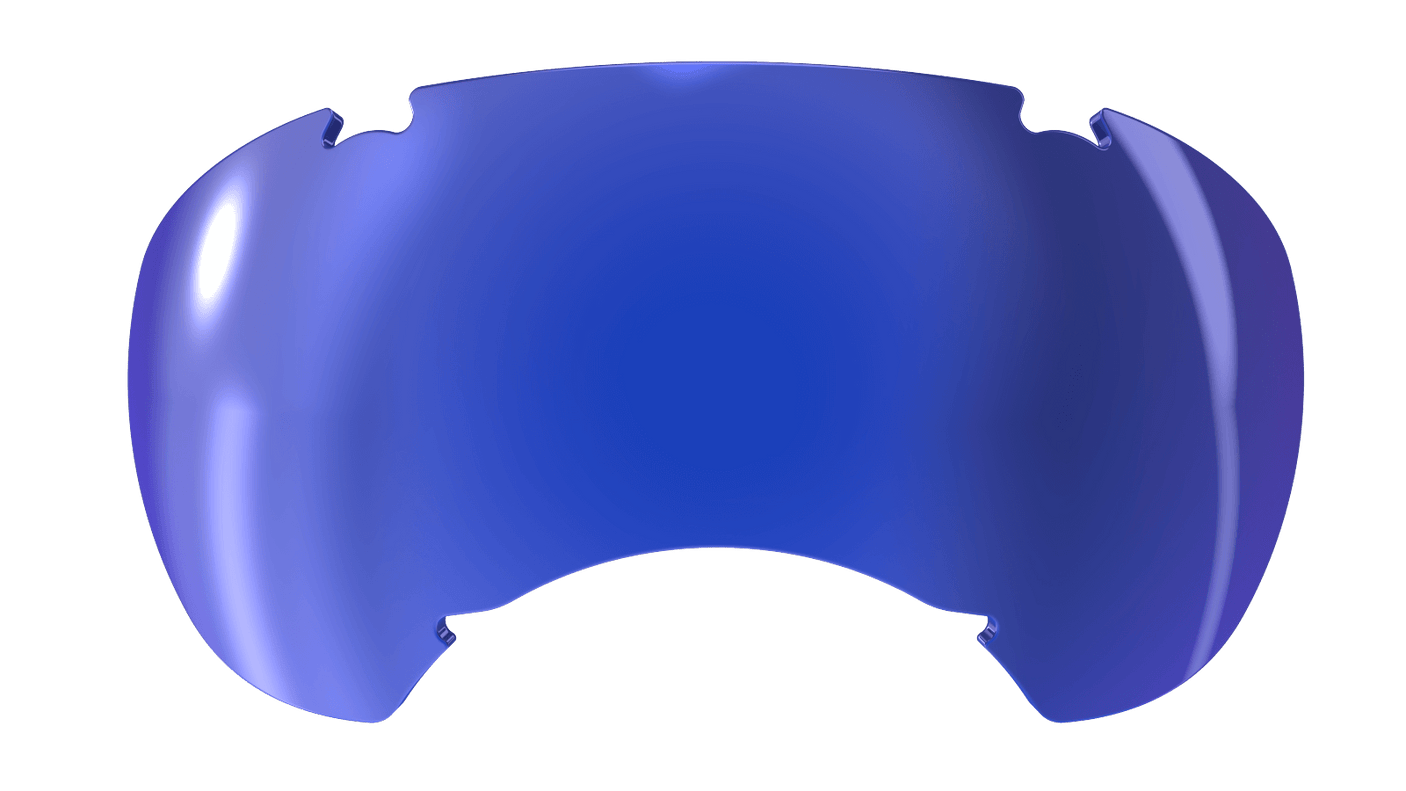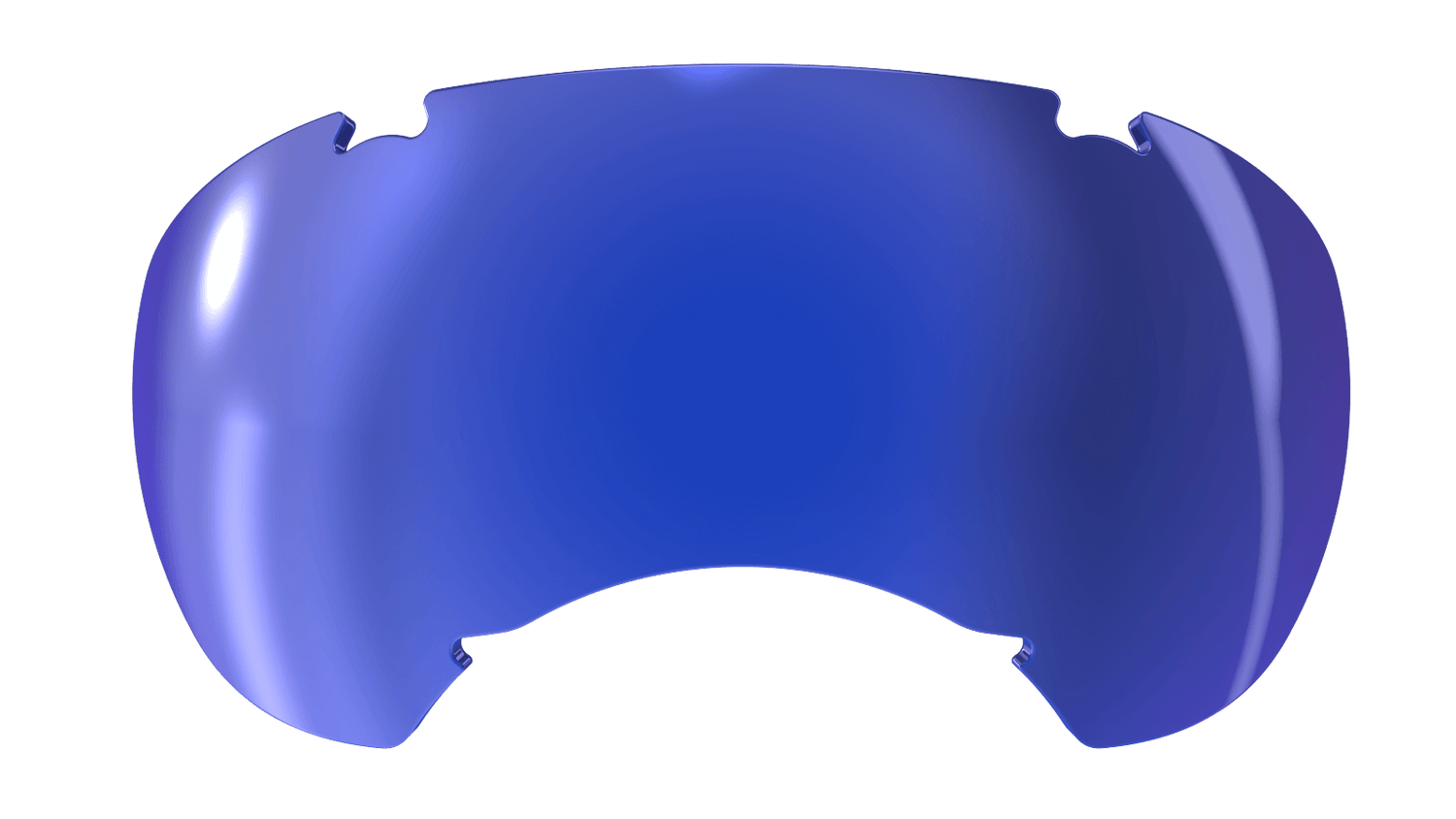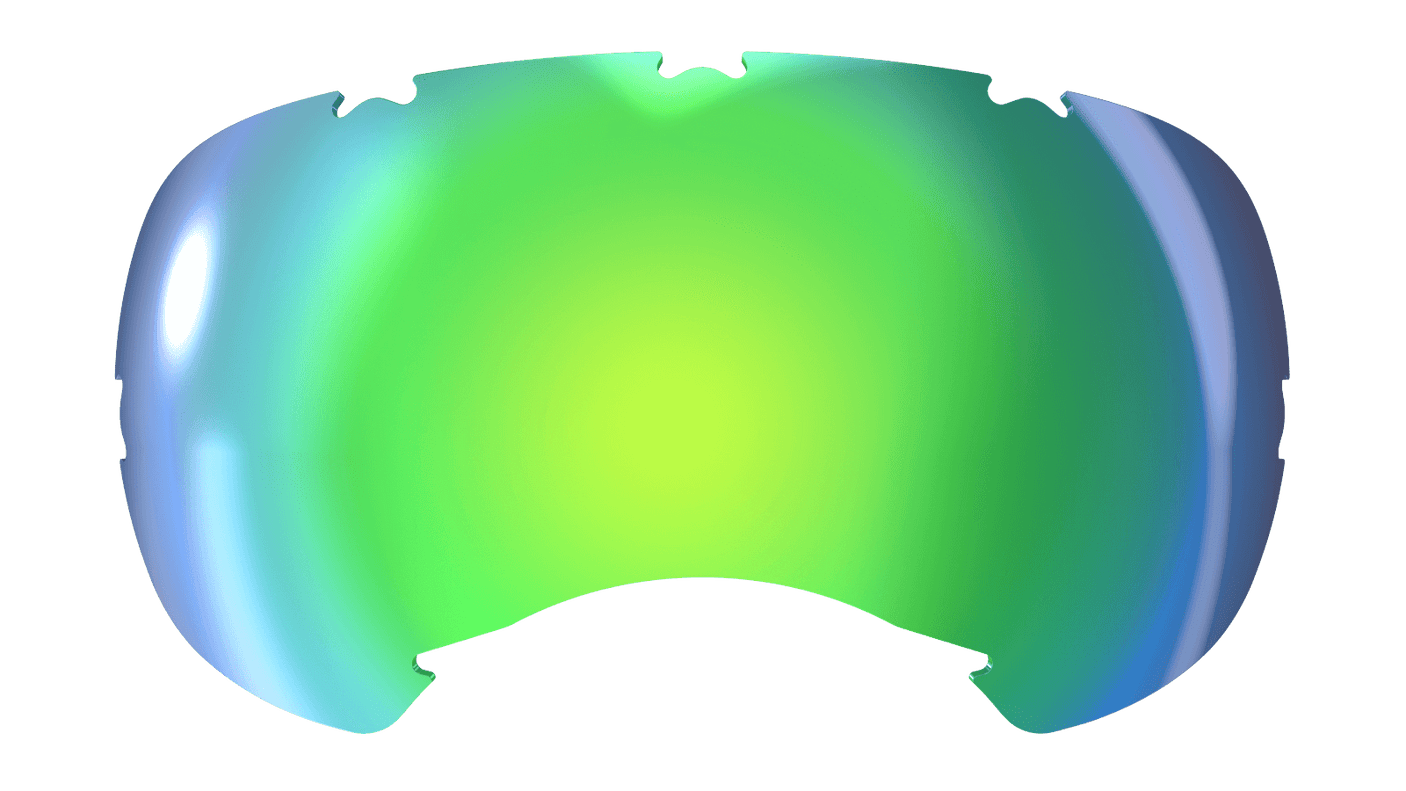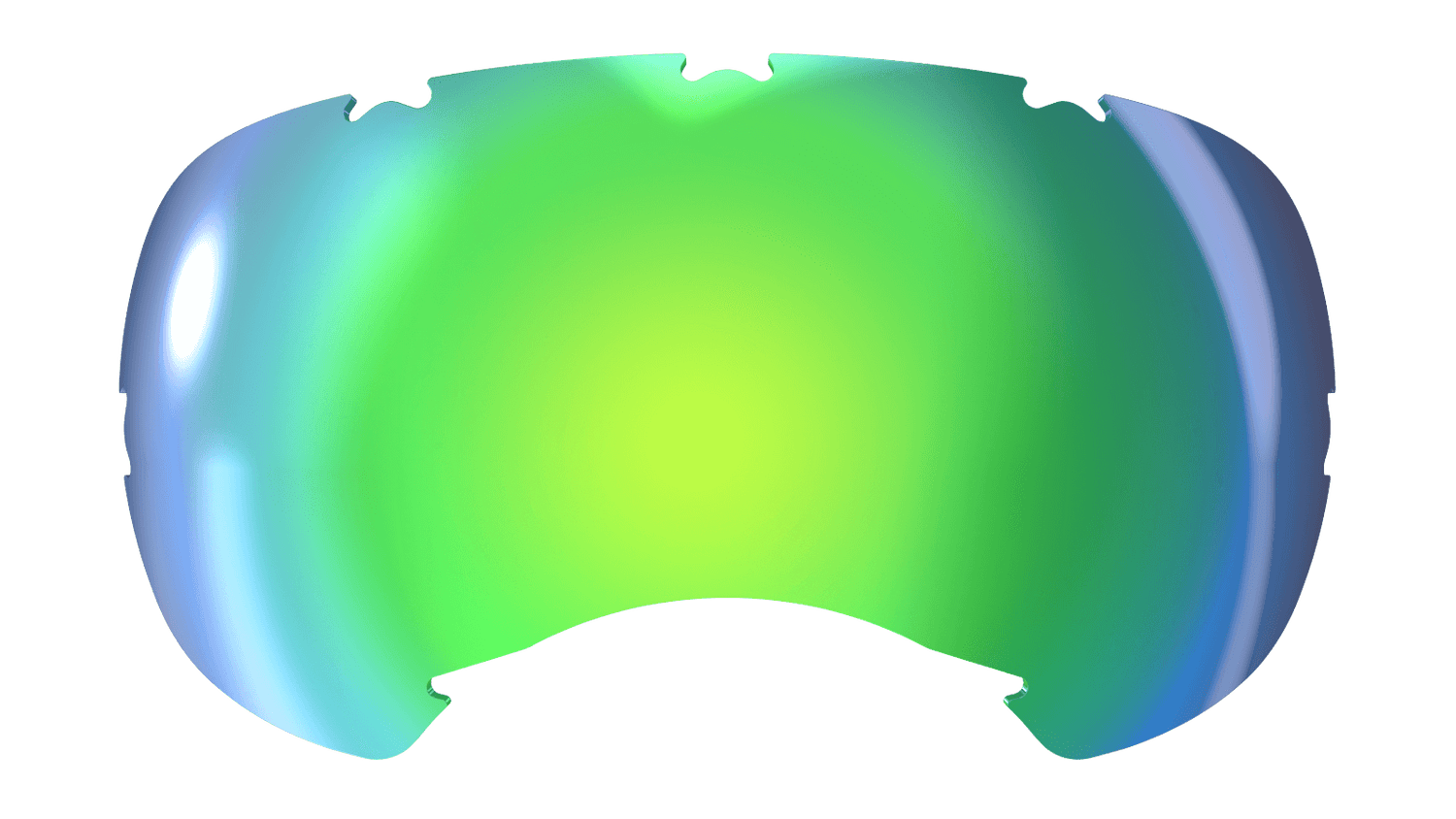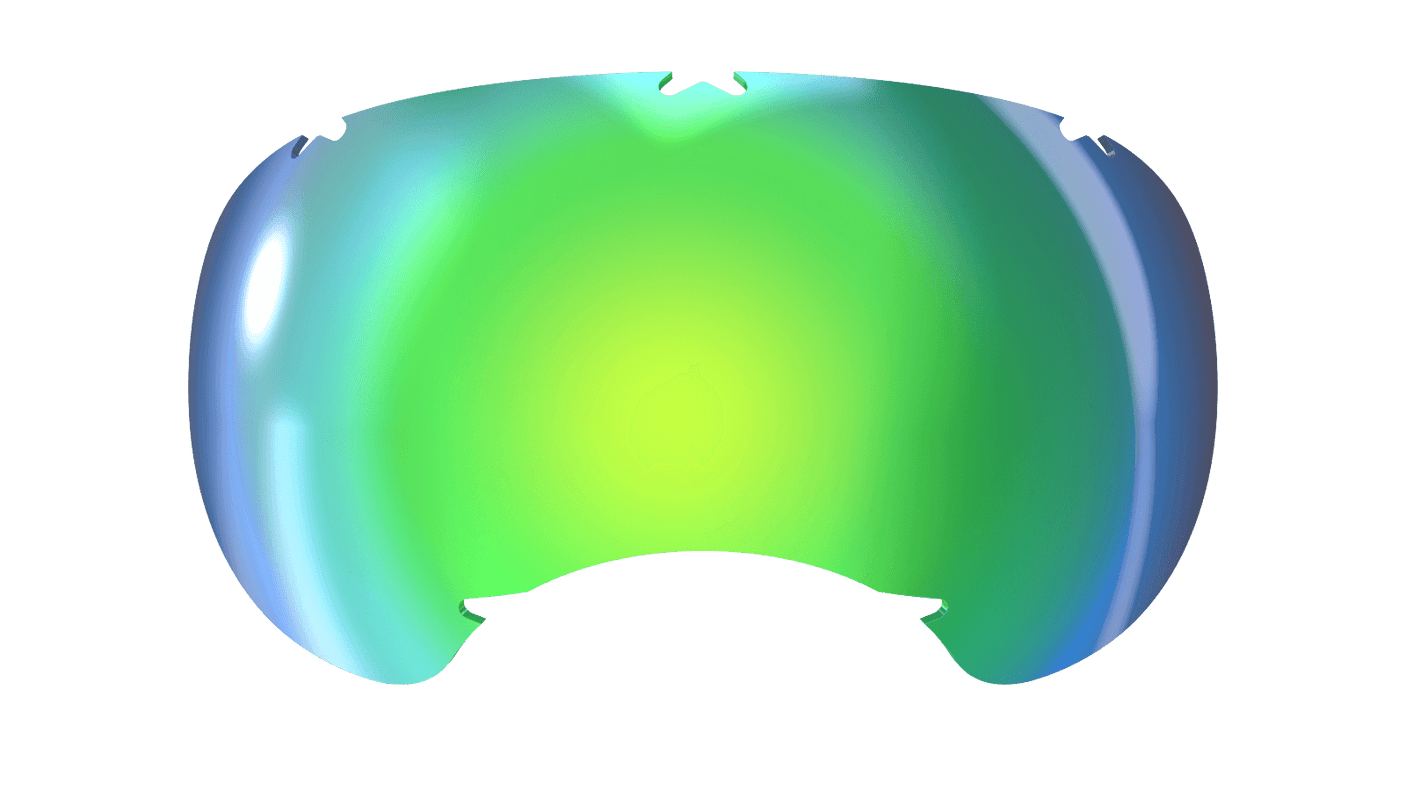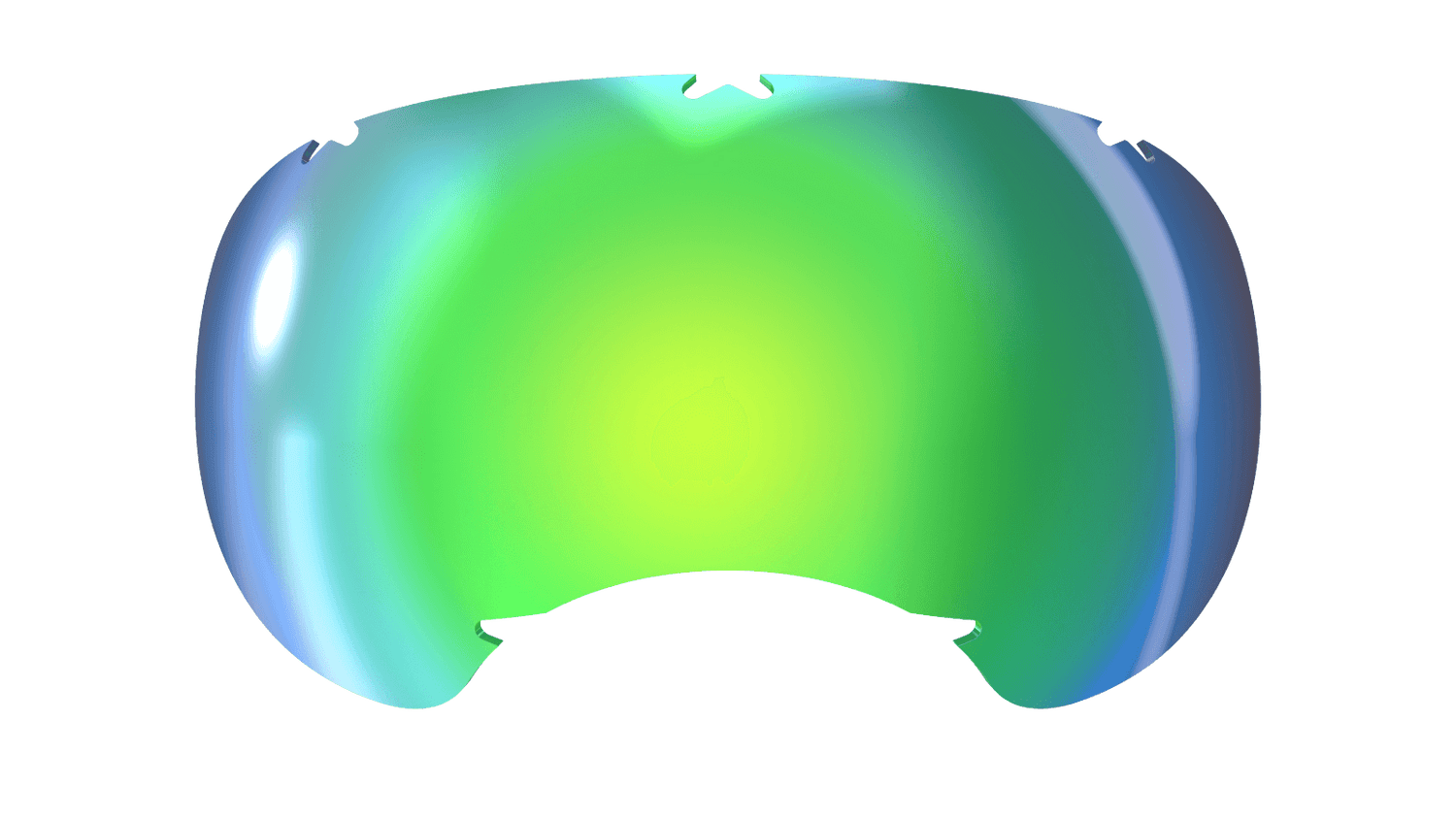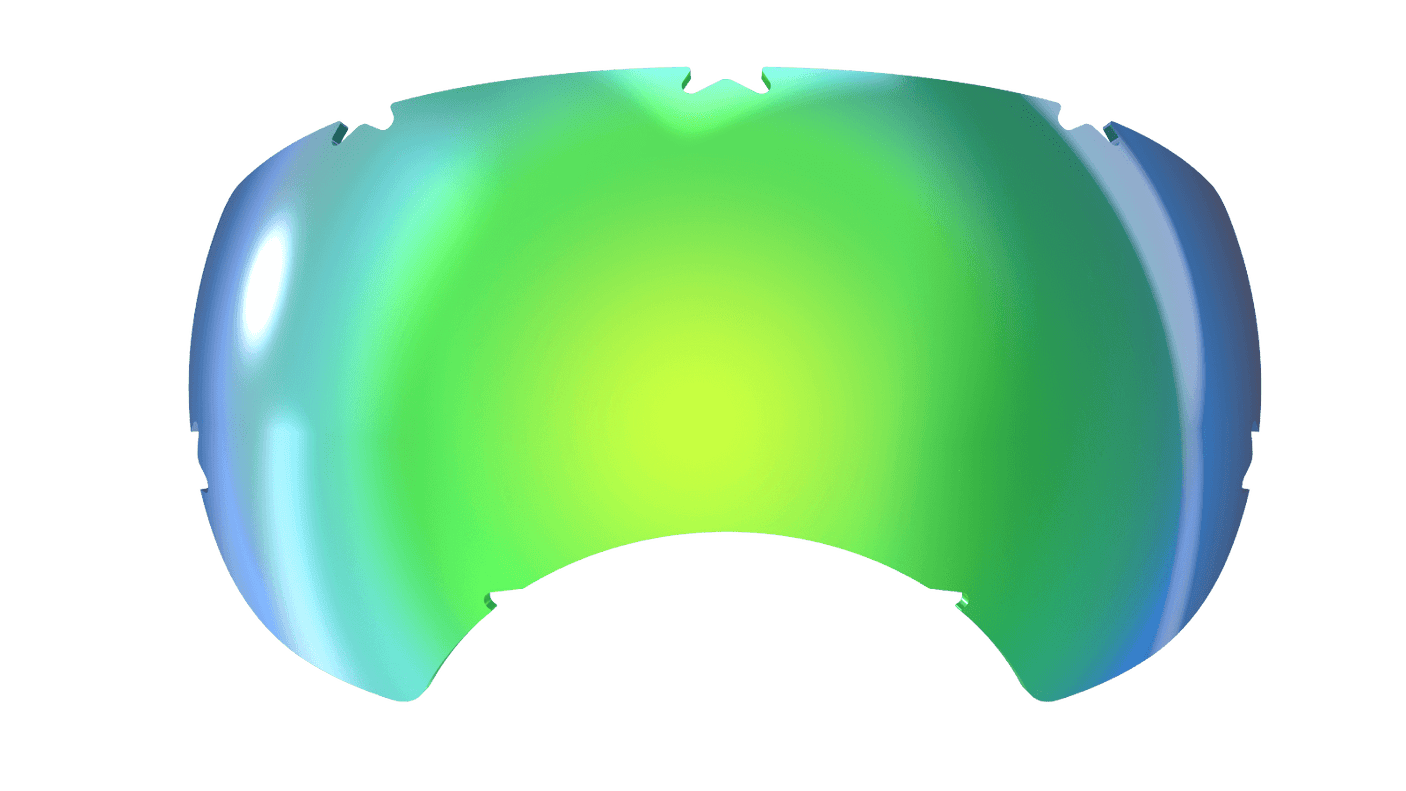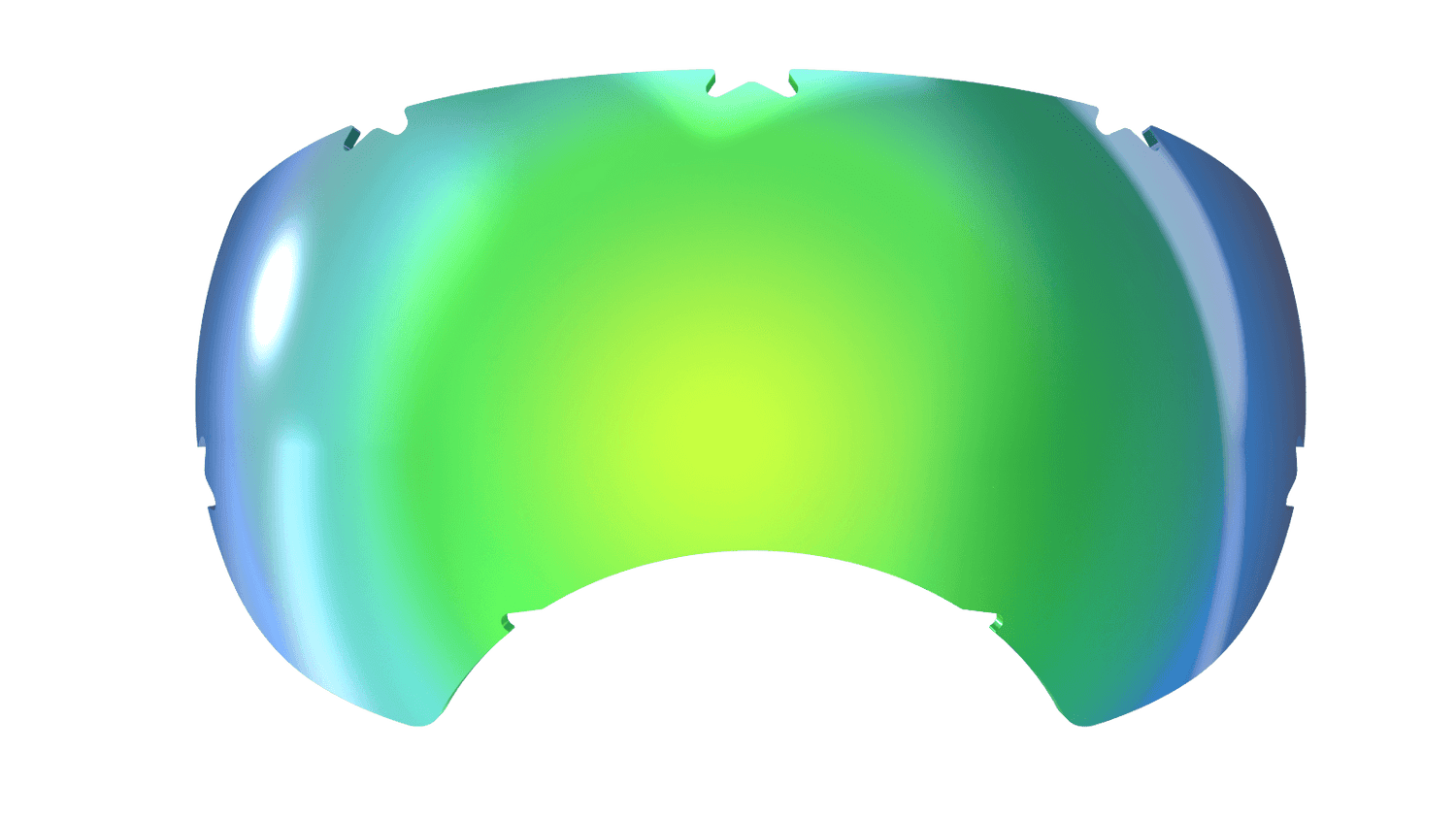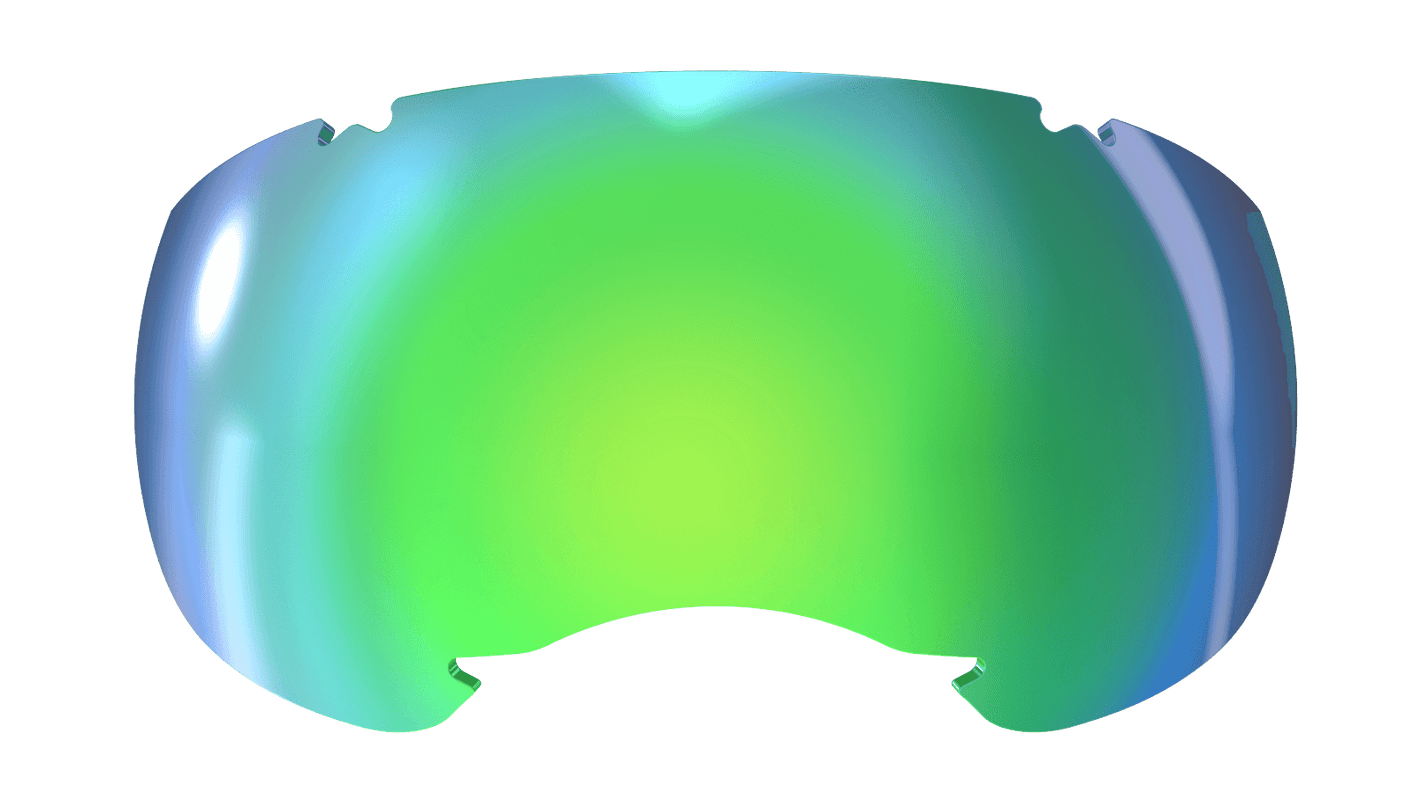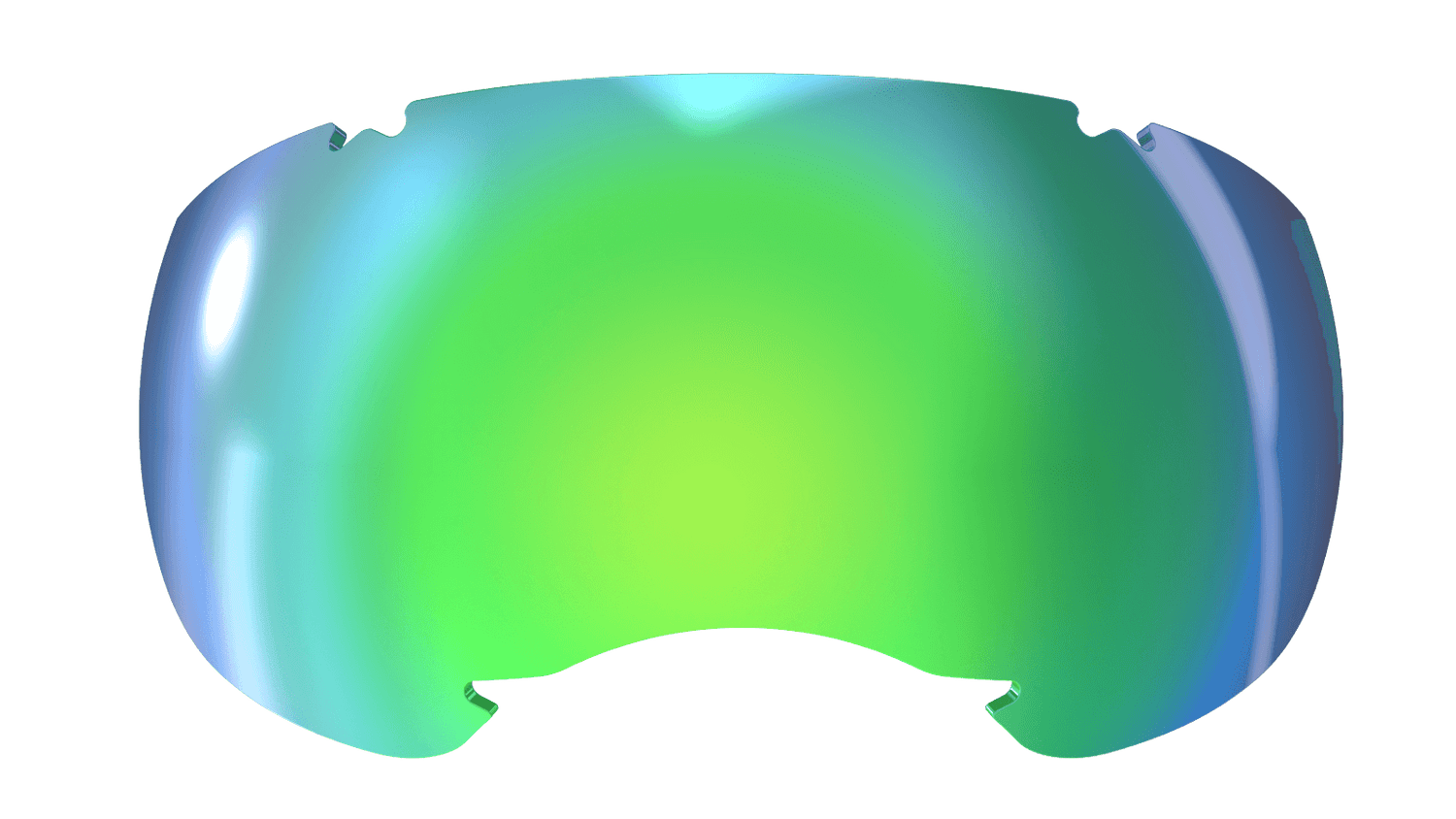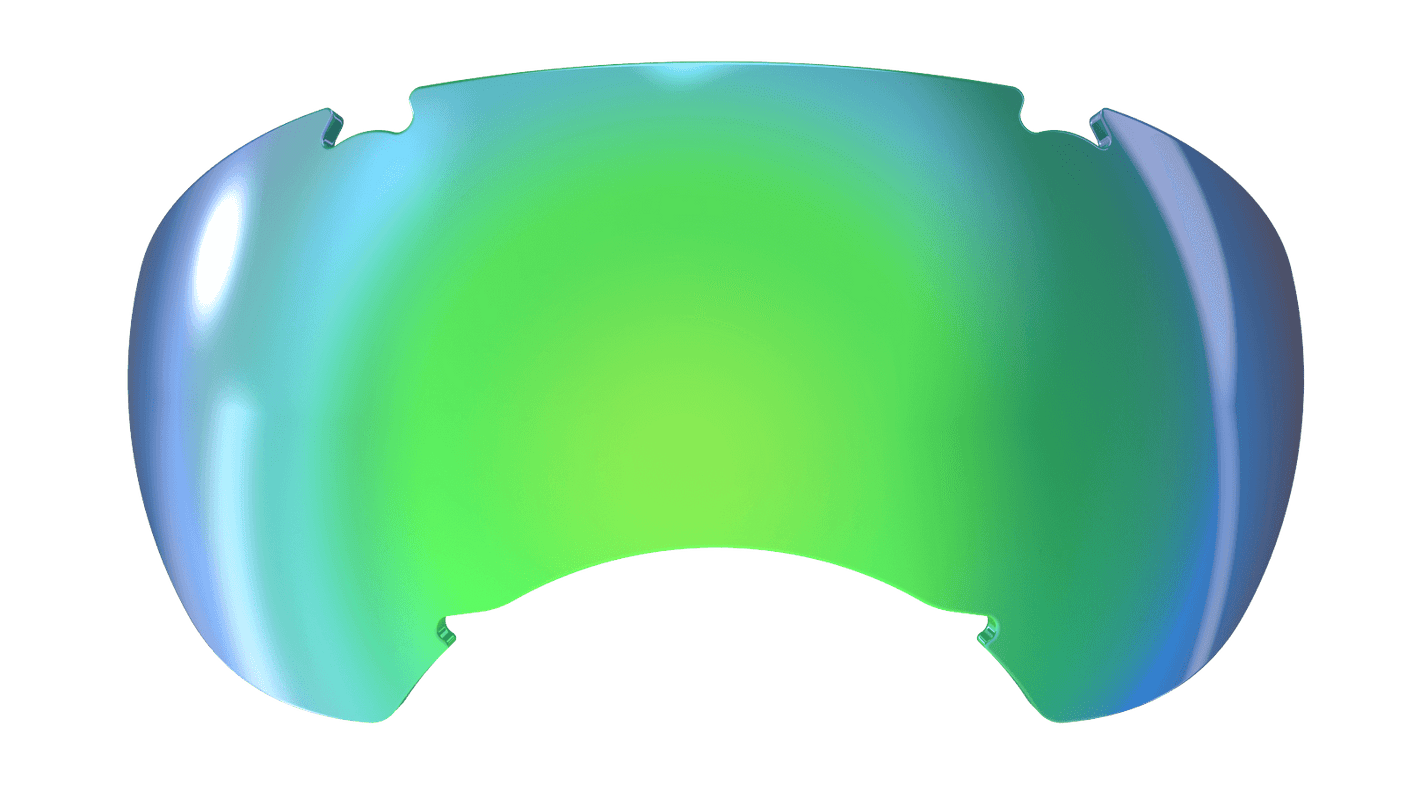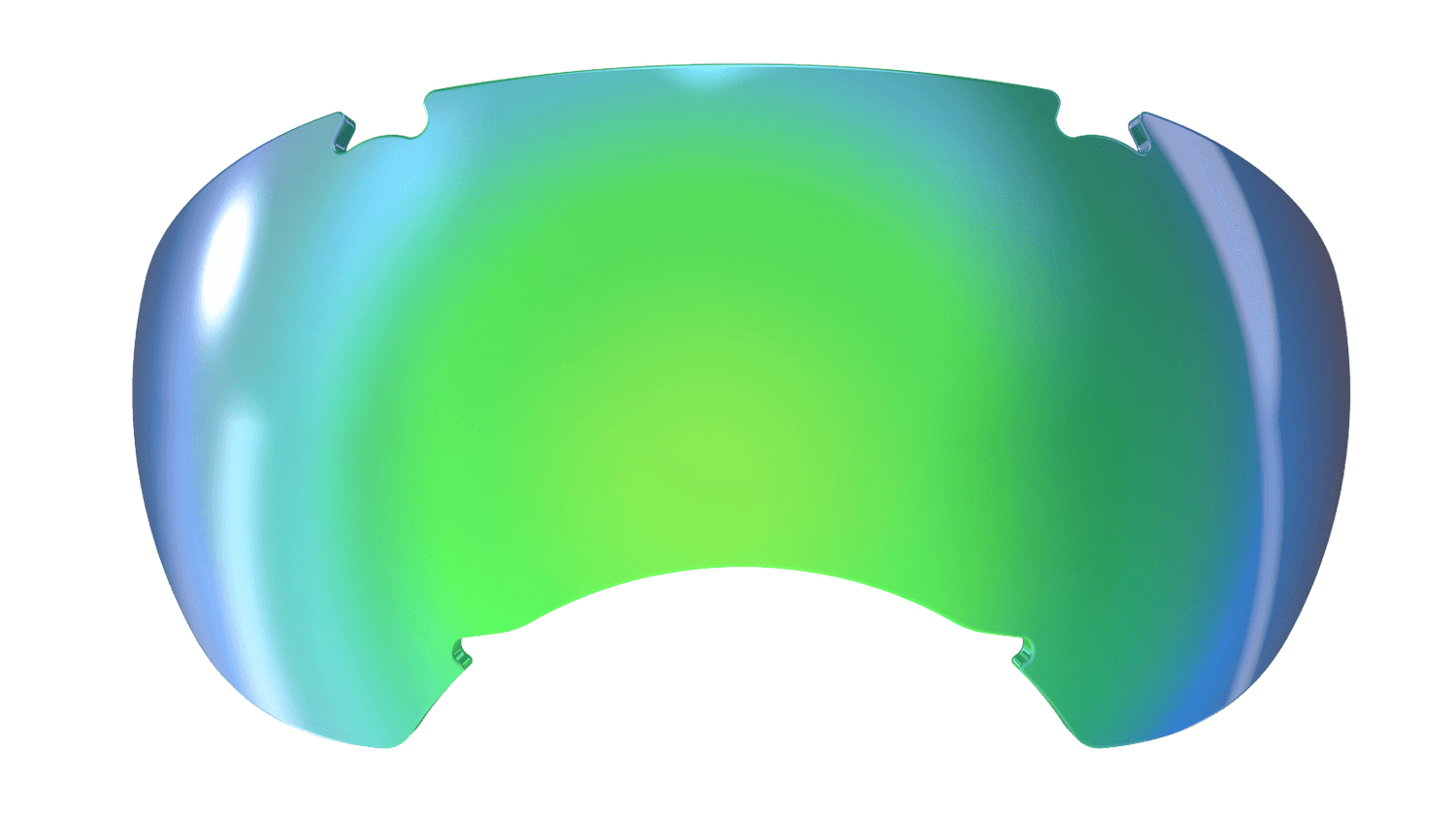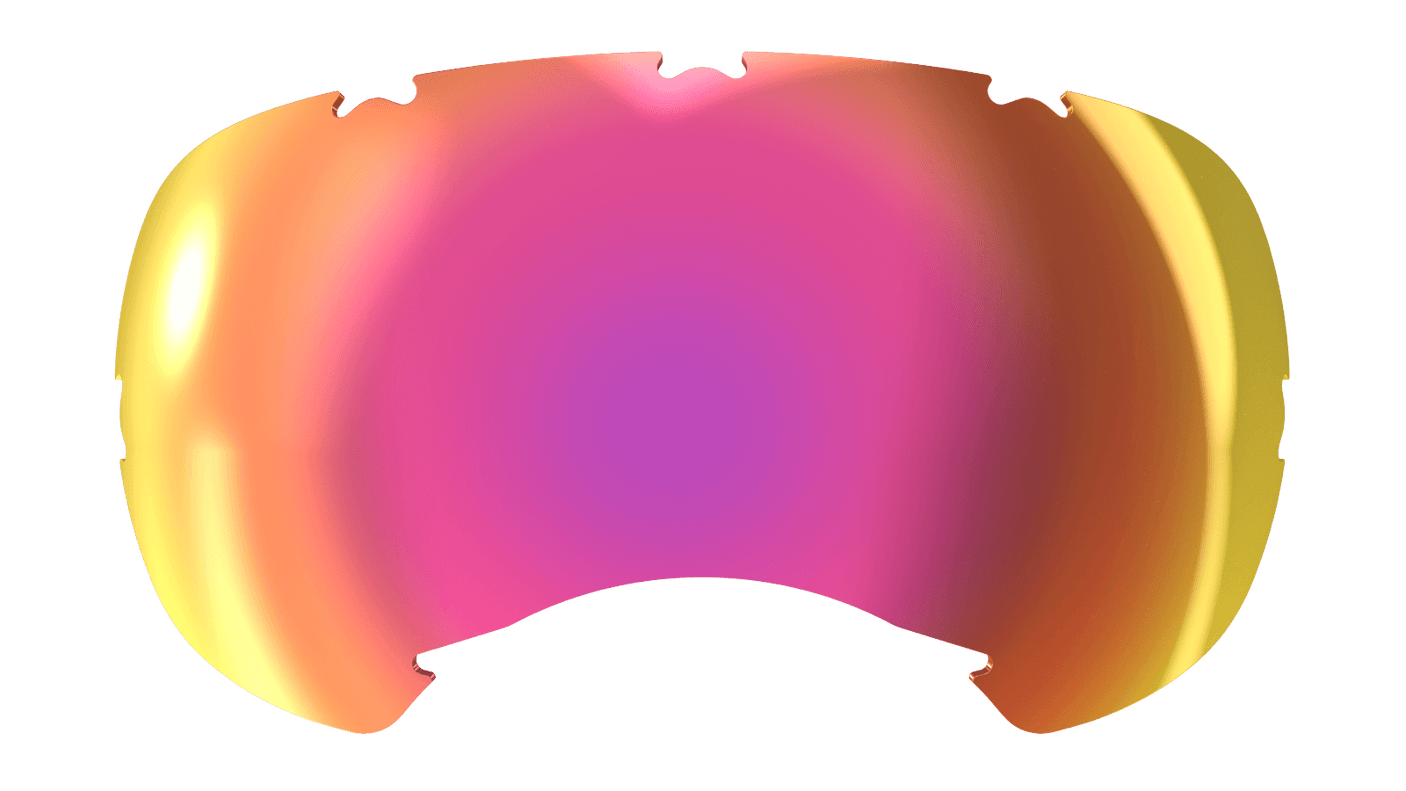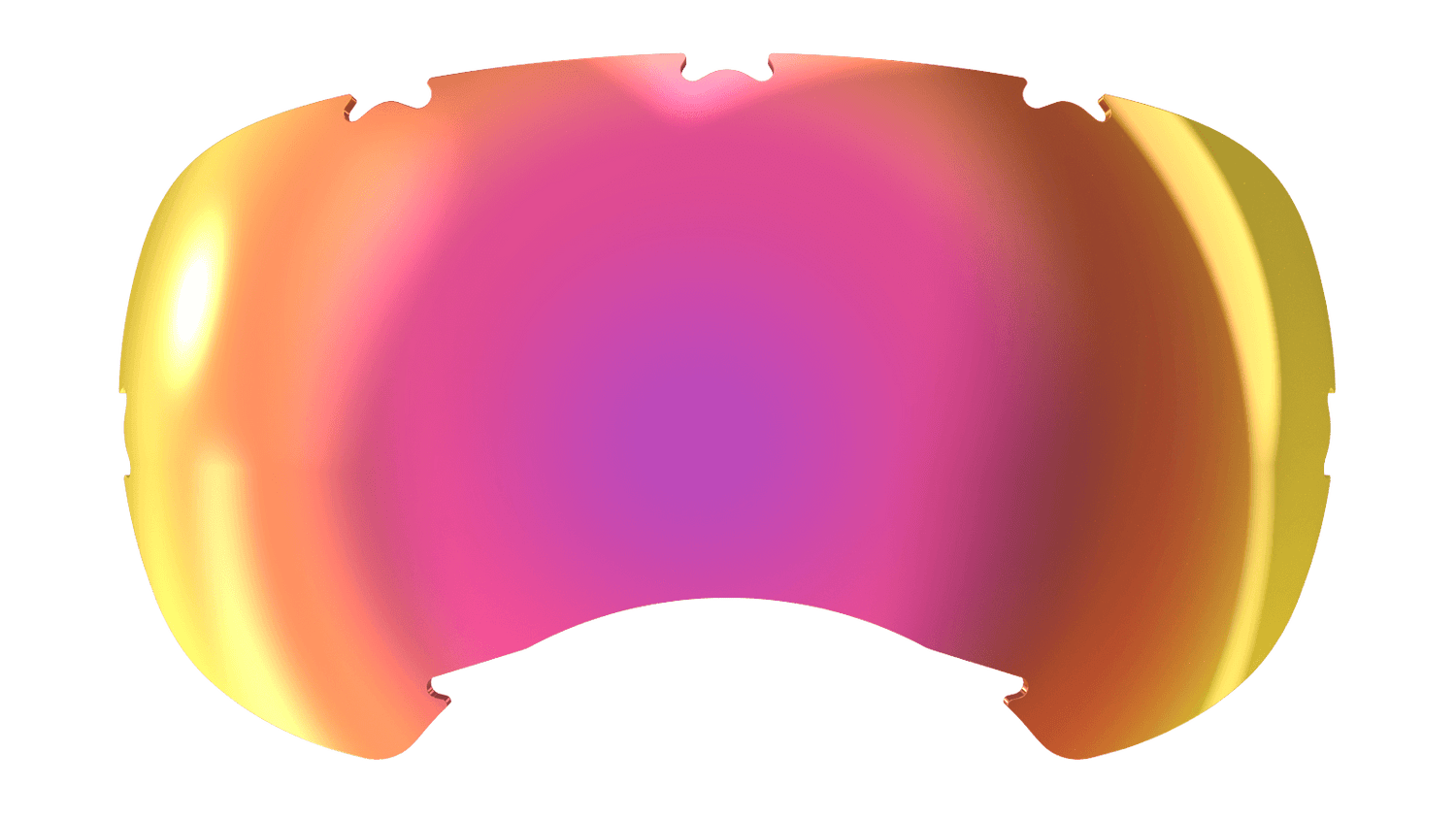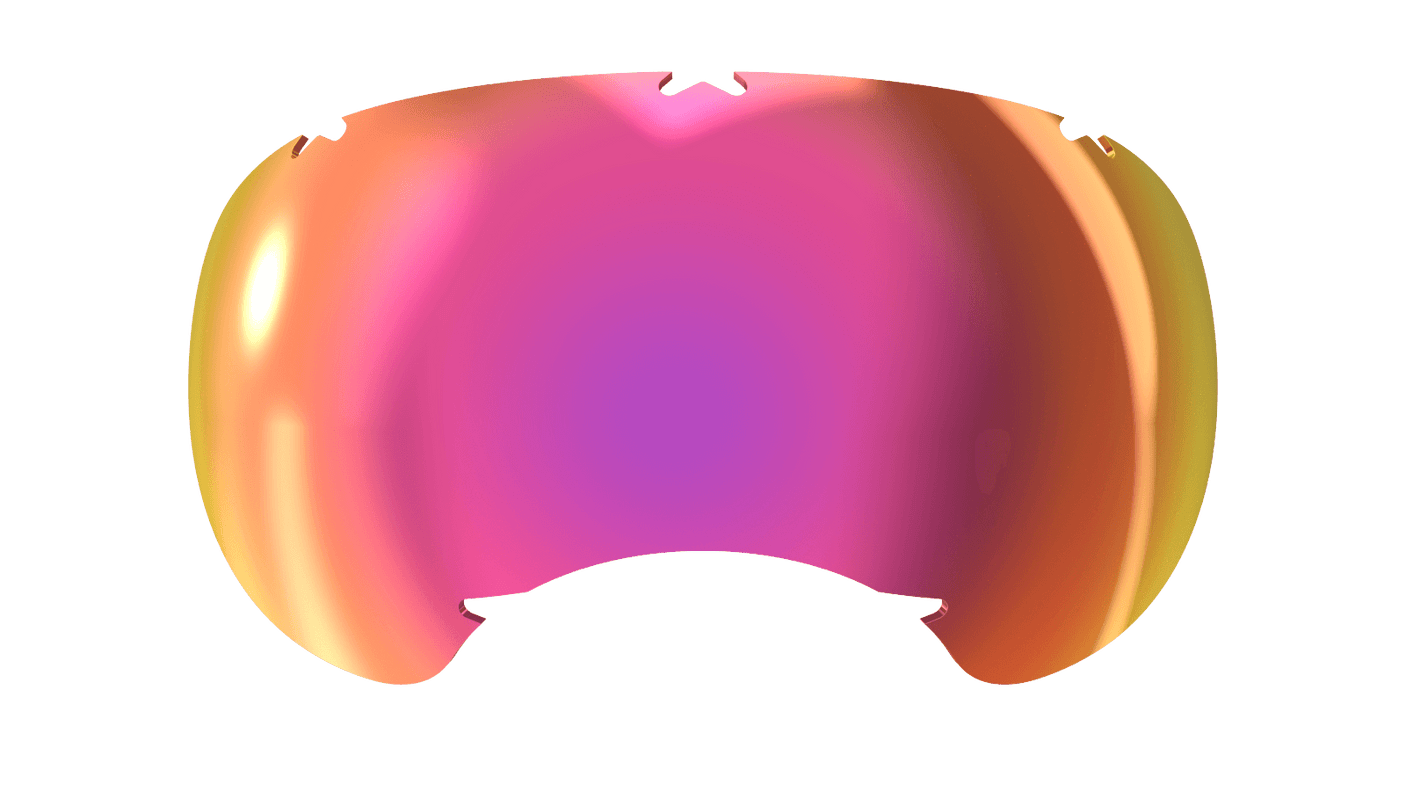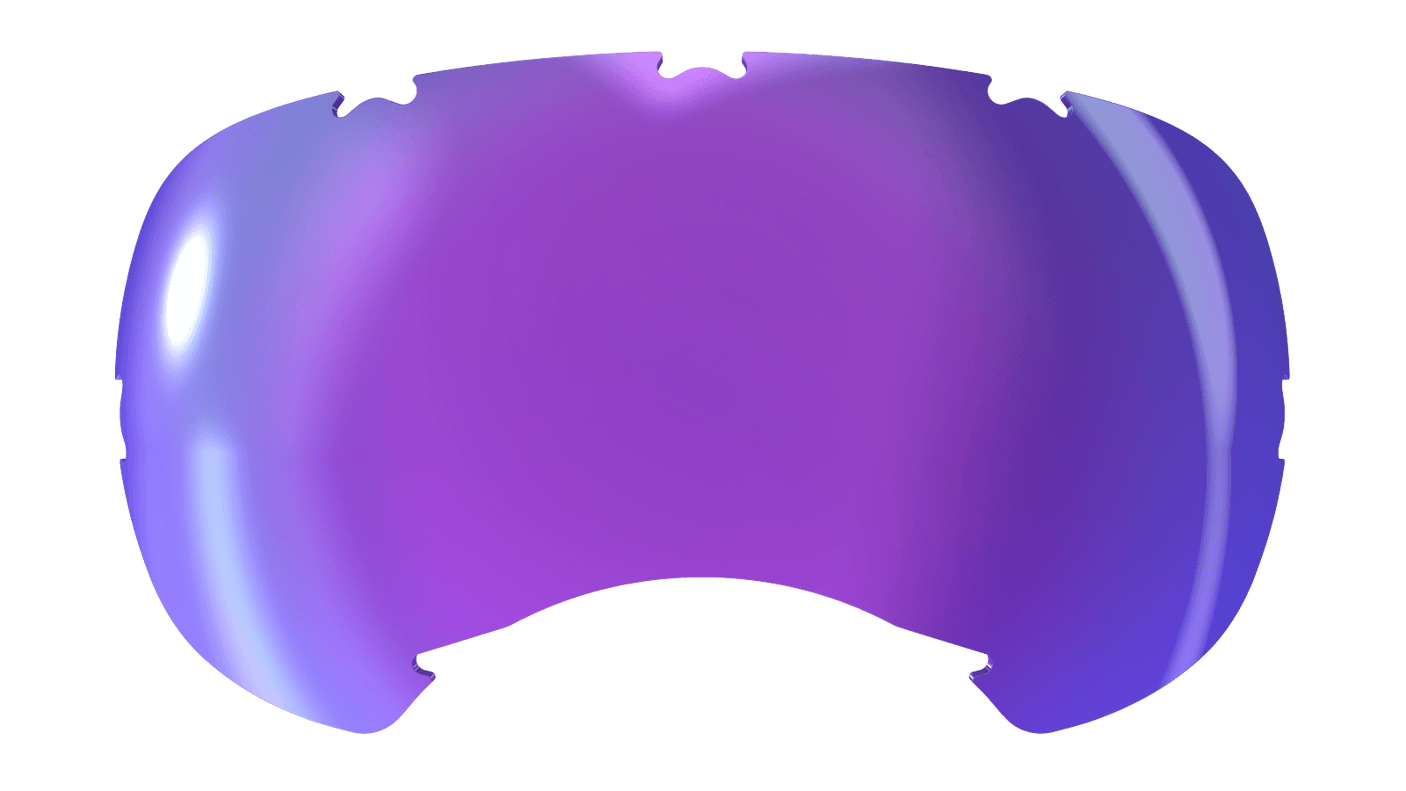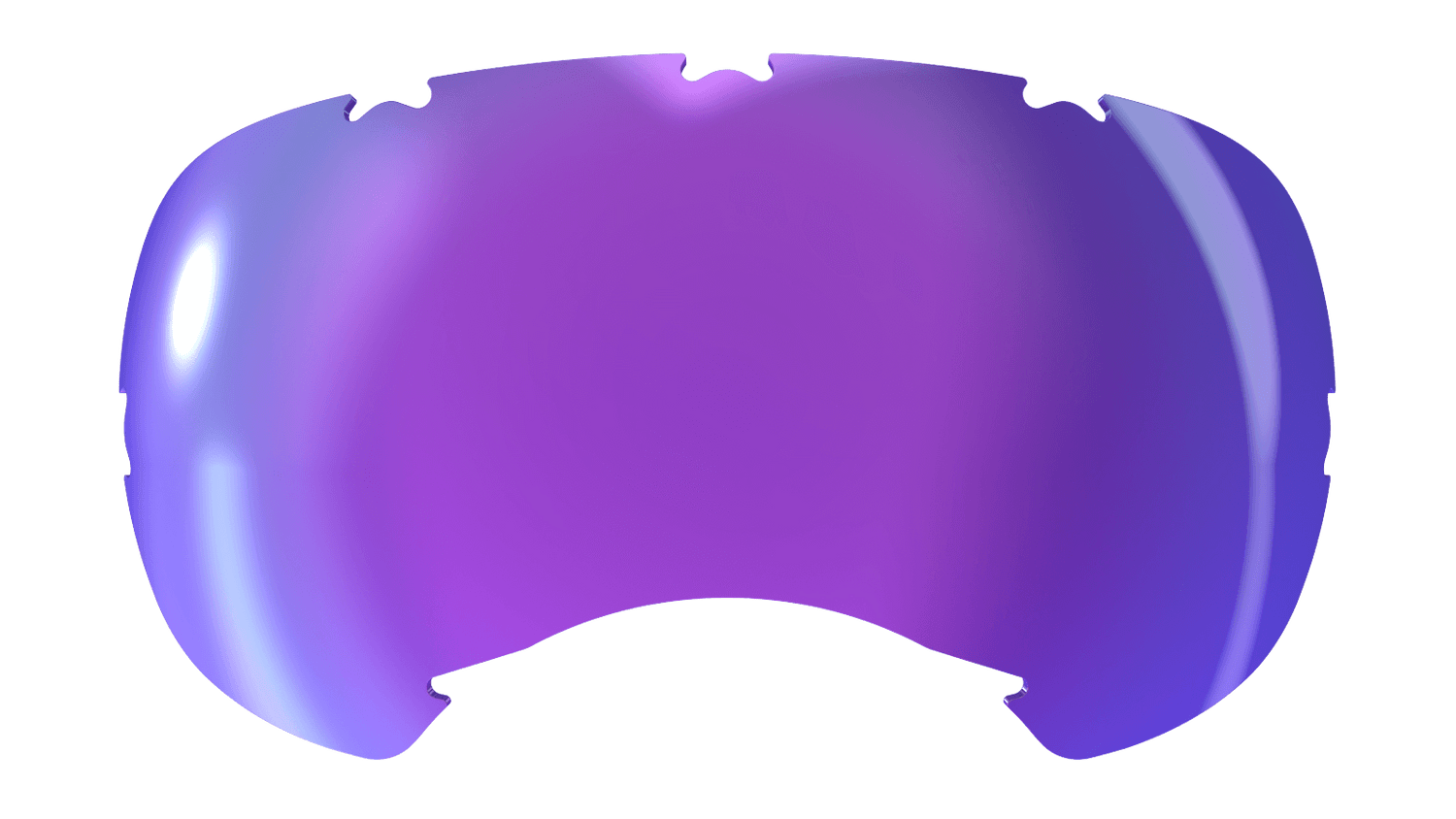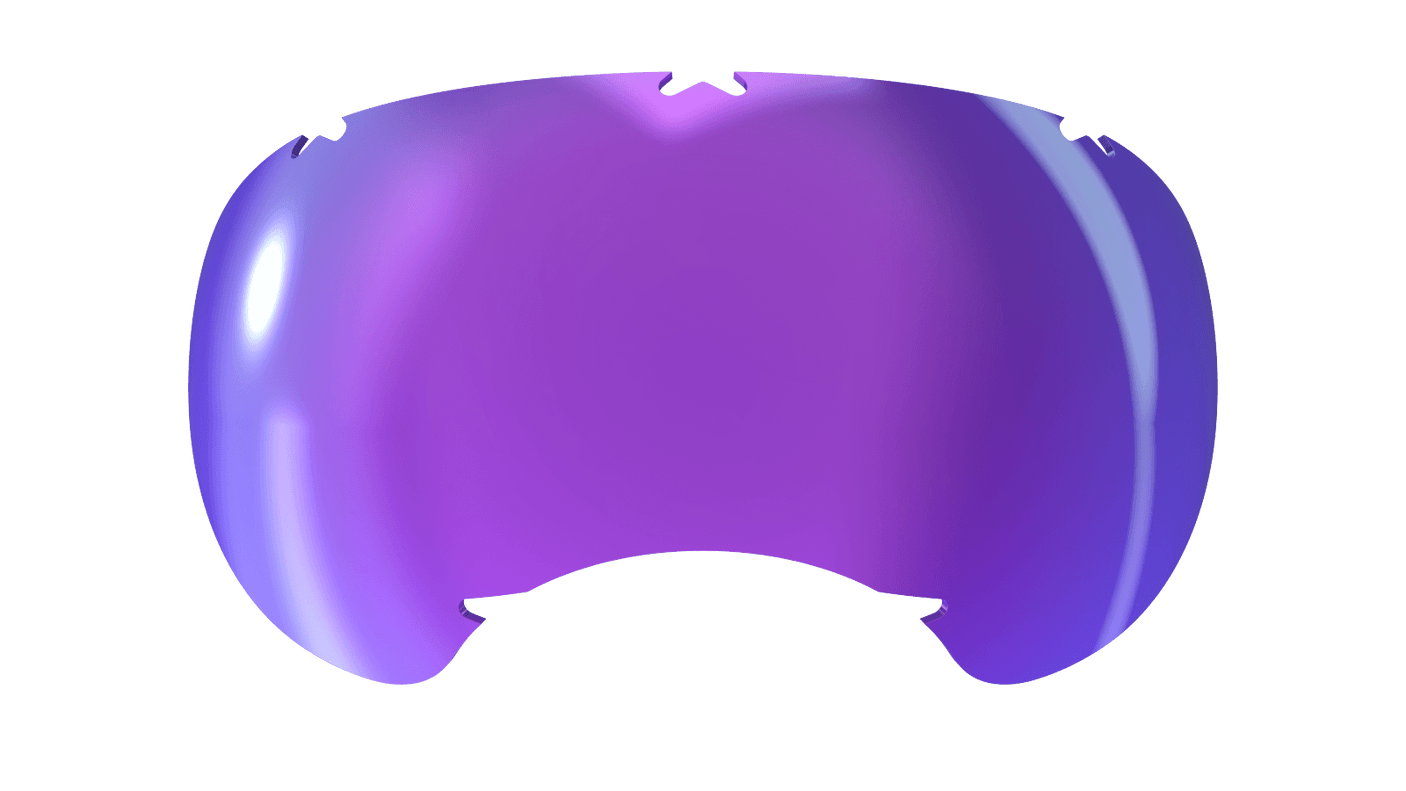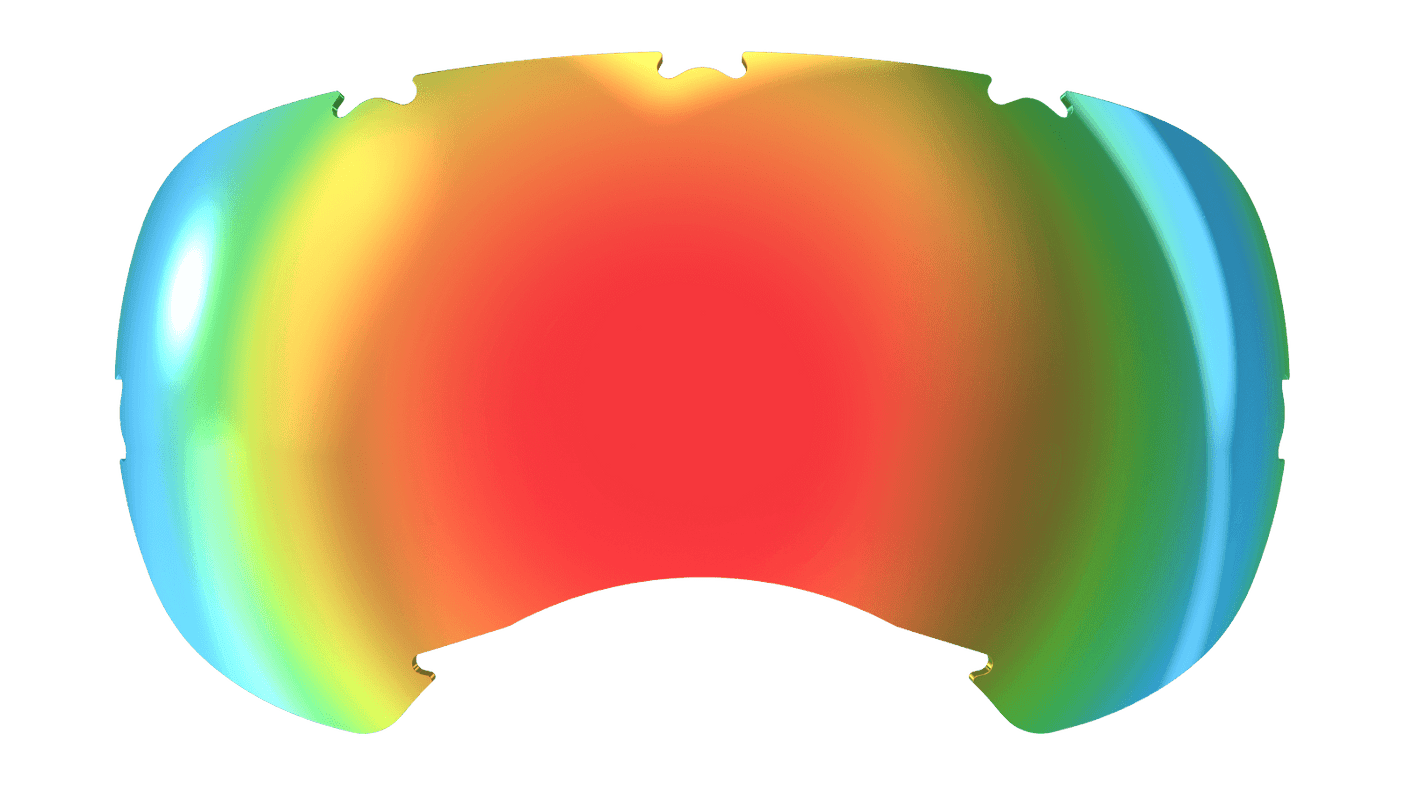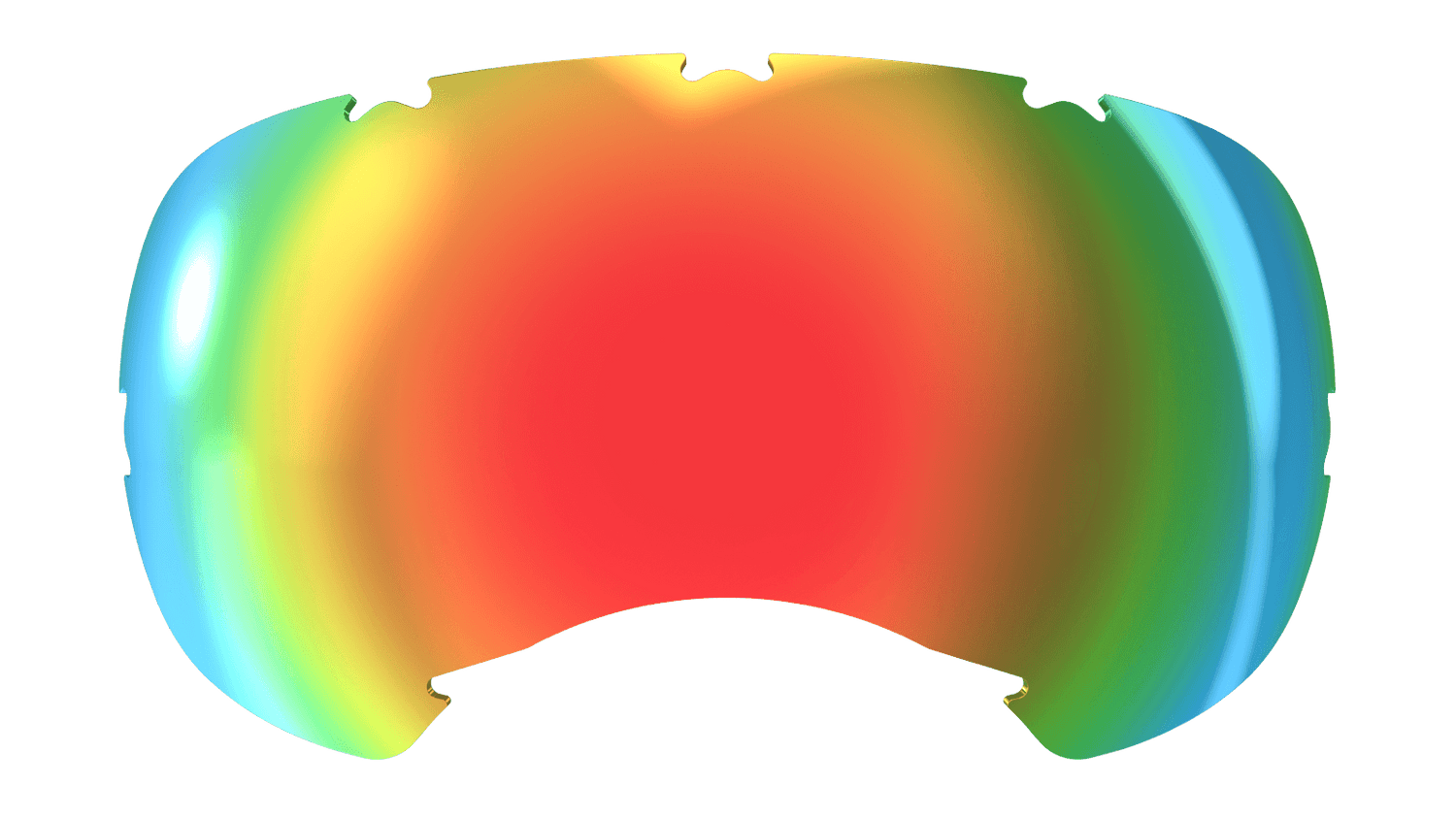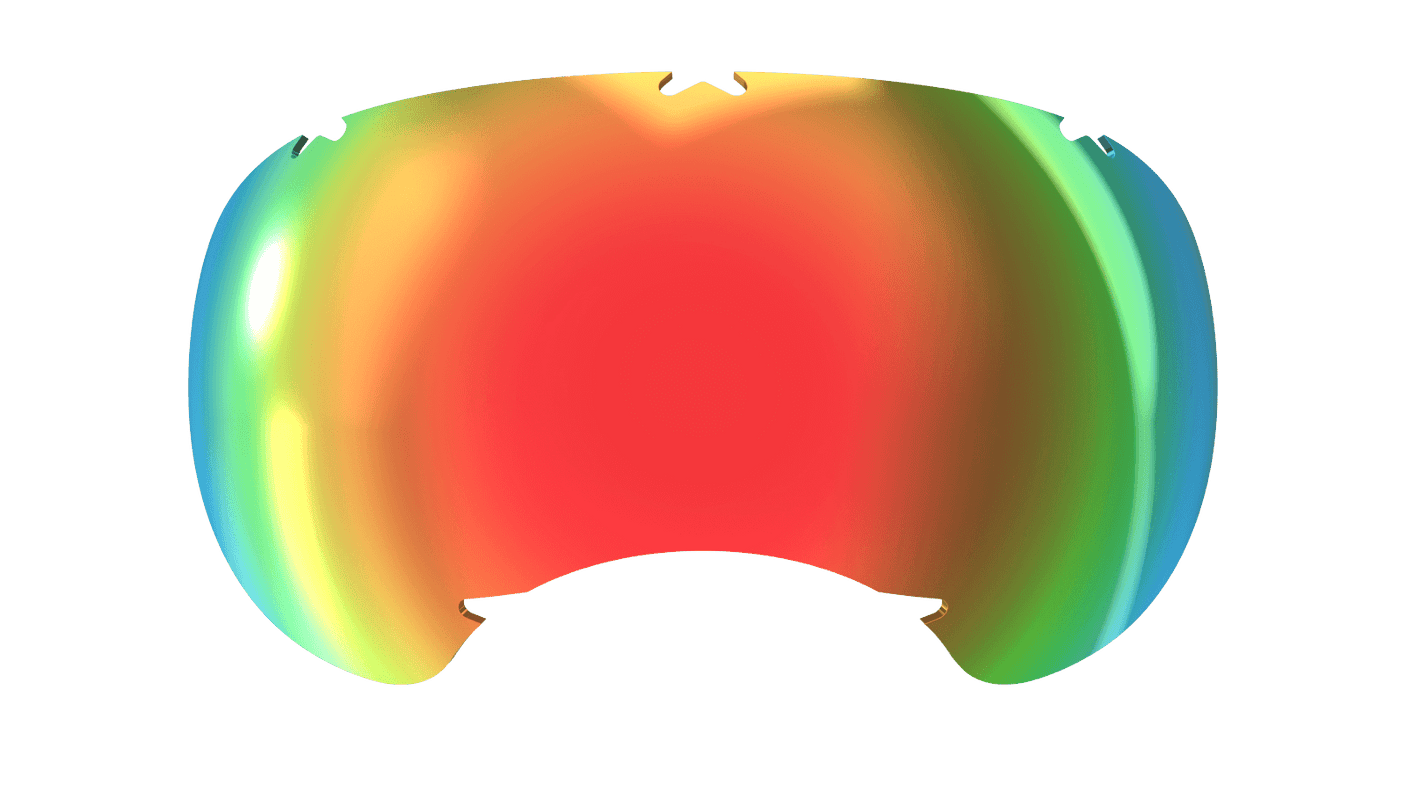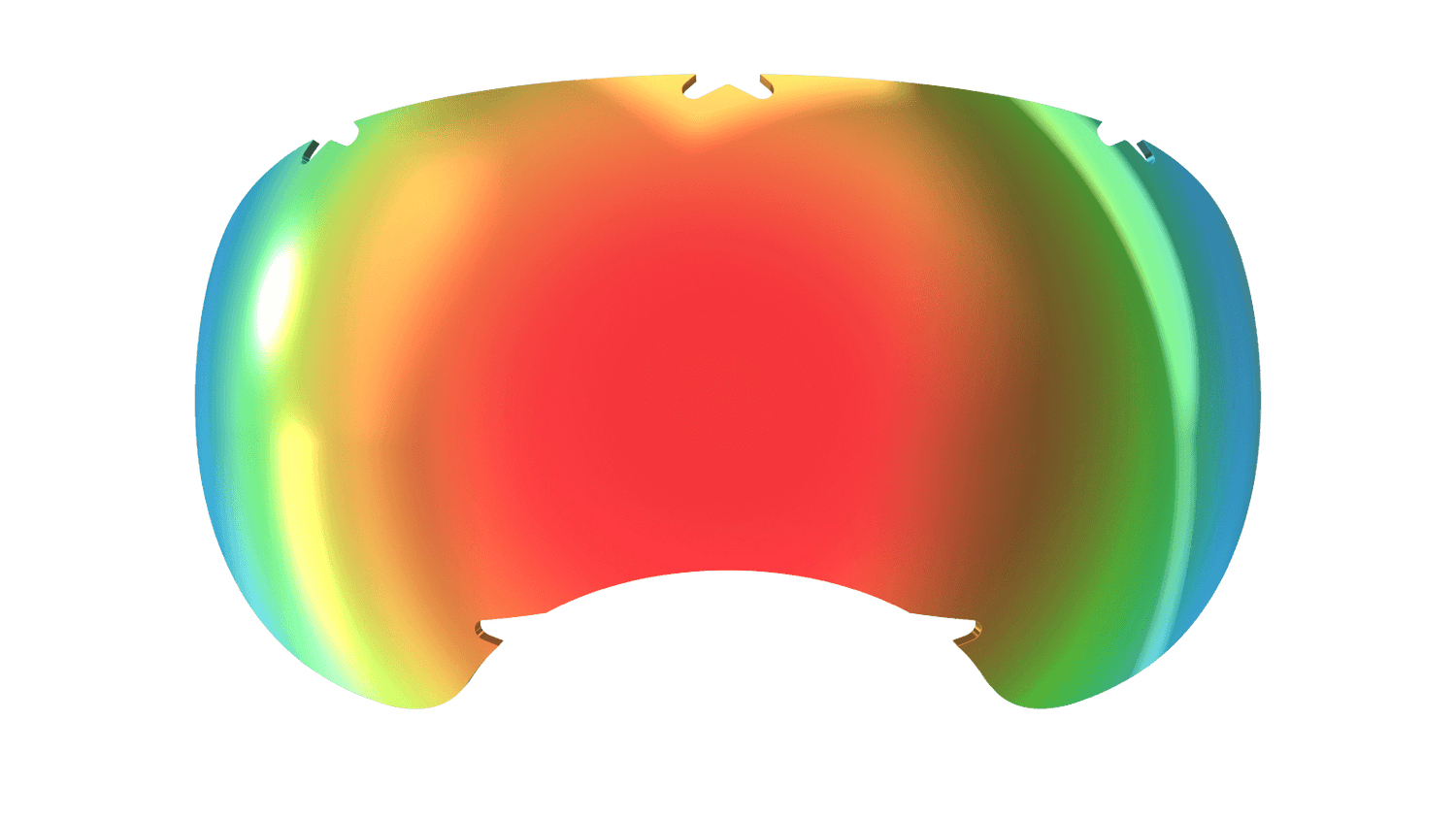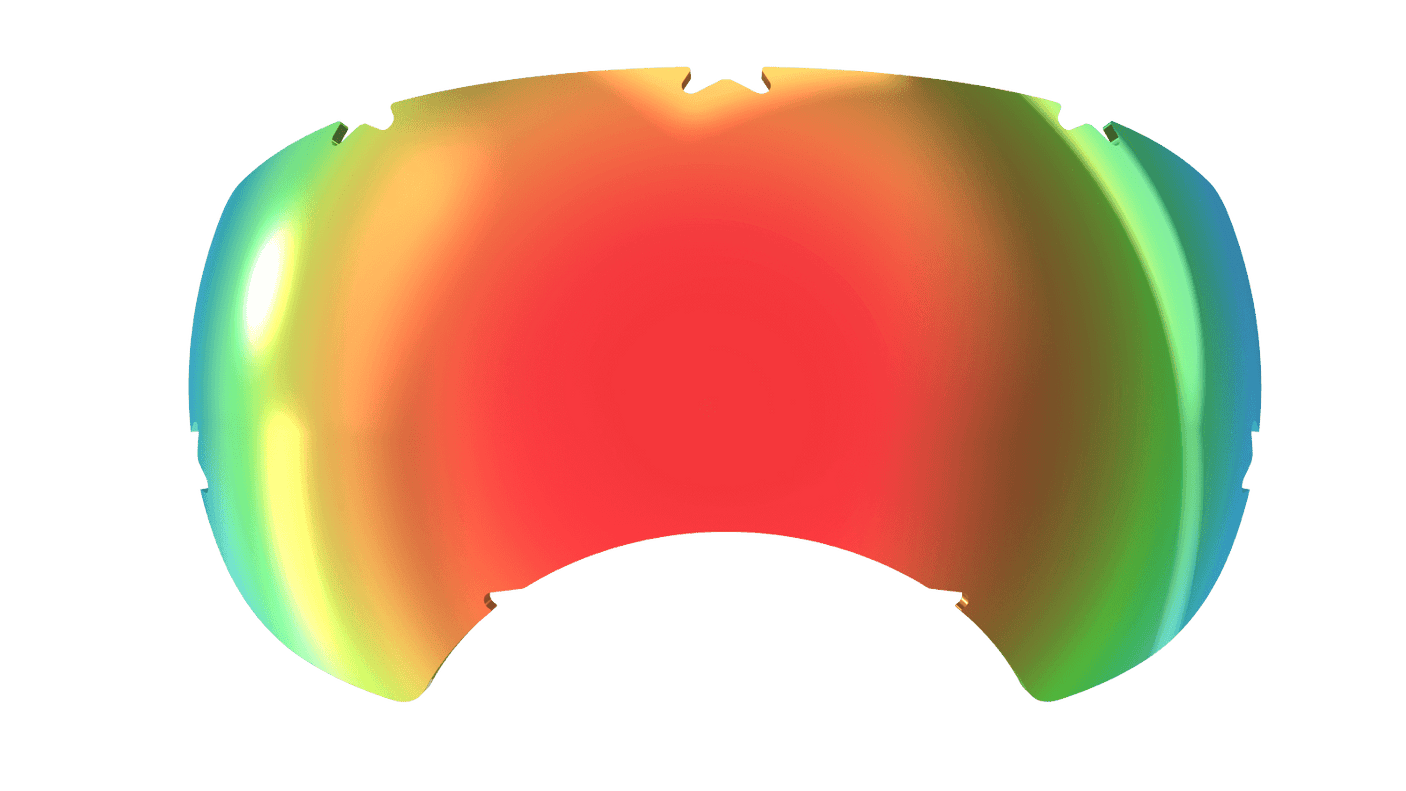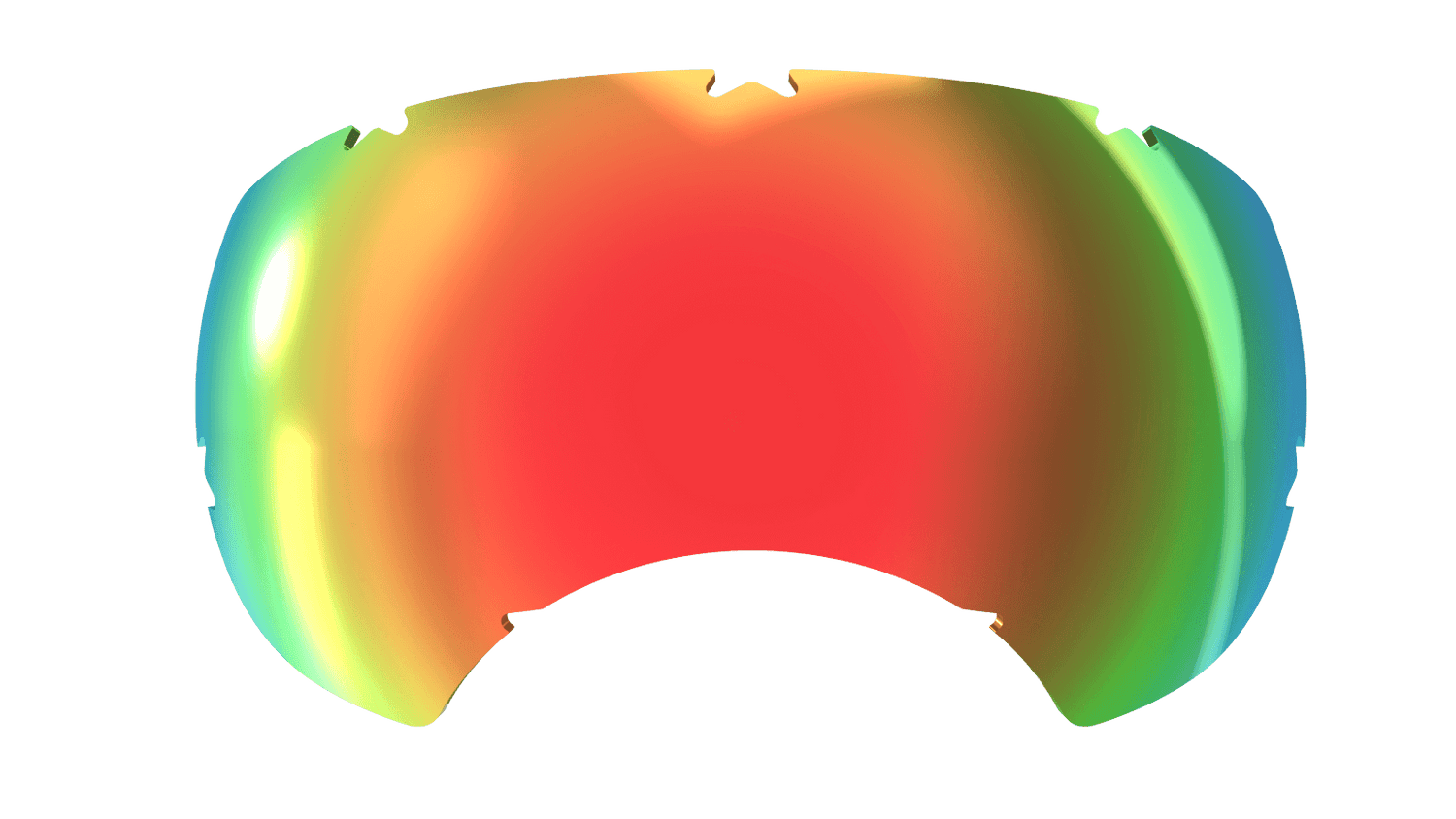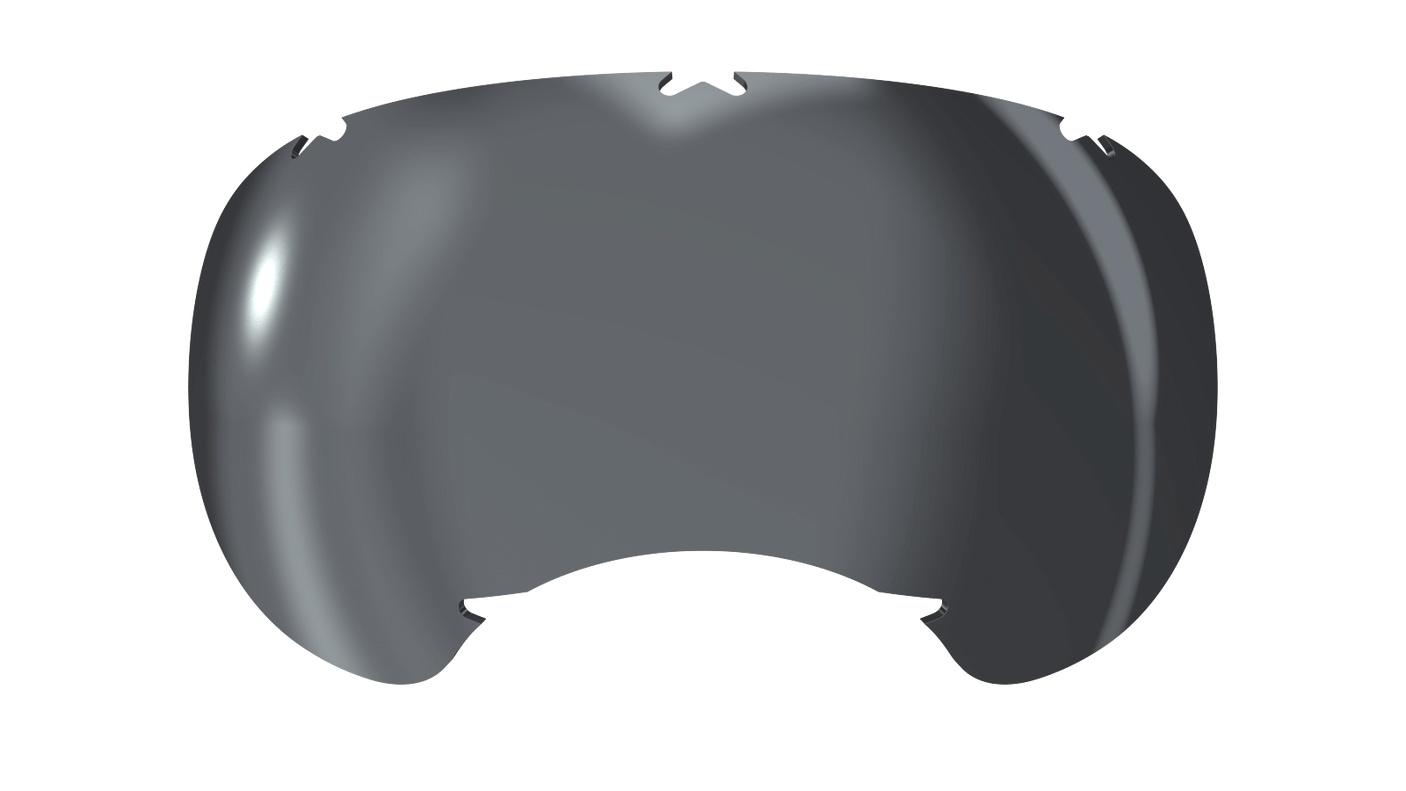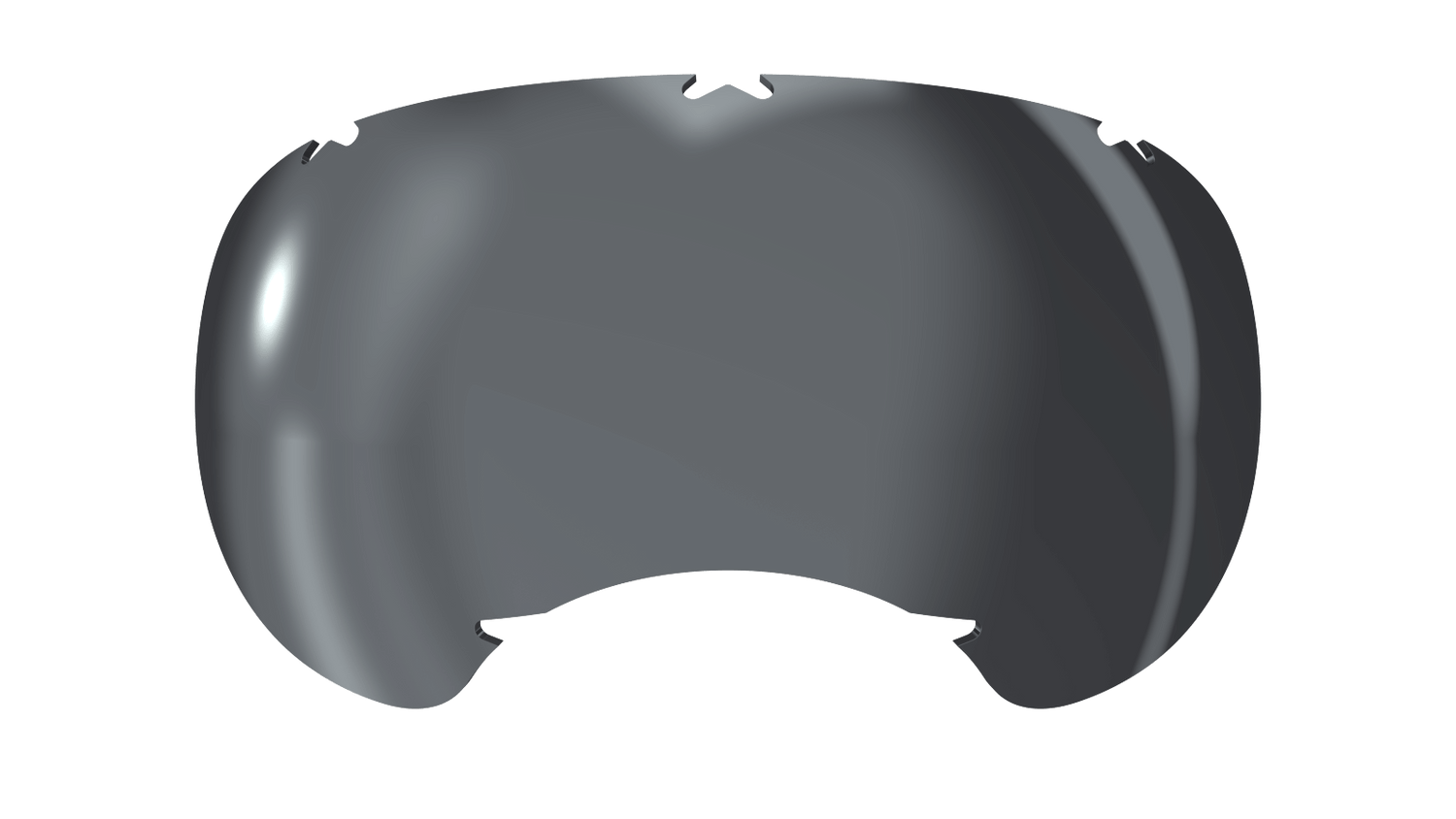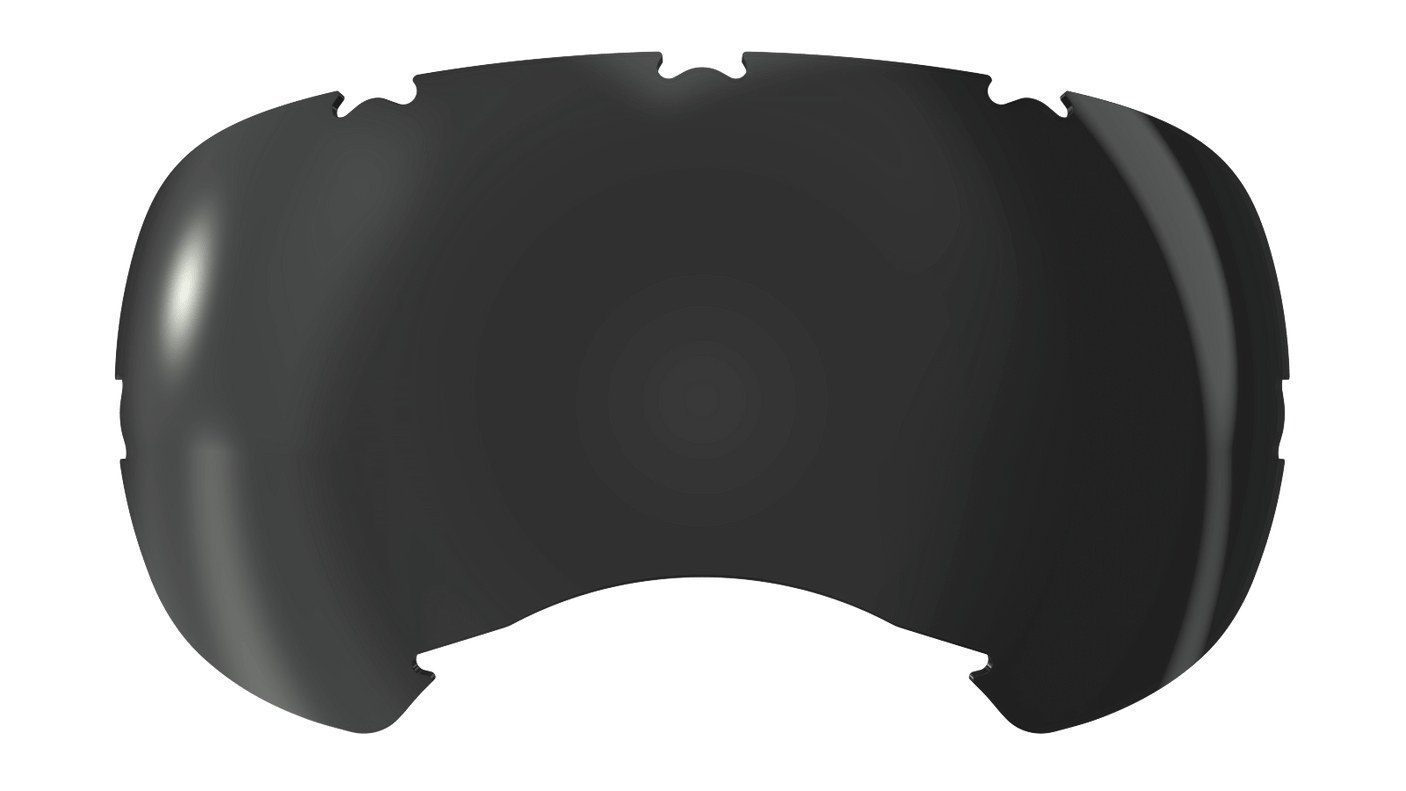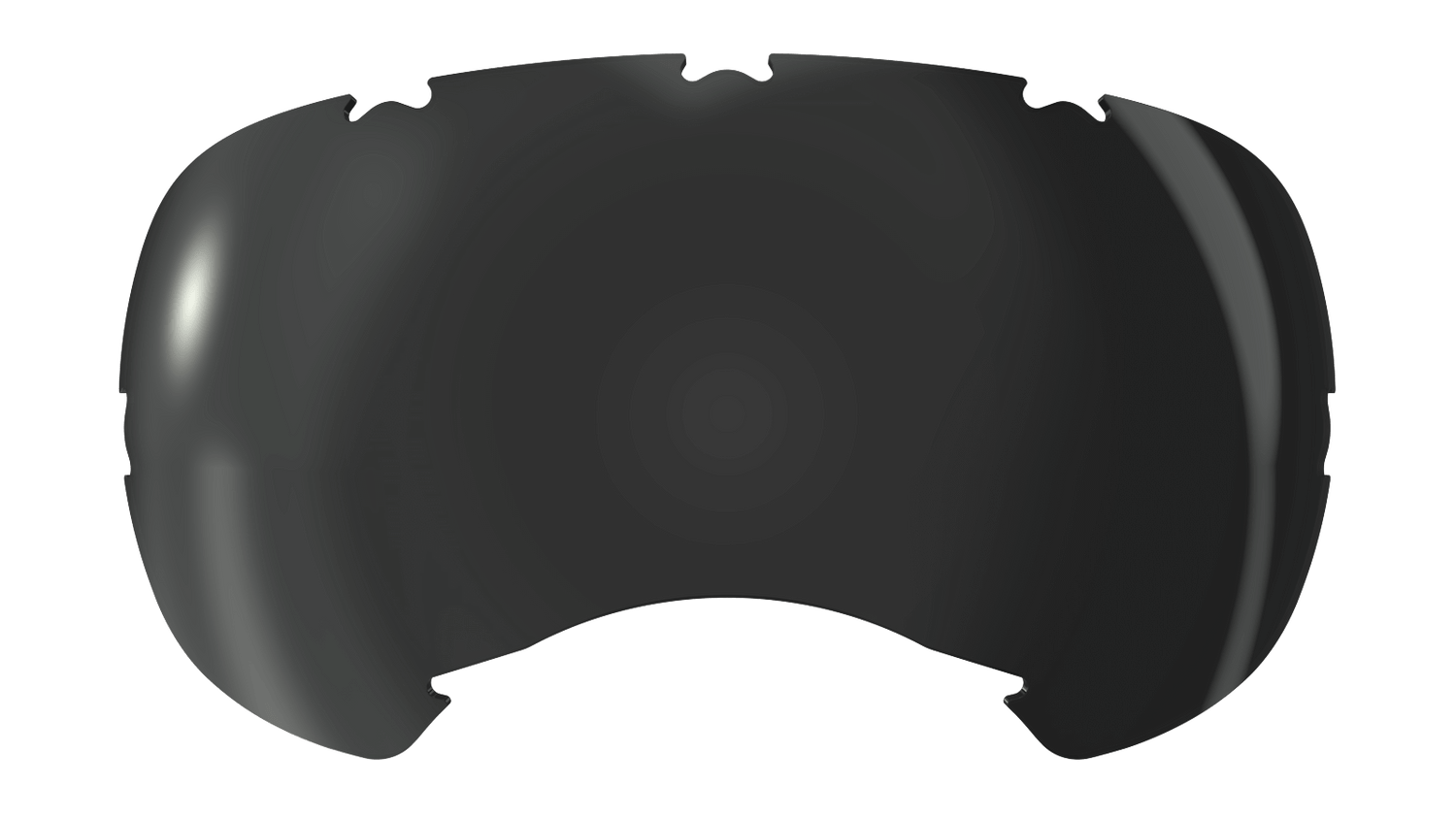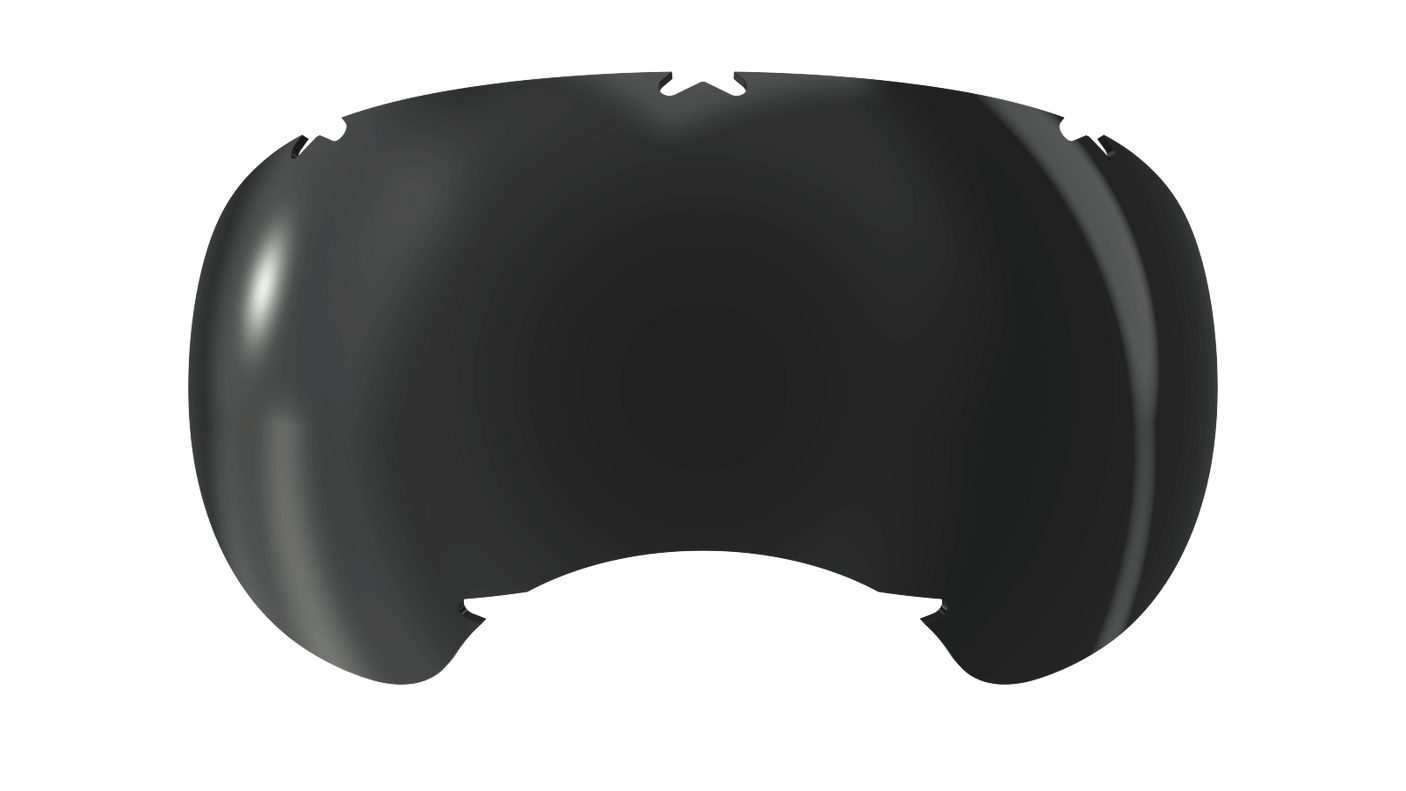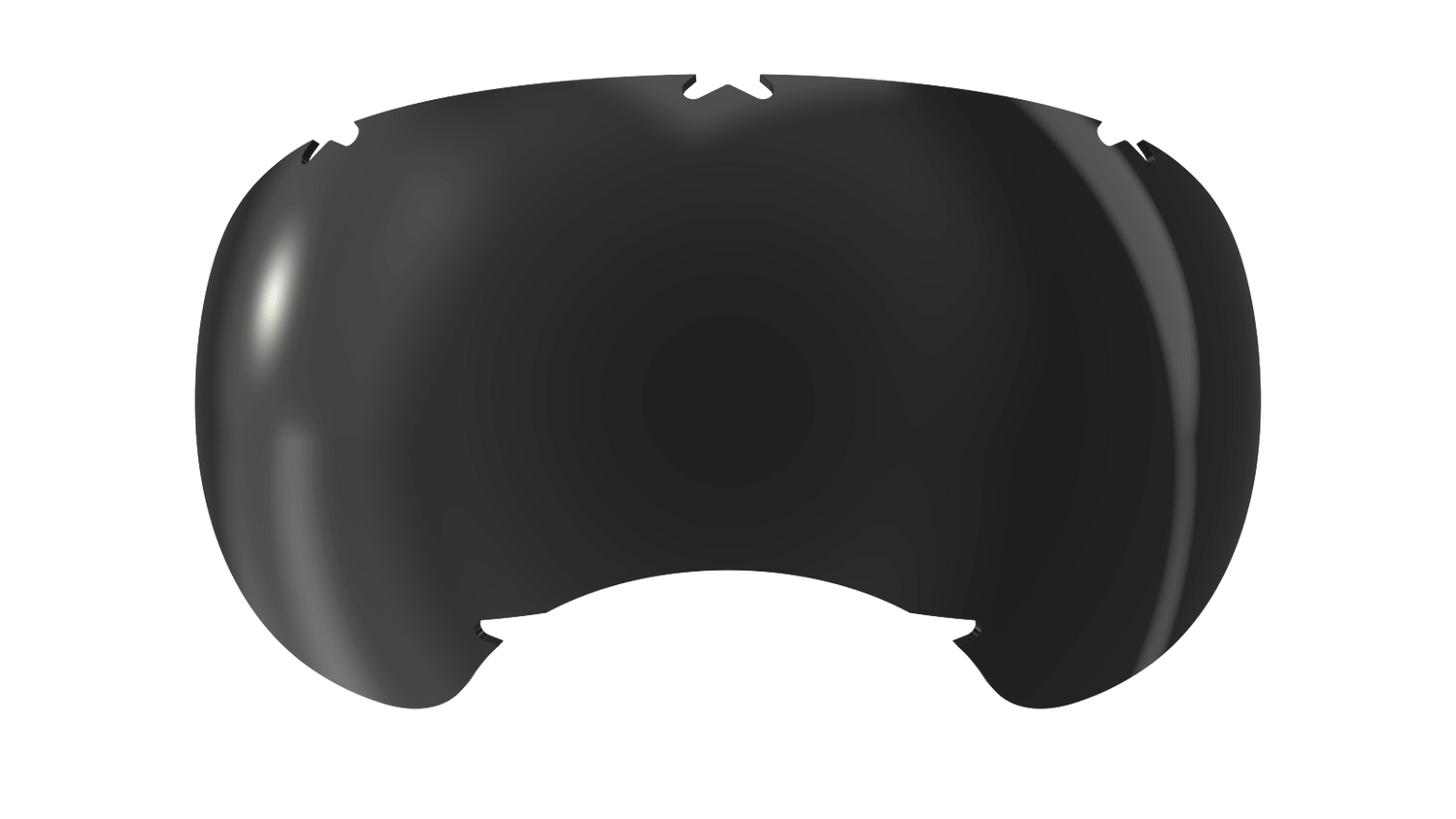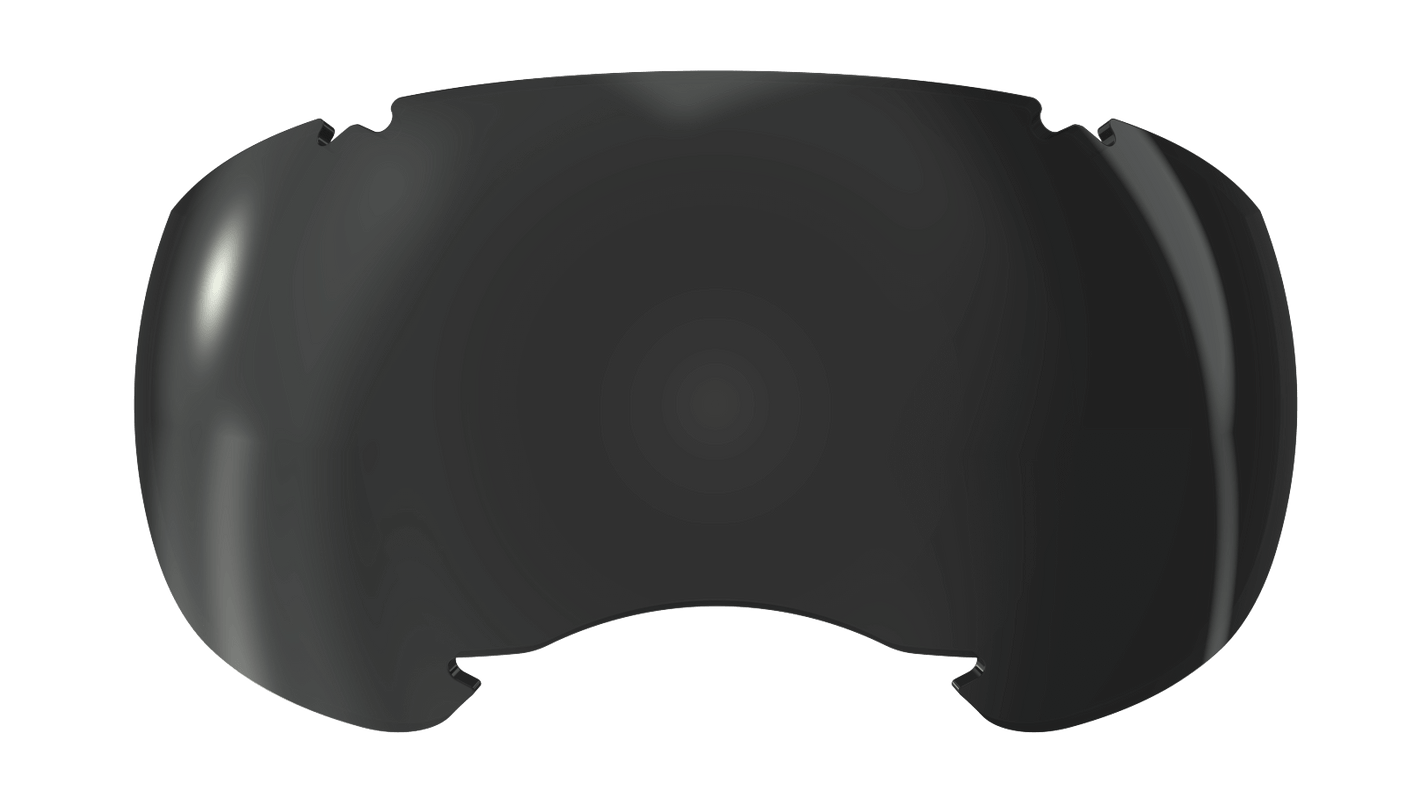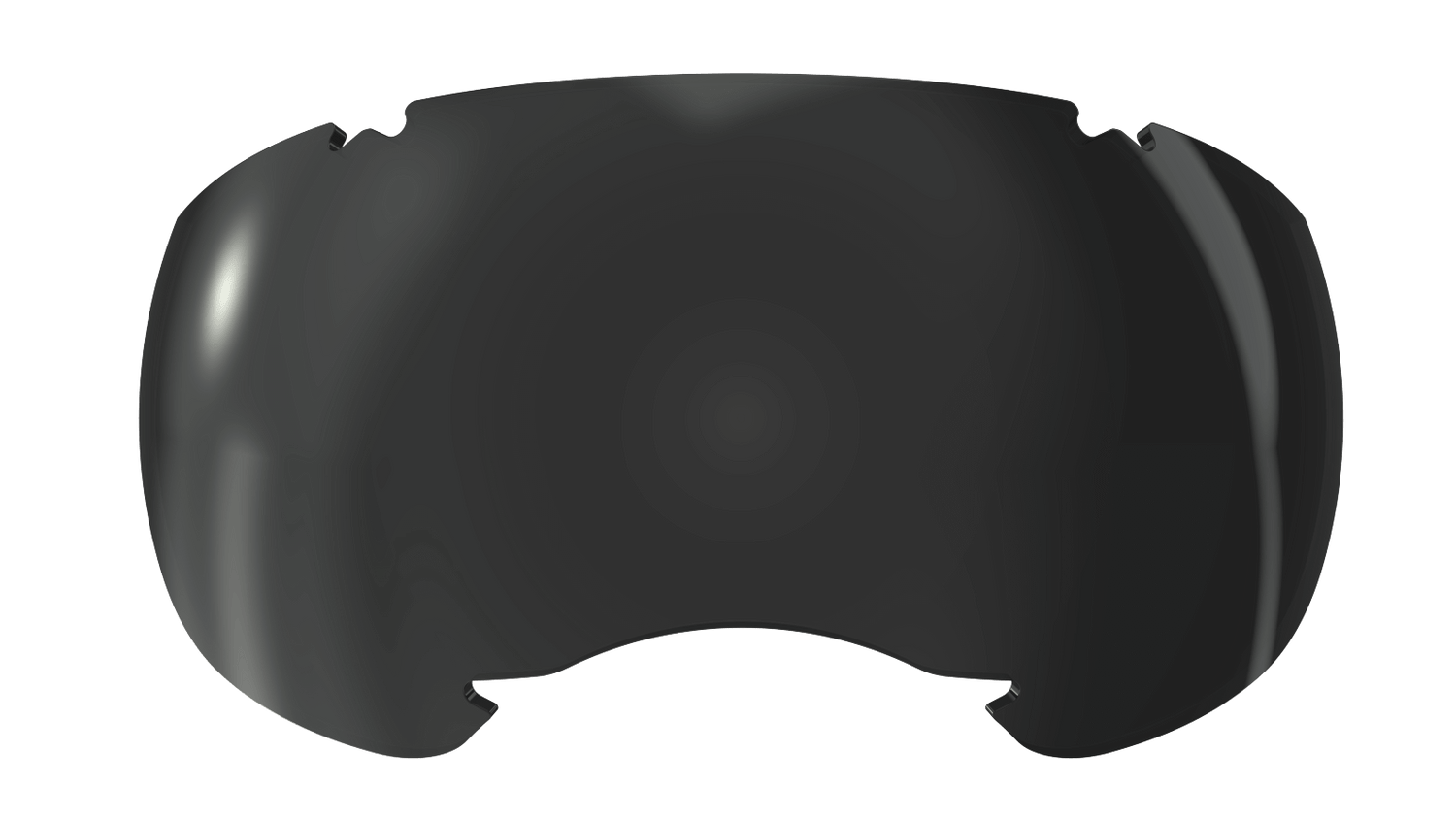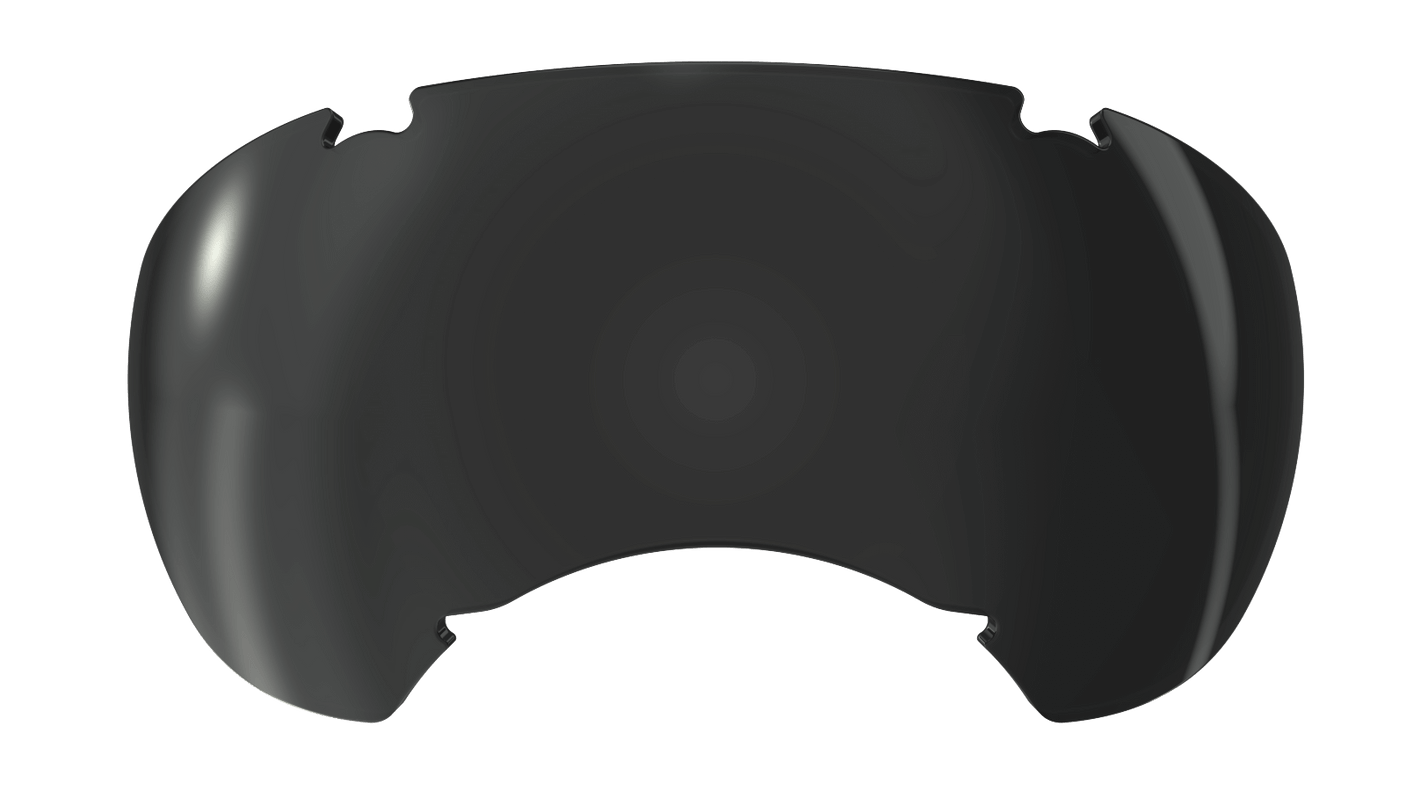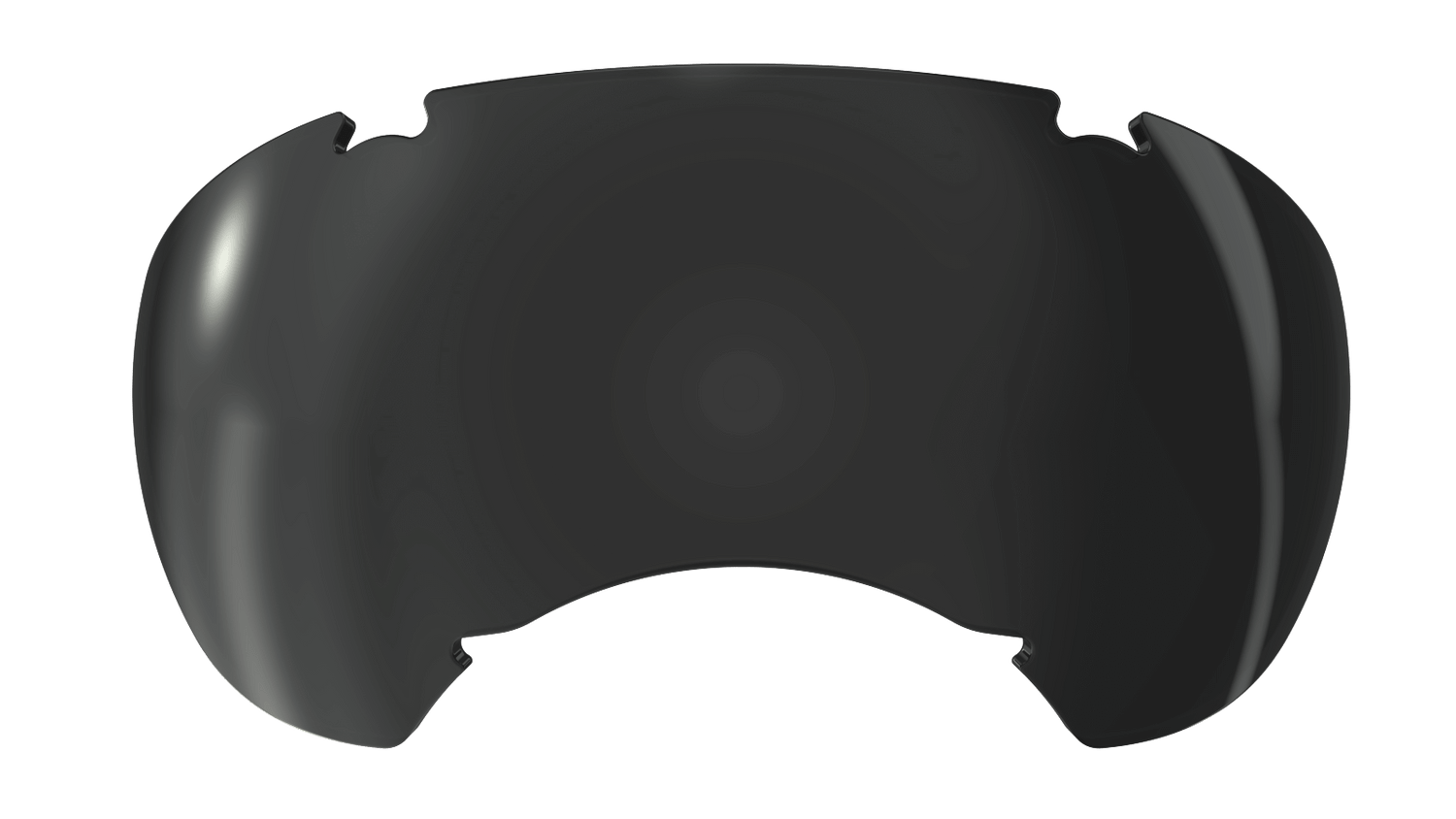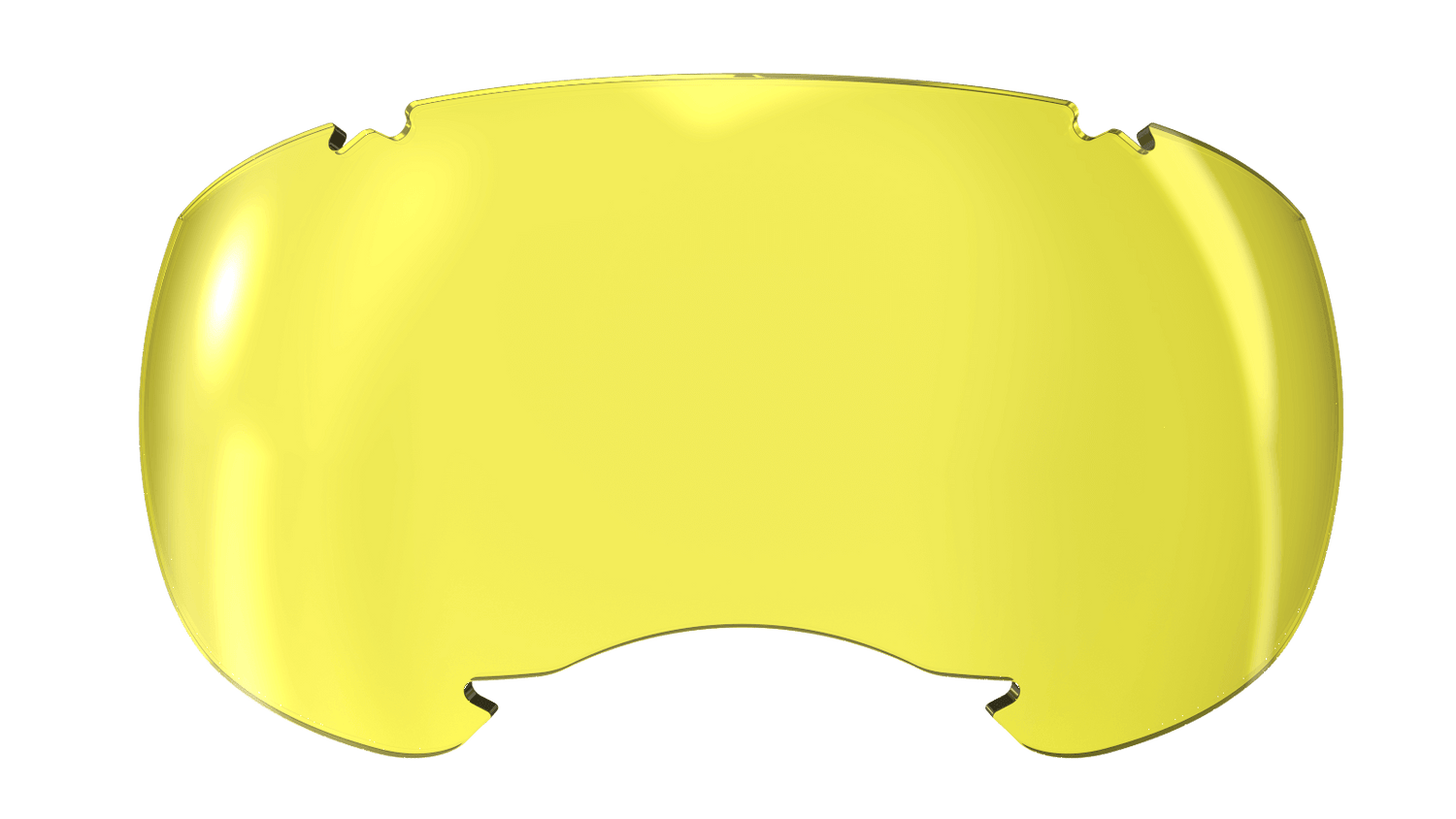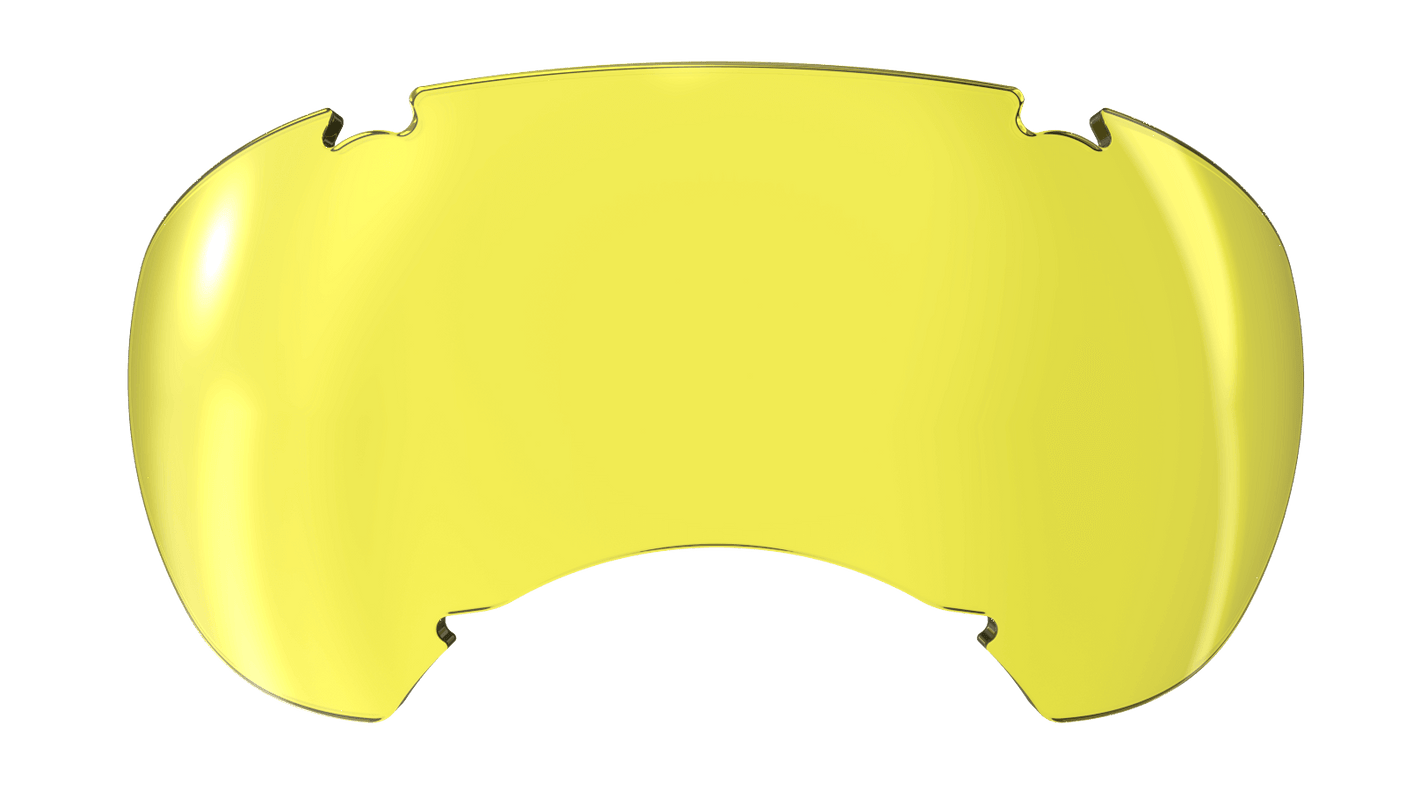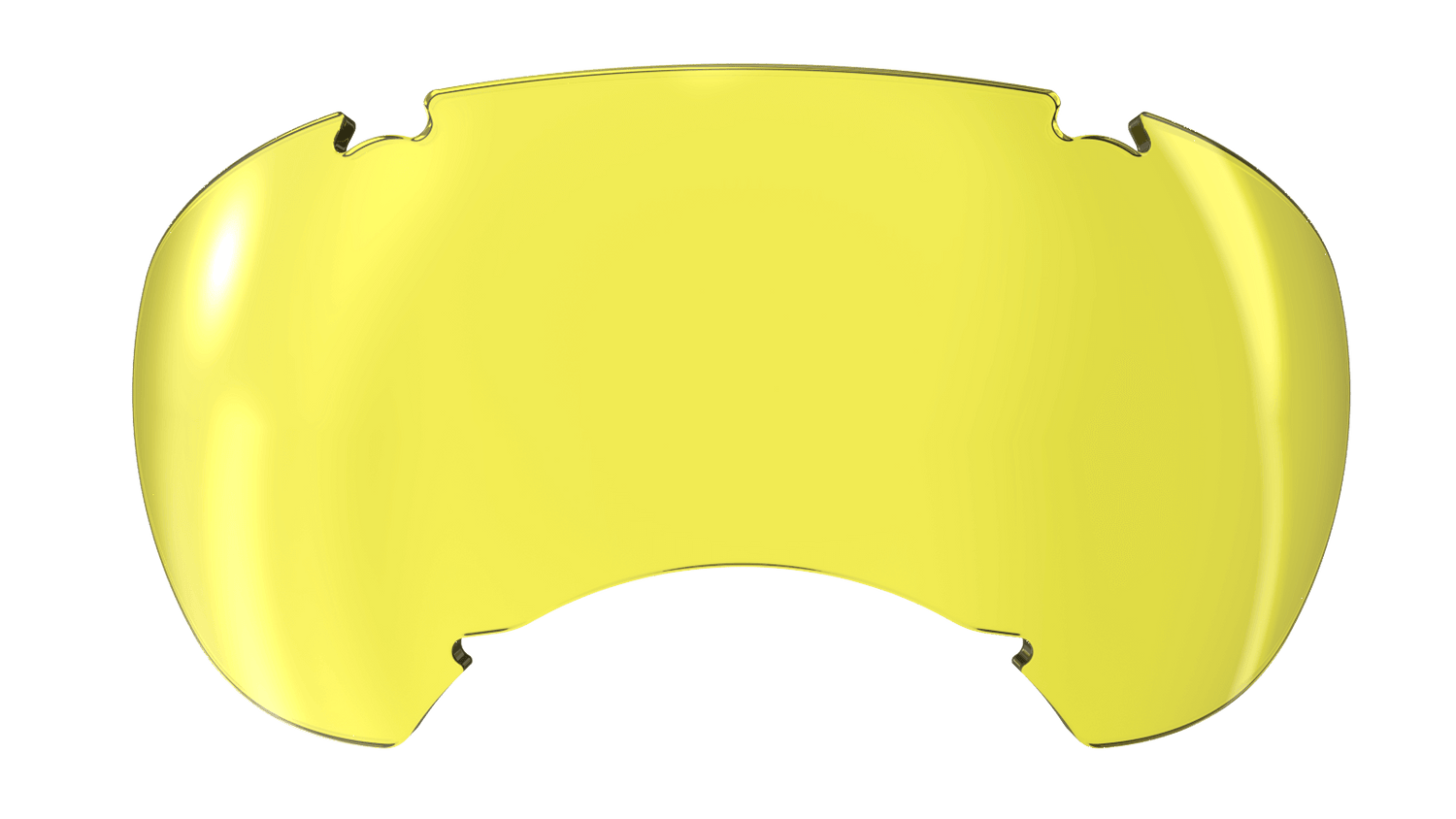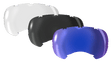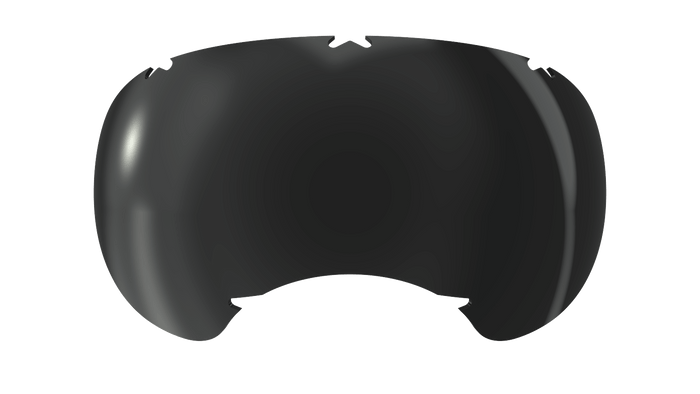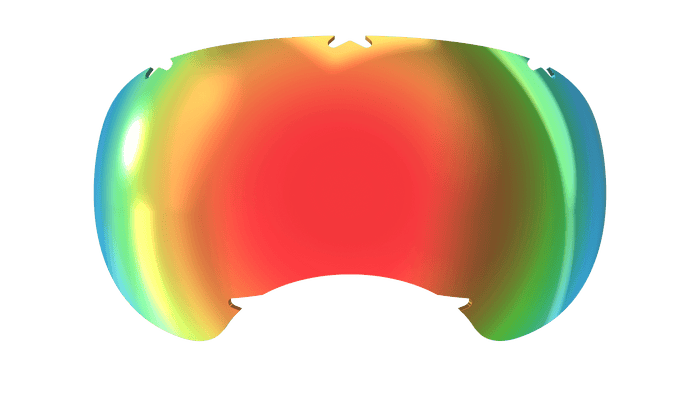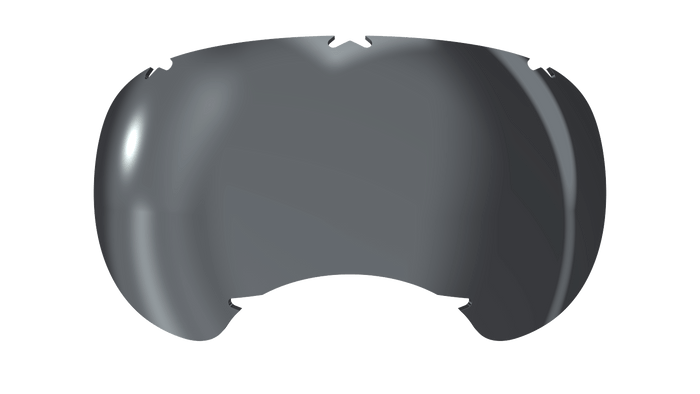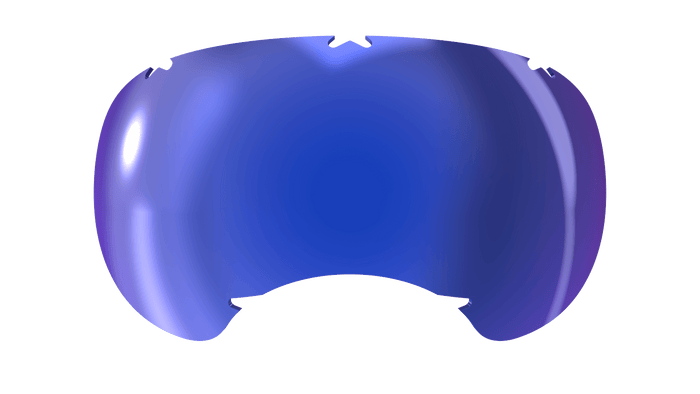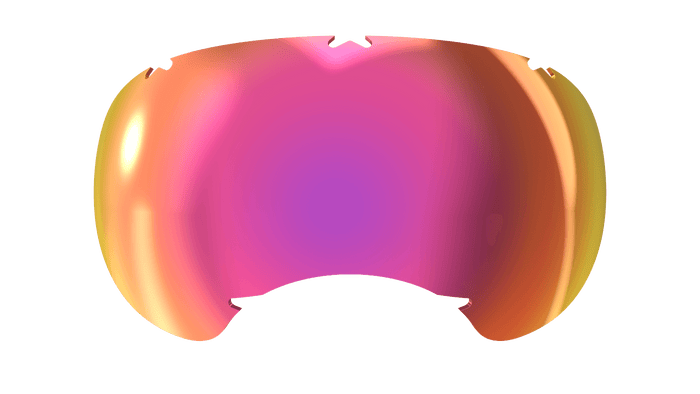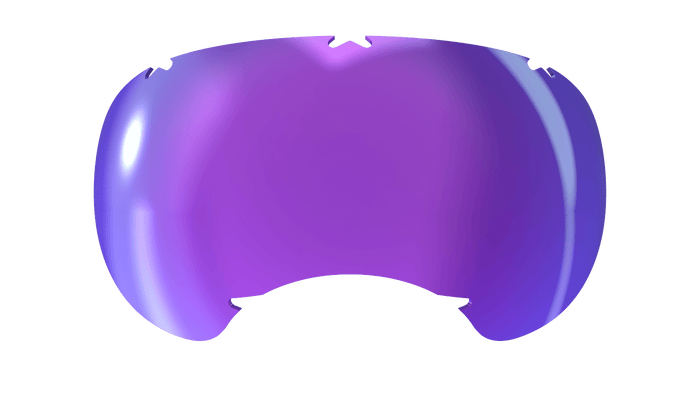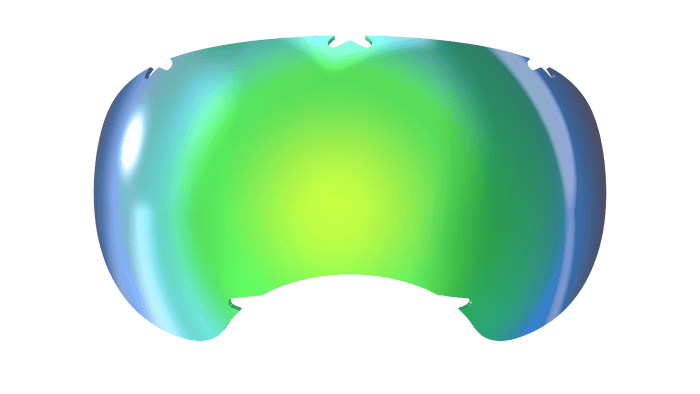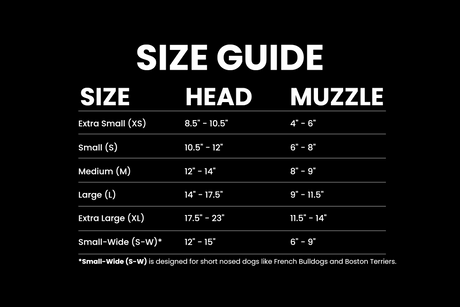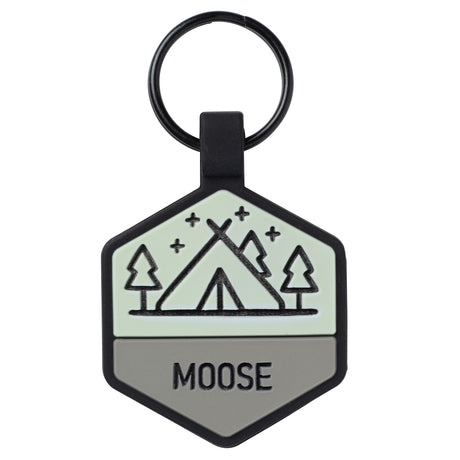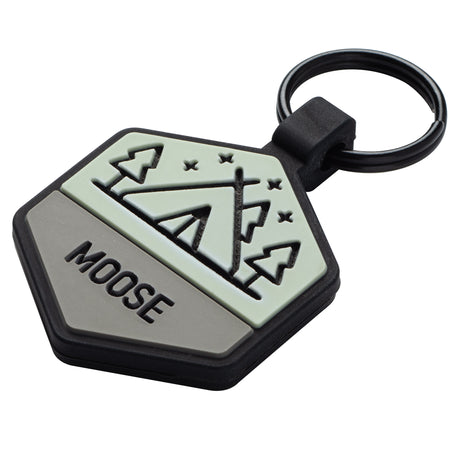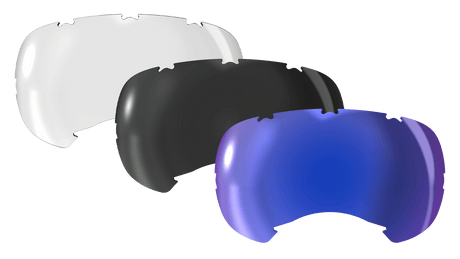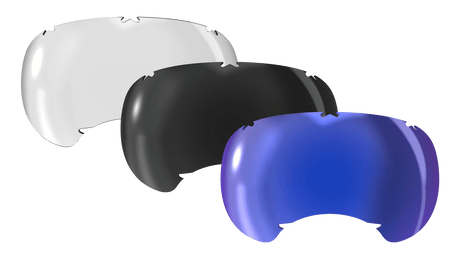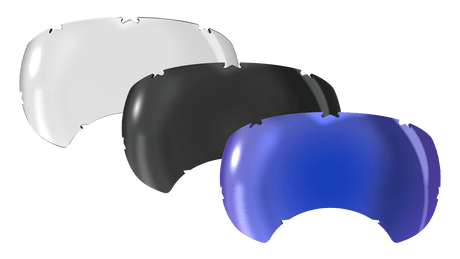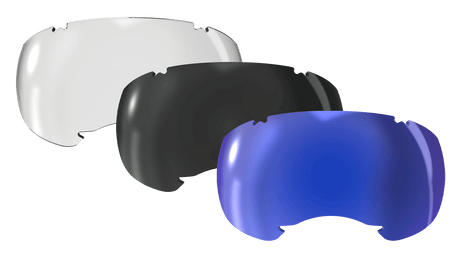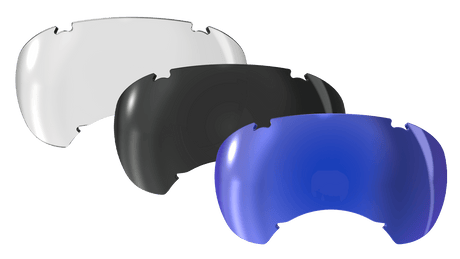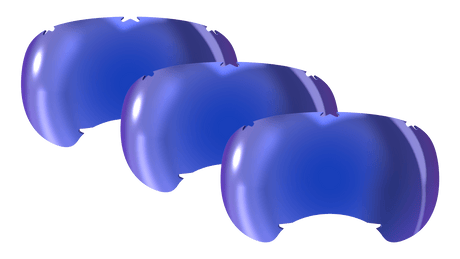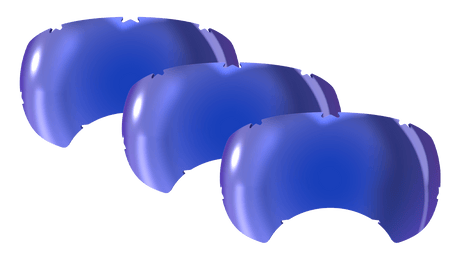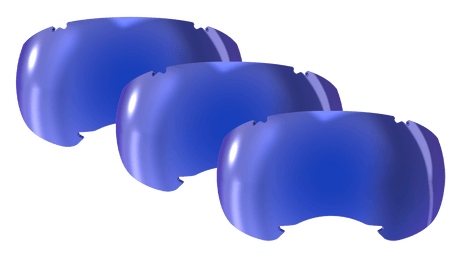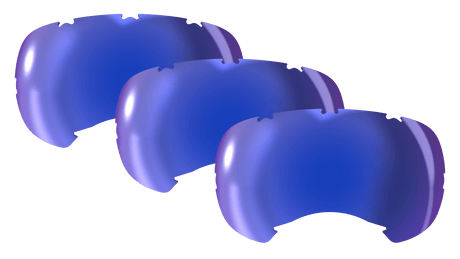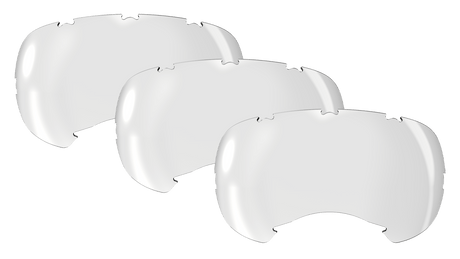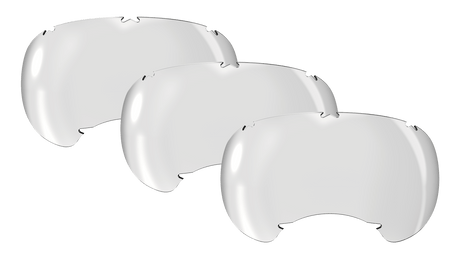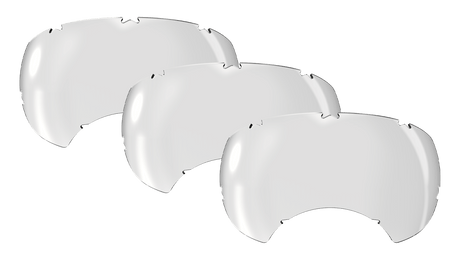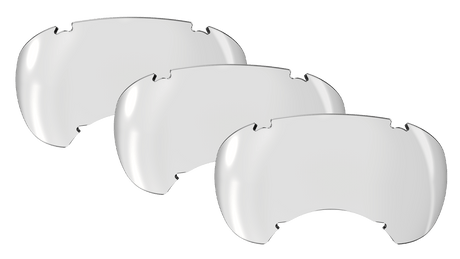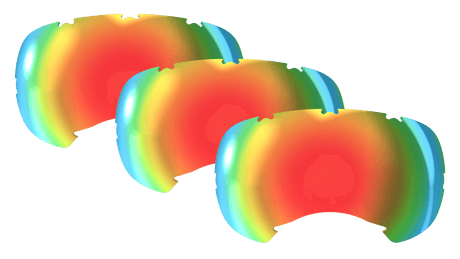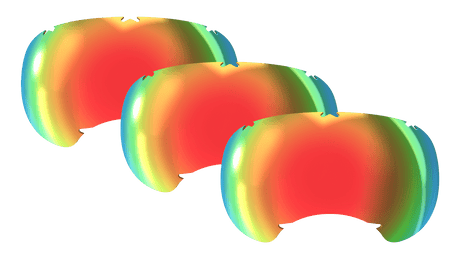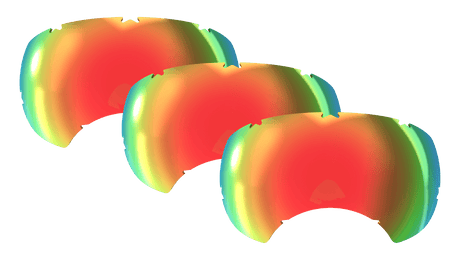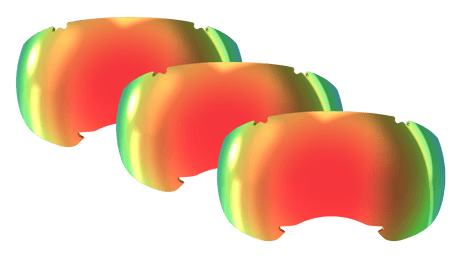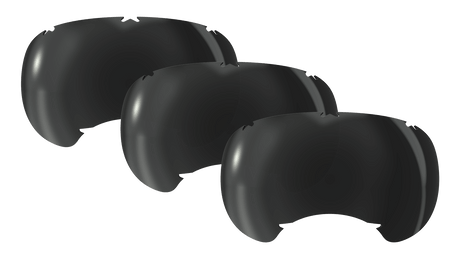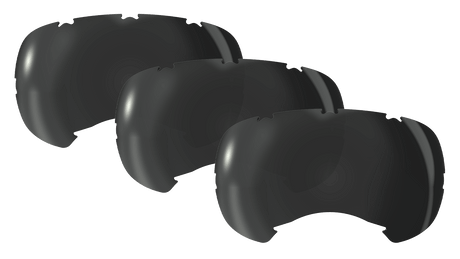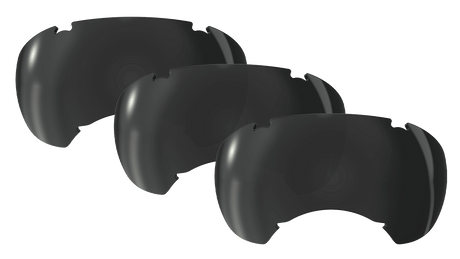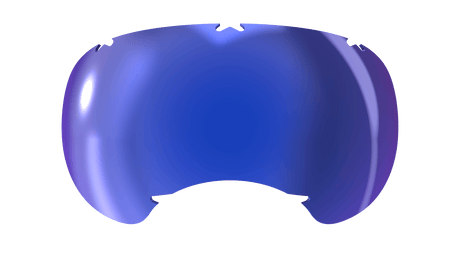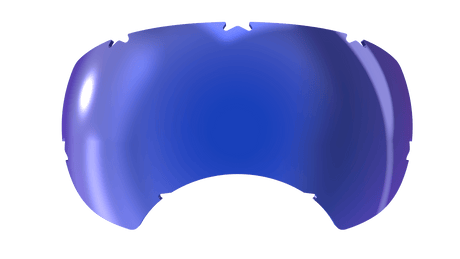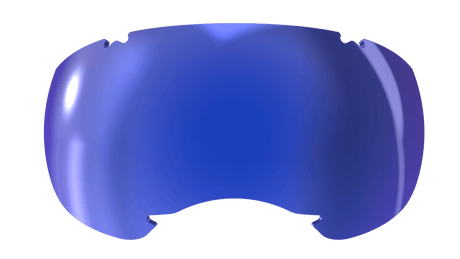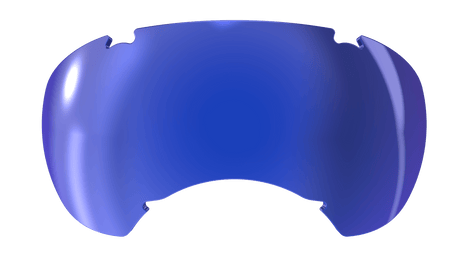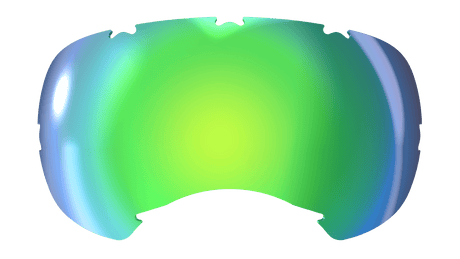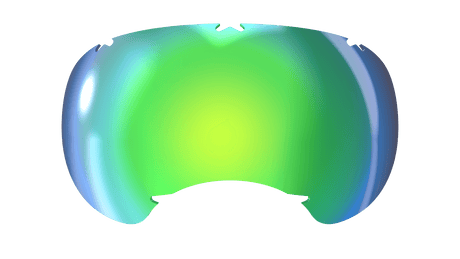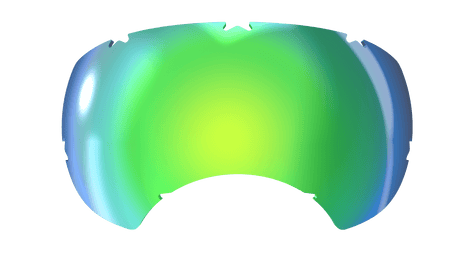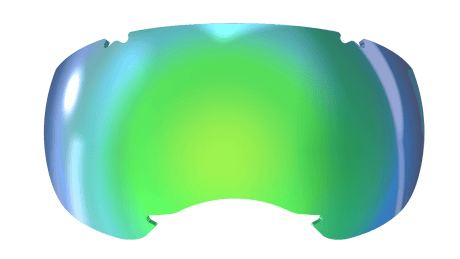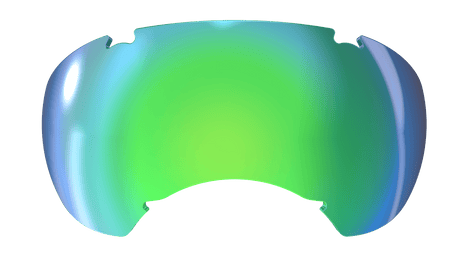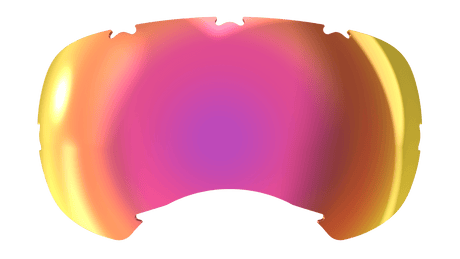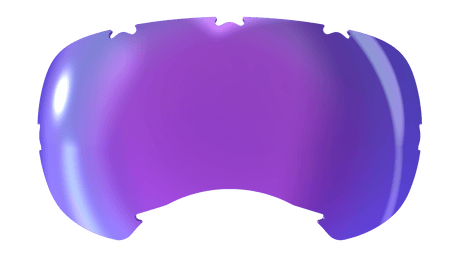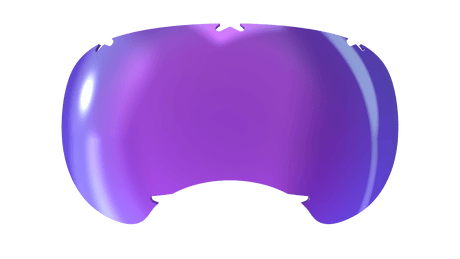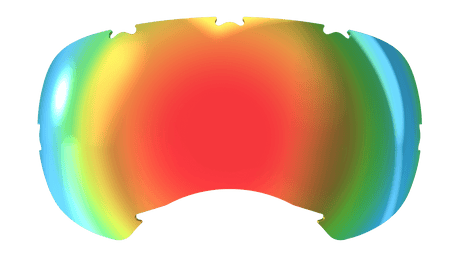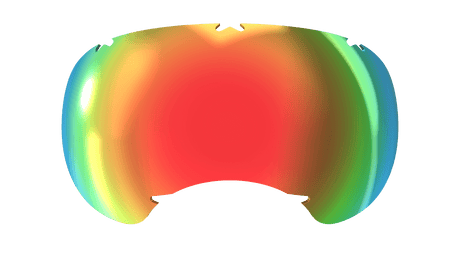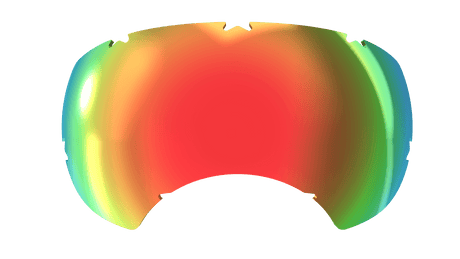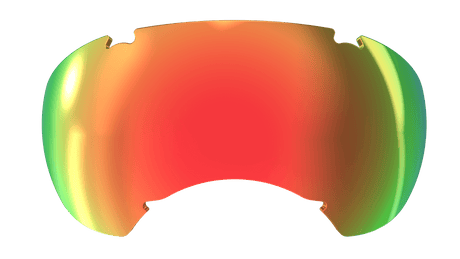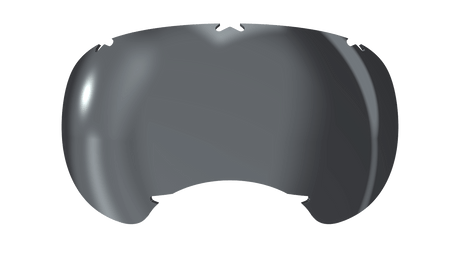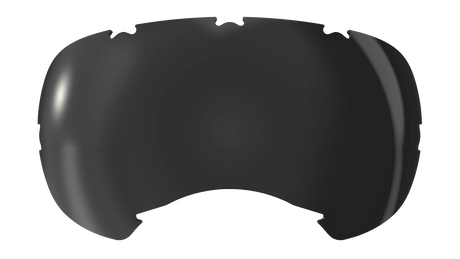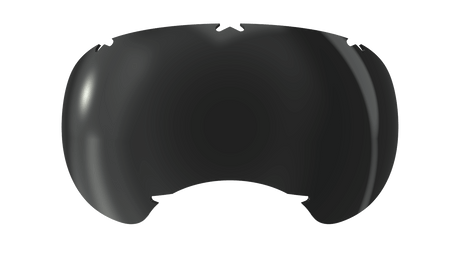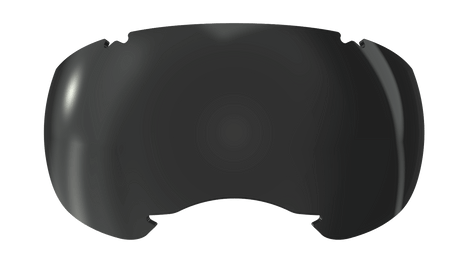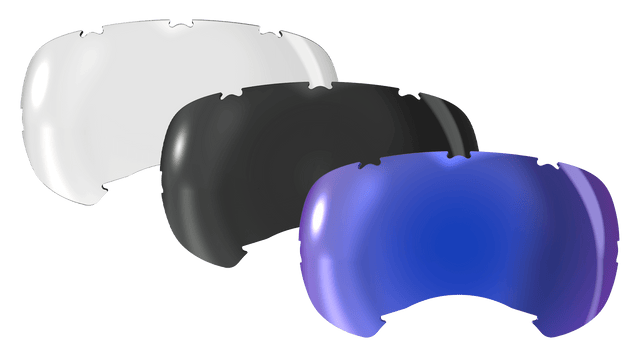V2 Replacement Lenses
V2 Replacement Lenses - is backordered and will ship as soon as it is back in stock.
Couldn't load pickup availability
Description
Description
Add some spice to your Rex Specs V2 Frames. Available in nine different shades to meet your dog's needs.
V2 Lens Guide
Rex Specs lenses are all engineered from premium materials to provide protection from anything your dog may encounter. All of our lenses are impact resistant and UV 400 rated, blocking 99% of harmful UVA and UVB rays. Below is our lens guide to help you decide which lens is right for your pup.
-

Clear
Allows 92% of visible light to pass. For everything except protection from brightness (still UV 400). Perfect training lens.
-
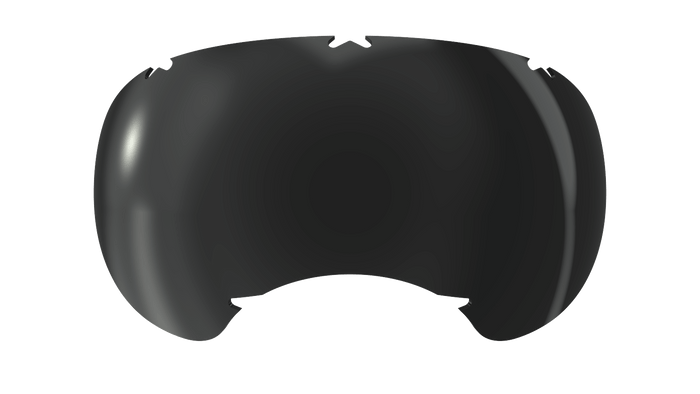
Smoke
Allows 20% of light to pass. For everything! Overall, the most versatile lens. Great for dogs that are rough on their equipment as it continues to offer visibility when scratched.
-
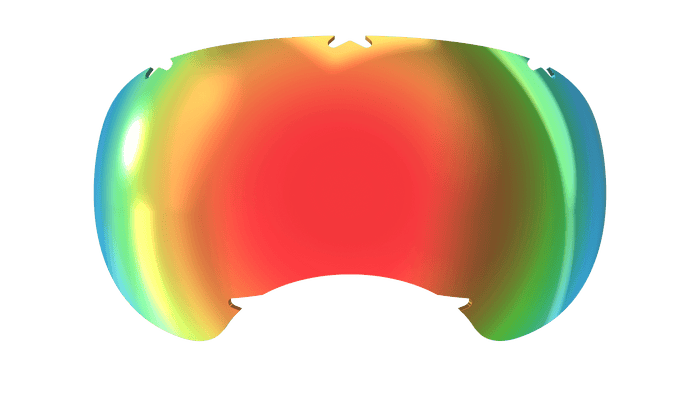
Red Mirror
Allows 23% of light to pass. Giddy up! The red mirror is great for most dogs and is very similar to the smoke lens with a bit more style.
-
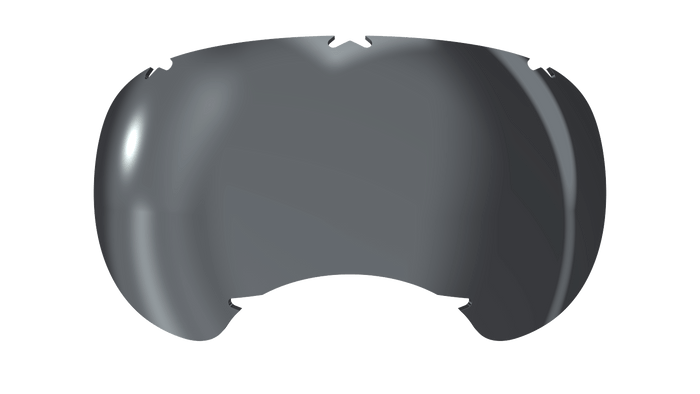
Silver Mirror
Allows 13% of light to pass. STYLE! Add some flavor to the daily grind with our darkest lens, making it the best option if your dog has light sensitivity.
-
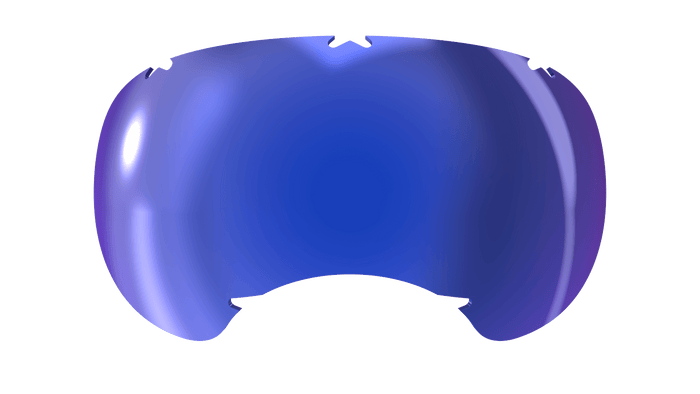
Blue Mirror
Allows 15% of light to pass. DMs are rolling in! The blue mirror lens adds a touch of flair and is one of our darker lenses for dogs who have sensitivity to light. Perfect for use in sunny areas and for those who love that blue mirror look!
-
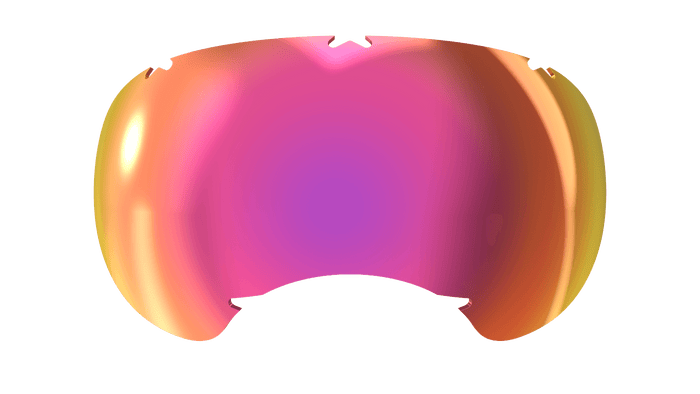
Pink Mirror
Allows 37% of light to pass. Looks Cool. Pairs well with long walks on the beach and a glass of pinot doggio.
-
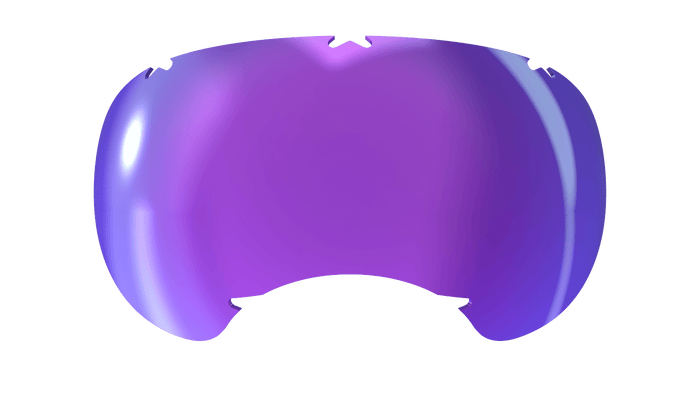
Purple Mirror
Allows 27% of light to pass. If you don’t get the pink lens, get the purple one - it’s that simple - duh.
-

Yellow
Allows 87% of light to pass. Similar transparency as clear - but looks cooler on the range or during your next night operation.
-
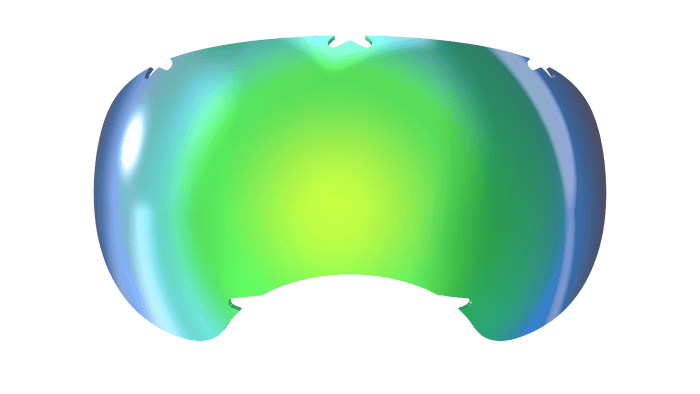
Green
Allows 16% of light to pass. A darker lens for those who need it. Slap this on your pup and channel their inner HULK!
How to switch the lenses out
-
1. Remove Lens
Remove the lens by grabbing the muzzle area and top area of the goggle and pull apart.
-
2. Insert New Lens
Start putting the new lens into the frame by engaging the two tabs located at the muzzle area of the goggle.
Next, engage the side tabs one at a time if your goggle has them. Make sure these are clicked in all the way before moving to the tabs along the top of the goggle.
Line up, then engage the upper side tabs. Save the top middle tab for last! -
Pro Tip:
If you’re having a hard time engaging some of the tabs, wiggle the frame/lens back and fourth to find the sweet spot.